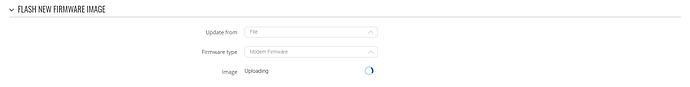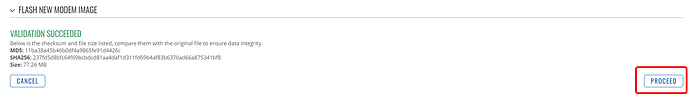Dear Community forum users,
This thread is intended to describe the procedure of updating the internal modem firmware for TRB500 device. IF you are looking for help on updating the internal modem firmware on the RUTX50, please check out this comment: RUTX50 fails to connect to KPN Network - Crowd Support Forum | Teltonika Networks
The modem update is intended to address the issue with n28 5G band on certain 5G networks (mainly the ones found in the Netherlands), as well as 5G connection not being reported, despite the device being connected to 5G. Here are a few threads where the issue was noticed:
If you’re experiencing similar behavior, please perform the described process:
-
Ensure the internal modem is stable - either leave it on 4G-only mode, or remove the SIM;
-
It is trivial to ensure a stable power connection to the device during the process. If the power is lost, the device may end up not booting and will need to be returned for repair.
-
Download the binary file here (password: A9gvL0t4d6a6);
-
Ensure the TRB500 is running the latest RutOS firmware. The latest release can be downloaded here.
-
Log into the WebUI of the TRB500, and navigate to System → Firmware → Update Firmware;
-
Select the
Update fromoption asFile; -
Select
Modem Firmwareas theFirmware type; -
Upload the downloaded
modem_upgrade_trb500.binfile (this may take a while):
Verify the checksum:
MD5: 11ba38a45b46b0df4a9865fe91d4426c
SHA256: 237fd5d8bfc64f69bcbdcd81aa4daf1d311fd69b4af83b6370ad66a875341bf8
- Start the update process:
- The router will reboot;
One the router boots back up, verify that the firmware update was successful by navigating to System → Firmware → Update firmware. The installed firmware version should be RG501QEUAAR12A08M4G_04.200.04.200.
In case you experience any issues, please create a seperate thread, and we will help with troubleshooting. Thank you!