no problems , was unsure if you wanted more logs to help with diagnostics… ill sit back and wait for the new firmware ![]()
in the meantime i have switched it to 4G (LTE) only and it seems to be stable which is what others have suggested. Although the 4G here is not great ![]()
Hi,
I’m now home and can do troubleshooting/testing if @Teltonika wants to try something or need more data. I also have two troubleshoot logs from flash mem I can submit.
@anon90346868 @anon2428681 - many thanks for troubleshooting and all guys. Much much appreciated.
Hello,
@DelphiC We still need someone to contact us with the additional logs to verify that the issue will be fixed with 7.5. Please contact your sales manager or reseller, and they should transfer your query to us, as exchanging the logs here is not possible due to privacy reasons.Thank you!
Best regards,
Hello,
@Daumantas I’ll contact Kjell and Co in Sweden, but given how poor they are in general, I will have hard time persuading them to have files sent to them so they can send them somewhere else, me thinks. If they even understand what I want.
If you want, I can drop you an expiring link to Proton Cloud folder - it’s an encrypted platform blah-blah ![]()
Regards,
Hello,
In that case, please fill out the Contact Us form here: Teltonika Networks - LTE Routers, Gateways & Modems for IoT
Mention that you were in contact with me, and the query will get assigned to me.
Additionally, before filling out the form, please verify that the log entries contain similar errors as @anon90346868 was experiencing during the issue. Logs can be checked by pressing the Show button in the System → Administration → Troubleshoot menu, under the System logs section. Thank you.
Best regards,
Hi,
As the logs were downloaded from flash over a week ago and I since changed from flash to RAM after I had the logs, as was suggested earlier, I can’t see anything like @anon90346868 errors. Any suggestion on how to read your *.tar logs? I don’t have a Linux machine around right now. Or shall I send them “as is”?
the .tar.gz logs are a compressed file… once you decompress there is all the different logs inside
you can probably use 7zip to open the file.
i was getting lots of these in my system.log (within the troubleshoot file
Sat Jul 15 09:16:01 2023 daemon.info gsmd[1606]: [__write:1097] warning: [CMM] Write to 2-1 [2c7c:0800] modem failed: errno 5
Sat Jul 15 09:16:01 2023 daemon.info gsmd[1606]: [common_write_handle:193] warning: [CMM] Failed to send command (0/9 bytes transferred) to 2-1 [2c7c:0800] modem!
also it seems that when you export the troubleshoot file it appears to replace all the sensitive data with
‘VALUE_REMOVED_FOR_SECURITY_REASONS’
(wireless passwords, external ips, any VPN info etc)
I remember something about working with .tar under Unix looong time ago, but I’m not an IT guy by far. Should have googled I can just unzip .tar
Anyhow, I have same errors:
Sat Jul 8 14:24:02 2023 daemon.notice netifd: mob1s1a1 (3668): Failed to open device, errno: 19
Sat Jul 8 14:24:02 2023 kern.err kernel: [37406.847301] qmi_wwan 2-1:1.4: Error submitting int urb - -19
Sat Jul 8 14:24:02 2023 daemon.notice netifd: mob1s1a1 (3668): Command failed: Not found
Sat Jul 8 14:24:02 2023 daemon.notice netifd: mob1s1a1 (3668): Command failed: Not found
Sat Jul 8 14:24:02 2023 daemon.notice netifd: mob1s1a1 (3668): Command failed: Permission denied
Sat Jul 8 14:24:02 2023 daemon.notice netifd: Interface ‘mob1s1a1’ is now down
Sat Jul 8 14:24:02 2023 kern.err kernel: [37407.105208] xhci-hcd xhci-hcd.0.auto: ERROR: unexpected setup address command completion code 0x11.
Sat Jul 8 14:24:03 2023 daemon.notice netifd: Interface ‘mob1s1a1’ is setting up now
Sat Jul 8 14:24:03 2023 kern.err kernel: [37407.323537] xhci-hcd xhci-hcd.0.auto: ERROR: unexpected setup address command completion code 0x11.
Sat Jul 8 14:24:03 2023 daemon.notice netifd: mob1s1a1 (3879): wwan[3879] Using wwan usb device on bus 2-1
Sat Jul 8 14:24:03 2023 daemon.notice netifd: mob1s1a1 (3879): wwan[3879] No valid device was found
Sat Jul 8 14:24:03 2023 kern.err kernel: [37407.543417] usb 2-1: device not accepting address 2, error -22
Sat Jul 8 14:24:03 2023 daemon.notice netifd: mob1s1a1 (3982): Stopping network mob1s1a1
Sat Jul 8 14:24:03 2023 daemon.notice netifd: mob1s1a1 (3982): Command failed: Not found
Sat Jul 8 14:24:03 2023 daemon.notice netifd: mob1s1a1 (3982): Command failed: Not found
Sat Jul 8 14:24:03 2023 kern.err kernel: [37407.773544] xhci-hcd xhci-hcd.0.auto: ERROR: unexpected setup address command completion code 0x11.
Sat Jul 8 14:24:03 2023 daemon.notice netifd: mob1s1a1 (3982): Command failed: Permission denied
Sat Jul 8 14:24:03 2023 daemon.notice netifd: Interface ‘mob1s1a1’ is now down
Sat Jul 8 14:24:03 2023 kern.err kernel: [37407.993469] xhci-hcd xhci-hcd.0.auto: ERROR: unexpected setup address command completion code 0x11.
Sat Jul 8 14:24:03 2023 daemon.info dnsmasq[3913]: read /etc/hosts - 4 addresses
Sat Jul 8 14:24:03 2023 daemon.info dnsmasq[3913]: read /tmp/hosts/dhcp.cfg01411c - 1 addresses
Sat Jul 8 14:24:03 2023 daemon.info dnsmasq-dhcp[3913]: read /etc/ethers - 0 addresses
Sat Jul 8 14:24:04 2023 kern.err kernel: [37408.213420] usb 2-1: device not accepting address 2, error -22
Sat Jul 8 14:24:04 2023 kern.err kernel: [37408.443578] xhci-hcd xhci-hcd.0.auto: ERROR: unexpected setup address command completion code 0x11.
Sat Jul 8 14:24:04 2023 kern.err kernel: [37408.663481] xhci-hcd xhci-hcd.0.auto: ERROR: unexpected setup address command completion code 0x11.
Sat Jul 8 14:24:04 2023 kern.info Mobile data connected (internal modem)
Sat Jul 8 14:24:04 2023 kern.info Joined network (internal modem)
Sat Jul 8 14:24:04 2023 kern.info Connected to operator (internal modem)
Sat Jul 8 14:24:04 2023 kern.err kernel: [37408.883489] usb 2-1: device not accepting address 2, error -22
Sat Jul 8 14:24:04 2023 kern.err kernel: [37409.113562] xhci-hcd xhci-hcd.0.auto: ERROR: unexpected setup address command completion code 0x11.
Sat Jul 8 14:24:05 2023 kern.err kernel: [37409.333471] xhci-hcd xhci-hcd.0.auto: ERROR: unexpected setup address command completion code 0x11.
Sat Jul 8 14:24:05 2023 kern.err kernel: [37409.553424] usb 2-1: device not accepting address 2, error -22
Sat Jul 8 14:24:05 2023 kern.info kernel: [37409.570096] usb 2-1: USB disconnect, device number 2
Sat Jul 8 14:24:05 2023 kern.info kernel: [37409.804031] usb 2-1: new SuperSpeed Gen 1 USB device number 3 using xhci-hcd
Sat Jul 8 14:24:05 2023 user.notice /bin/trigger_vuci_routes_reload: vuci reload_routes triggered
Sat Jul 8 14:24:05 2023 kern.info kernel: [37409.997169] option 2-1:1.0: GSM modem (1-port) converter detected
Sat Jul 8 14:24:05 2023 kern.info kernel: [37409.997600] usb 2-1: GSM modem (1-port) converter now attached to ttyUSB0
Sat Jul 8 14:24:05 2023 kern.info kernel: [37410.003183] option 2-1:1.1: GSM modem (1-port) converter detected
Sat Jul 8 14:24:05 2023 kern.info kernel: [37410.009561] usb 2-1: GSM modem (1-port) converter now attached to ttyUSB2
Sat Jul 8 14:24:05 2023 daemon.info gsmd[1637]: [__init:1021] error: [CMM] Failed to open modem at /dev/ path!
Sat Jul 8 14:24:05 2023 daemon.info gsmd[1637]: [__init:303] error: [MODEM] Failed to initialize comm manager for 2-1 [2c7c:0800] modem!
Sat Jul 8 14:24:05 2023 daemon.info gsmd[1637]: [__new_modem:641] error: [MODEM_MANAGER] Failed to initialize 2-1 [2c7c:0800] modem!
Sat Jul 8 14:24:05 2023 daemon.info gsmd[1637]: [__modem_added:450] error: [MODEM_MANAGER] Unable to initialize 2-1 [2c7c:0800] modem!
Sat Jul 8 14:24:05 2023 kern.info kernel: [37410.016270] option 2-1:1.2: GSM modem (1-port) converter detected
Sat Jul 8 14:24:05 2023 kern.info kernel: [37410.022780] usb 2-1: GSM modem (1-port) converter now attached to ttyUSB3
Sat Jul 8 14:24:05 2023 kern.info kernel: [37410.028827] option 2-1:1.3: GSM modem (1-port) converter detected
Sat Jul 8 14:24:05 2023 kern.info kernel: [37410.035406] usb 2-1: GSM modem (1-port) converter now attached to ttyUSB4
Sat Jul 8 14:24:05 2023 kern.info kernel: [37410.081543] qmi_wwan 2-1:1.4: cdc-wdm0: USB WDM device
Sat Jul 8 14:24:05 2023 kern.warn kernel: [37410.089563] QMI_WWAN: extending urb size to 31744
Sat Jul 8 14:24:05 2023 kern.info kernel: [37410.090731] qmi_wwan 2-1:1.4 wwan0: register ‘qmi_wwan’ at usb-xhci-hcd.0.auto-1, WWAN/QMI device, 96:d3:5c:ab:95:28
These logs do seem to indicate an issue, so if the internal modem firmware is up to date, please send the full .tar.gz archive to the sales manager that will contact you after filling out the form. Thank you.
I have these warnings in my log as well.
im happy to do any firmware testing if required.
My router is used as a Failover WAN connection as my VDSL is pretty flakey, so its not essential
Hi,
I just received reply from the shop I bought the router from, they are polite but not thrilled about contacting Teltonika:
"Thank you for contacting us!
We apologize for the long response time at the moment, we are experiencing a higher load than normal.
Unfortunately, I don’t know if this is something we can handle for you or Teltonika. As far as I know, we do not have any special contact with Teltonika for these cases.
I will have to pass on this question and see if I can get an answer as to whether we can help you and Teltonika with this."
I have not heard anything back reg. the form I submitted at “Contact Us” @Teltonika.
I also have that same experience and contacting directly Teltonika will loop you back to the reseller. No answers. And in fact on top of the buggish behaviour of the (expensive) router the aftersale service is equally poor. Not nice!
This was last night up till now having again this router state with the blinking leds:
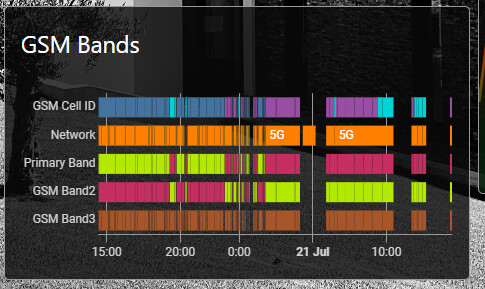
It takes a lot of reboots and connection losses to get it back running smooth. Though I must point out I can keep contact with the router remotely. But at the same time I can see that my LAN is struggling which is no surprise with the number of reboots.
Only to be in the communication loop. My Rutx50 behaves according to @VilaLongitude9Degr
600 bucks for such beta firmware is a shame!
Hello,
@DelphiC @anon90346868 @anon2428681 ,
I wanted to give you an update on the current status of the issue. The issue is already forwarded. As mentioned previously, resolving this matter effectively might require additional information. If you have the option to communicate with us through your sales managers or resellers, it would be beneficial to establish a secure channel of communication to share relevant information.
Meanwhile, would it be possible for you to run the following commands (when on 5G) and share the output?:
- ubus call gsm.modem0 get_network_info
- ubus call gsm.modem0 get_serving_cell
- ubus call gsm.modem0 get_neighbour_cells
Kind Regards,
Hi,
@AndzejJ - have not heard anything from my reseller, apart from them being “uncertain”, have not heard from @Teltonika after sending in “Contact Us” form.
Here is command output (under 5G, well, 5G/LTE, pure 5G does not work for me at all):
Teltonika RUTX series 2023
root@Teltonika-RUTX50:~# ubus call gsm.modem0 get_network_info
{
“net_mode”: “5G-NSA”,
“net_mode_id”: 24,
“net_mode_sel”: 21,
“band”: “LTE B28”,
“band_id”: 131072,
“opernum”: 24008
}
root@Teltonika-RUTX50:~# ubus call gsm.modem0 get_serving_cell
{
“list”: [
{
“ue_state”: 3,
“ue_state_str”: “Camping on cell”,
“access_technology”: “LTE”,
“tdd_mode”: “FDD”,
“mcc”: 240,
“mnc”: 8,
“unparsed”: “53FED0D,458,9460,28,3,3,85A3,-72,-10,-42,14,10,-50,-”
},
{
“ue_state”: 3,
“ue_state_str”: “Camping on cell”,
“access_technology”: “NR5G-NSA”,
“mcc”: 240,
“mnc”: 8,
“unparsed”: “860,-90,17,-11,642048,78,12,255”
}
]
}
root@Teltonika-RUTX50:~# ubus call gsm.modem0 get_neighbour_cells
{
“list”: [
{
“rfcn”: 9460,
“access_technology”: “LTE”,
“unparsed”: “"neighbourcell intra","LTE",9460,458,-11,-73,-45,-,-,-,-,-,-”
},
{
“rfcn”: 9460,
“access_technology”: “LTE”,
“unparsed”: “"neighbourcell intra","LTE",9460,436,-15,-77,-52,-,-,-,-,-,-”
},
{
“rfcn”: 9460,
“access_technology”: “LTE”,
“unparsed”: “"neighbourcell intra","LTE",9460,435,-18,-82,-52,-,-,-,-,-,-”
},
{
“rfcn”: 2850,
“access_technology”: “LTE”,
“unparsed”: “"neighbourcell inter","LTE",2850,158,-17,-102,-73,-,-,-,-,-”
},
{
“rfcn”: 2850,
“access_technology”: “LTE”,
“unparsed”: “"neighbourcell inter","LTE",2850,178,-19,-100,-72,-,-,-,-,-”
},
{
“rfcn”: 2850,
“access_technology”: “LTE”,
“unparsed”: “"neighbourcell inter","LTE",2850,430,-18,-101,-73,-,-,-,-,-”
},
{
“rfcn”: 2850,
“access_technology”: “LTE”,
“unparsed”: “"neighbourcell inter","LTE",2850,431,-20,-112,-73,-,-,-,-,-”
},
{
“rfcn”: 51,
“access_technology”: “LTE”,
“unparsed”: “"neighbourcell inter","LTE",51,497,-8,-92,-77,-,-,-,-,-”
},
{
“rfcn”: 51,
“access_technology”: “LTE”,
“unparsed”: “"neighbourcell inter","LTE",51,503,-20,-104,-77,-,-,-,-,-”
},
{
“rfcn”: 51,
“access_technology”: “LTE”,
“unparsed”: “"neighbourcell inter","LTE",51,502,-18,-103,-77,-,-,-,-,-”
},
{
“rfcn”: 1750,
“access_technology”: “LTE”,
“unparsed”: “"neighbourcell inter","LTE",1750,221,-17,-94,-68,-,-,-,-,-”
},
{
“rfcn”: 1750,
“access_technology”: “LTE”,
“unparsed”: “"neighbourcell inter","LTE",1750,363,-19,-94,-68,-,-,-,-,-”
},
{
“rfcn”: 1750,
“access_technology”: “LTE”,
“unparsed”: “"neighbourcell inter","LTE",1750,365,-20,-100,-68,-,-,-,-,-”
}
]
}
Hello,
Even though the symptoms in your case are similar, there will be changes related to your issue in v7.5 FW.
Just to confirm, is the modem on the latest FW? What is the internal modem’s firmware version on the device? You can check it in System → Status or System → Firmware.
Kind Regards,
| Firmware version | RUTX_R_00.07.04.4 |
|---|---|
| Firmware build date | 2023-06-29 10:15:56 |
| Internal modem firmware version | RG501QEUAAR12A08M4G_04.200.04.200 |
| Kernel version | 5.4.229 |
Yep, all latest.