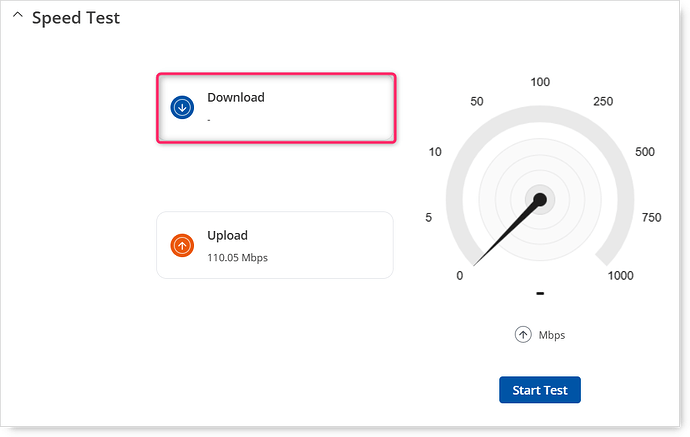Very slow download performance on RUTX11 using latest firmware
Firmware version RUTX_R_00.07.06.6
Firmware build date 2024-02-29 13:19:47
Internal modem firmware version EG06ELAR04A20M4G
and A-PUCK-0005-V1-01 antenna mounted on a camper. Also it is not depending on provider.
Mobile network is connected via LTE. Speedtest of router interface does only show Upload speed result - no download speed result - and download performance is worst I have ever seen for industrial grade routers - the RUTX11 should go up to 300 Mbit/s in case of download speed - and never went above 14 MBit/s - wether using special antenna for camper nor using original attached LTE antennas of RUTX11.
We tried both - upload speed is within useable range - but download speed is inacceptable.
Also tried changing MTU, firewall settings, … had no positive effect to performance.
So first thind I want to know, why is there no download speed result within routers internal web interface speed test? If it would be really slow - also the interface should show the result, but there is simply no value (as if it would not be tested…) but upload speed shows result.
I can confirm - speedtest download is not working on my RUTX50 with latest 07.06.10 firmware.
Only upload is working.
Makes troubleshooting my mobile connection from WebGUI impossible.
Factory reset done, no custom config whatsoever - same result.
Just noticed that the speedtest problem is “well-known” accross different models and OS versions
→ will be fixed soon ![]()
To read this here:
Hello,
We are currently addressing the Speedtest functionality issue and are actively working on resolving it. You can anticipate seeing the fixes in upcoming firmware releases.
Regarding slow LTE speeds, could you please test the same SIM card in a different device to ensure that it is not a problem with the mobile network? Additionally, could you test again with both antennas and provide a screenshot of the signal values you are receiving? You can find this information in Status → Network → Mobile.
Furthermore, please ensure that the antennas are undamaged and attached correctly.
Best regards,
Marijus
Hello to Teltonika!
It is fine that u reply to my ticket. Sad is that u are programming new look and feel and make all much more colorful and nice looking but lack of function. This is my personal opinion as a technician for over 25 years within IT sector. All manufacturers does same (also sad!) - new products come to the market, new functions - there is the need of an app, on the other side 2FA is a must , and so on … but nobody tests the products and aditional functions as it should be.
I have found on your website of the IOT-group:
TELTONIKA group companies are committed to operate in a manner that is compatible and constantly improving with our Integrated Management System (IMS) which is designed to meet the requirements of lasted editions of ISO 9001, ISO 14001, ISO 45001, ISO 13485 and ISO 27001 standards.
So I wonder why nobody tested the function applied to many devices, and also we have checked SIM card in another device - and there we have got much better performance than in RUT X11 - this is fact.
And also to mention: We have attached best possible mobile antenna for a camper to the RUT X11 router and performance is so worse, that audio streams are cut off - and same time, same SIM, another router (MR6400) does much better perform - without external antenna, inside camper!
Perhaps also within your modem firmware and your firmware of router are such failures in testing and programming which result in performance problems. And I am not the only one that has problems with performance. Another model: Rutx50 not going full speed? - but same troubles…
Anyway - I need a solution for the camper project not in weeks, months, I need it now - and this is the problem with your product. It is not my job to do testing for teltonika. Because we have ordered the router to fullfill the normal needs -. we are not speaking of highest speed connects, but with cut off within audio streams (which do not need much bandwidth) in my personal opinion your product is useless and a cheap TP-link MR6400 does better. We already spent hours in testing, resetting, update, modem firmware update, several SIM cards - who pays my time for testing…
Teltonika and the ISO certification team should think about this - is it normal that customer does testing or is involved in testing and evaluation process?
If u insert new functions - they have to work, it is as simple as that!
So at this moment - we have spent money and time (!!) to a product we cannot use for practical usage - a cheap router or cheap mobile phone with same SIM card inserted performs better - and this is sad at all!
We should send teltonika an invoice for being beta tester.
Really wanted to write better reply, but this is real life and real customer experience and feedback.
This topic was automatically closed after 15 days. New replies are no longer allowed.