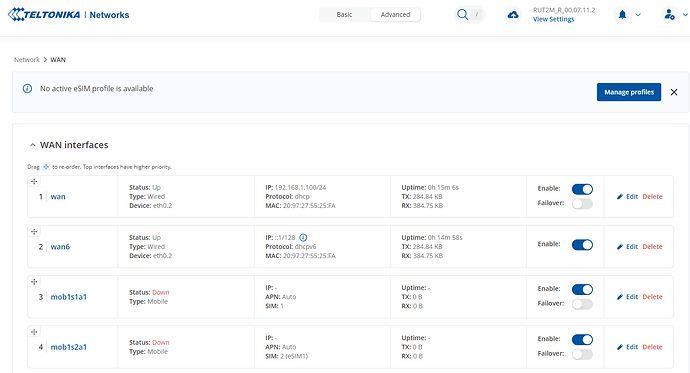Hi All,
I try to add an esim ( LPA:1$rsp-eu.redteamobile.com$ ) but the download fails.
The download of the profile starts, but failed all the time.
Internet was connected on the PC (WIN10, Firefox browser), the RUT is connected to the PC by wire. The WEB-UI is acessable without problems.
The eSIM is a data package for Italy, downloaded in Austria.
Does the RUT241 only acept specific type of eSIM?
Or is a firewall-rule necessary to allow the download?
Yours Bernd
Hello Bernd,
Thank you for reaching out.
Could you confirm if the device is using a wired WAN internet connection for the download process?
Additionally, you might find our wiki article on adding an eSIM profile to the RUT241 helpful:
RUT241 eSIM: Add new eSIM profile.
Please let me know if you need further assistance.
Best regards,
Hello
Please, I have exactly the same problem with Free in France. RUT241 eSIM and well connected by wired WAN.
Download of the eSIM starts, lasts about ten seconds, but does not succeed.
Whereas on a smartphone, no problem.
Good network 3/4g,
I’ve tried everything from this answer: RUT241 eSIM with german Telefonica O2 data eSIM - #2 by franco.sgrazzutti
except point 2, impossible to know…
What can I do?
Thanks a lot!
fmg
Hello FMP,
update: since 2 eSims from O2 did not work, I did a one-time purchase of an eSim from a networkless service provider (500MB for 2€) and it did work.
Long story short, I purchased an additional SIM from O2 linked to my account.
I would have preferred to use an eSim for O2 and let the slot free, but…
Cheers,
Franco
Both port of the RUT are configured as LAN. One (left) is conected by wire to the PC. The PC is connected to the internet via Hotspot to the smartphone. Other URLs are fine on the PC, so it has a fast connection.
Thank you for advice.
To download the eSIM profile, a WAN connection is required – either via a wired WAN or a wireless WAN. Additionally, ensure that the eSIM is set as the default SIM in Network → Mobile → General.
From your description, I understood that the second port (right) on your RUT241 is currently configured as a LAN port. To proceed, you’ll need to reconfigure it to act as a WAN port. Alternatively, you can connect the RUT241 to the wireless access point (AP) of your home network or smartphone hotspot. This can be achieved via the Network → Wireless page by pressing Scan 2.4 GHz / 5 GHz and joining your desired AP.
Additionally, if the issue still persists, we’ll need to contact you privately for troubleshooting it further. For this, I’ve sent you a form to fill out. When completing for the ticket ID, use “11041”. Once submitted, we’ll be able to investigate the issue more precisely.
Kind regards,
Hello again
please, would you also have a solution for me?
thanks in advance!
fmg
Hello,
Regarding your issue, we’d like to investigate it more thoroughly. To proceed, I’ve sent you a form to fill out. Please complete the form and use “11041-1” for the ticket ID.
Once submitted, we’ll contact you privately with the necessary steps to help troubleshoot the issue more effectively.
Best regards,
Thank you, it works!!
My misunderstanding was, that the device need direct connection to the internet. A hint in the configuration example would be helpfull.
Thank You again,
Bernd
This topic was automatically closed 2 days after the last reply. New replies are no longer allowed.