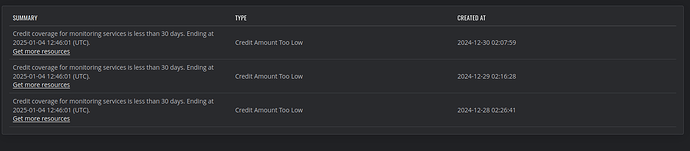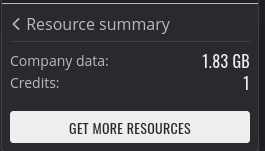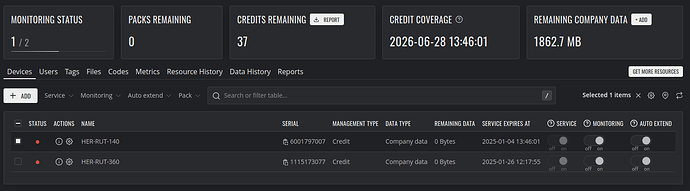Hi,
i have 2 devices in RMS (RUT 360 and RUT 140) connected to RMS by 4G). The devices are doing a connection to the internet and every device conected to the local networt is working as expeced. But i cat access any device including the RUTs by RMS, they are marked as offline.
Is there a way to fix this remotly? or do i need to restart them on site?
Thanks for your helping.
Best regards
Alex
Are or has these units always been on line with auto credit renewal set? Or have you recently activated new credits after the units have been offline before, during or after the recent RMS system upgrade?
The units were online in the 14 or 30 trial, than credids were added wich will expire at the 04.01.25. It was reachable for month without any problems until now.
Had a similar issue but unsure if an identical to yours. See the following post that fixed mine
Also with 2 devices and only one(1) credit left then without adding more credit resources only 1 device will remain connected through RMS. Your remaining credit (if auto credit is enabled) will be used on 4/1/2025 by at least 1 device
Sounds similar to my problem as well. I bought a 5 yr management pack but still offline on RMS and the device is 1500km away ![]()
@Mattk thanks, i bought some new credits and so its 37 left, but the both routers are still offline. is there anything else i can do? or do the devices need a restart? which it is not nice because they are a 2 hour drive away ![]()
A bit strange is that the service switch is grey and i can not switch it.
Hello @simoon,
Could you try sending the following SMS commands to the router:
<admin password> rms_off(to disable RMS)<admin password> rms_on(to enable RMS)<admin password> rms_connect(to reconnect to RMS)
Additionally, if needed, you can reboot the router with <admin password> reboot command.
I hope this helps to restore the connection.
Thanks, i tryed but it does not work, must something special be enabled on the router or does this normal work out of the box?
Given that the previous suggestion didn’t help, you can attempt re-registering the devices to RMS. During the final “connection awaiting” stage of registration, send the following <admin password> rms_connect SMS command to the routers.
If the problem persists, feel free to reach out for further assistance.
Kind regards,