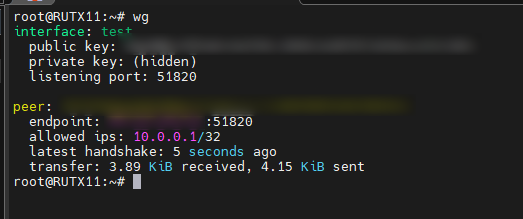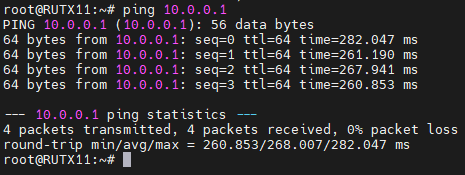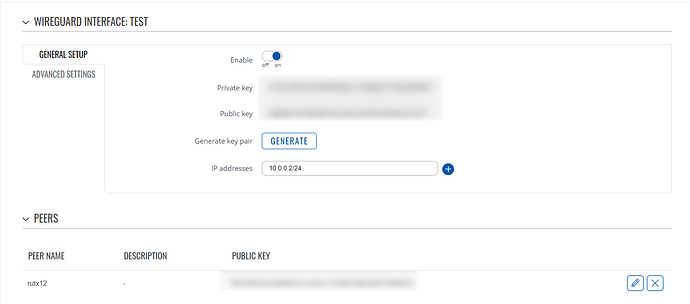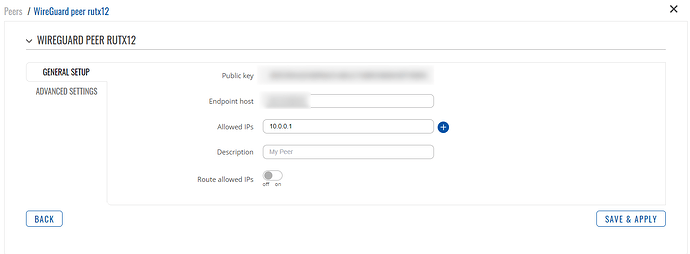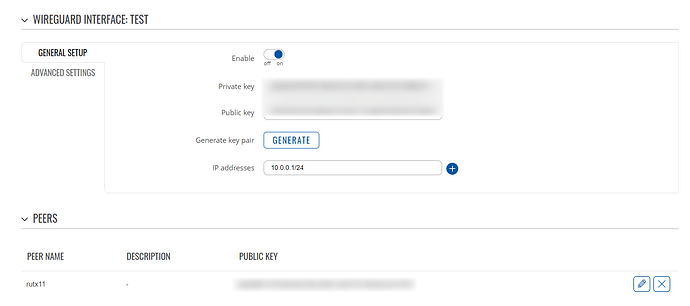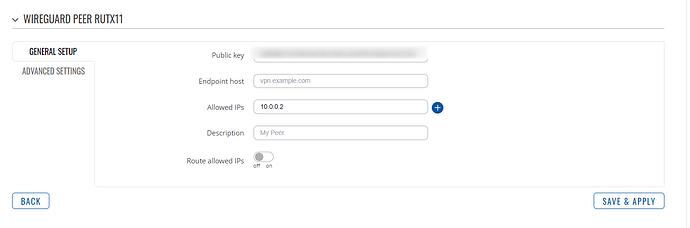harre
December 10, 2023, 2:45am
1
I followed this page to setup my RUTX11 to act as a wireguard node.
https://wiki.teltonika-networks.com/view/WireGuard_Configuration_Example
I get nothing shown when I type wg in the terminal as root.
I tried going full wireguard in commandline in the router and it works perfectly.
# wg
interface: wg0
public key: XXXXXXXXXXX
private key: (hidden)
listening port: 51820
peer: YYYYYYYYYYYYYY
endpoint: 192.168.1.166:59935
allowed ips: 192.168.2.2/32
latest handshake: 1 minute, 6 seconds ago
transfer: 2.18 KiB received, 2.21 KiB sent
I’m using the latest RUTX11 firmware.
I would rather be able to use the web-gui at teltonika as it makes it easier to manage
rob_dj
December 13, 2023, 6:51am
3
Hello,
I tried doing the same config using RUTX11 running the firmware (07.05.04) and I am able to established a wireguard tunnel from the other peer.
Below are screenshots of my config which is the same as the one in the wiki article
Peer 2
If you have the same configuration (you followed the instructions on the wiki article) and the same issue persist.
Hope this helps, and let me know the results
Best regards,
system
December 25, 2023, 2:46am
4
This topic was automatically closed after 15 days. New replies are no longer allowed.