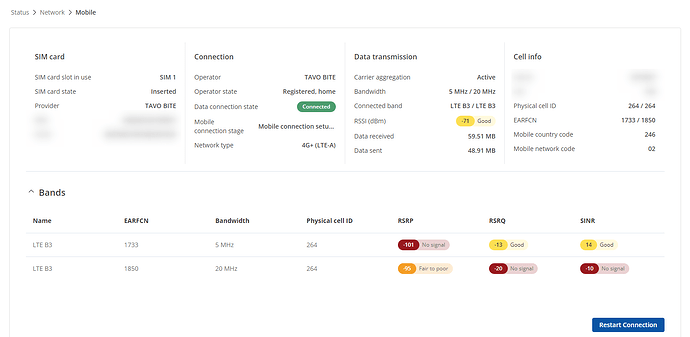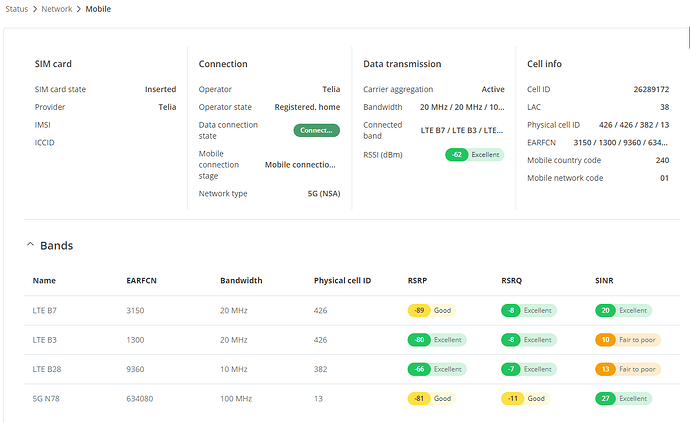Hi,
I have read that many people have the same problem as me and I also can’t get my trb500 to work as expected.
My iPhone is at approx: 350Mbits and the TRB500 is at max 100Mbits.
“Telia” as operator. In the center of Stockholm, Sweden.
Can you look at my logs and see if anything is wrong?
Thanks!
Here my logs:
FW version
RG501QEUAAR12A08M4G_04.200.04.20
Device: TRB500
Kernel: 4.14.328
Firmware: TRB500_R_00.07.06.1
Build: 0f141b8753
Build date: 2024-01-02 11:43:07
root@TRB500:~# gsmctl -A ‘AT+QENG=“SERVINGCELL”’
+QENG: “servingcell”,“NOCONN”
+QENG: “LTE”,“FDD”,240,01,35B7416,145,6300,20,3,3,9,-57,-9,-26,18,12,-400,-
+QENG: “NR5G-NSA”,240,01,139,-77,28,-12,634080,78,12,255
root@TRB500:~# gsmctl -A ‘AT+QCAINFO’
+QCAINFO: “PCC”,6300,50,“LTE BAND 20”,1,145,-58,-6,-35,22
+QCAINFO: “SCC”,1300,100,“LTE BAND 3”,1,481,-77,-9,-59,11,0,-,-
+QCAINFO: “SCC”,3150,100,“LTE BAND 7”,1,481,-88,-11,-64,8,0,-,-
+QCAINFO: “SCC”,1471,75,“LTE BAND 3”,1,481,-78,-16,-53,3,0,-,-
+QCAINFO: “SCC”,634080,12,“NR5G BAND 78”,139
root@TRB500:~# gsmctl -A ‘AT+QENG=“SERVINGCELL”’
+QENG: “servingcell”,“NOCONN”
+QENG: “LTE”,“FDD”,240,01,35B7416,145,6300,20,3,3,9,-58,-8,-32,19,15,-380,-
+QENG: “NR5G-NSA”,240,01,139,-77,29,-12,634080,78,12,255