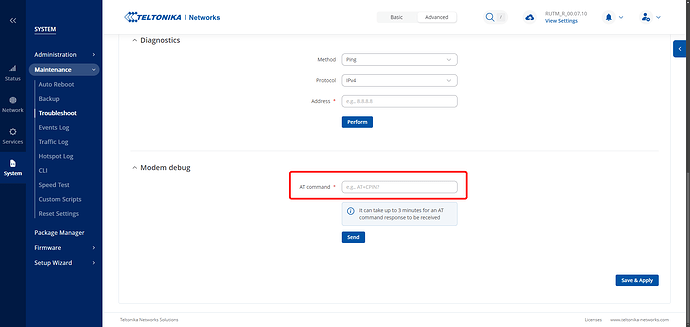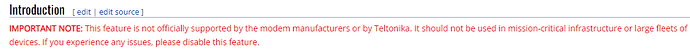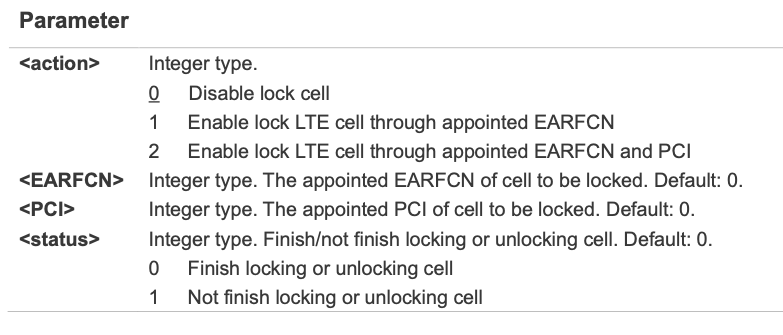Please help. I’m having trouble getting cell lock to work on TRB500. I have two strong cells nearby that are slow and high latency, much faster cell tower further away with much faster speeds and lower latency.
The slow towers use band 3 and the fast tower uses 3, 7 and 20. Disabling band 3 allow connection to 7 and 20 on the desired tower but I need band 3 too as this is where the real speed and coverage is.
Some TRB500 responses:
root@TRB500:~# gsmctl -A 'AT+QNWLOCK=?'
+QNWLOCK: "common/4g",(0-10),<freq>,<pci>
+QNWLOCK: "common/5g",<pci>,<freq>,<scs>,<band>
+QNWLOCK: "save_ctrl",(0,1),(0,1)type or paste code here
**ERROR**
root@TRB500:~# gsmctl -A 'AT+QENG="SERVINGCELL"'
+QENG: "servingcell","NOCONN","LTE","FDD",234,30,33E305,260,1761,3,3,3,580D,-61,-10,-33,12,7,-400,-
root@TRB500:~# gsmctl -A 'AT+QENG="NEIGHBOURCELL"'
+QENG: "neighbourcell intra","LTE",1761,260,-10,-61,-34,-,-,-,-,-,-
+QENG: "neighbourcell intra","LTE",1761,259,-12,-63,-41,-,-,-,-,-,-
+QENG: "neighbourcell inter","LTE",1617,260,-10,-61,-30,-,-,-,-,-
+QENG: "neighbourcell inter","LTE",1617,259,-13,-66,-43,-,-,-,-,-
+QENG: "neighbourcell inter","LTE",1617,266,-20,-74,-47,-,-,-,-,-
*** +QENG: "neighbourcell intra","LTE",3179,271,-6,-101,-76,-,-,-,-,-,-
+QENG: "neighbourcell intra","LTE",3179,204,-6,-104,-89,-,-,-,-,-,-
+QENG: "neighbourcell intra","LTE",3179,189,-18,-115,-88,-,-,-,-,-,-
+QENG: "neighbourcell intra","LTE",3179,270,-20,-114,-84,-,-,-,-,-,-
+QENG: "neighbourcell intra","LTE",3179,206,-15,-113,-89,-,-,-,-,-,-
***+QENG: "neighbourcell inter","LTE",3350,271,-8,-102,-74,-,-,-,-,-
+QENG: "neighbourcell inter","LTE",3350,189,-20,-112,-82,-,-,-,-,-
+QENG: "neighbourcell inter","LTE",3350,204,-8,-106,-87,-,-,-,-,-
+QENG: "neighbourcell inter","LTE",3350,206,-12,-109,-87,-,-,-,-,-
+QENG: "neighbourcell inter","LTE",3350,213,-19,-118,-85,-,-,-,-,-
root@TRB500:~# gsmctl -A 'AT+QCFG="NWSCANMODE",3,1'
I would like to connect to PCI 271 (shown as ***) with bands 3, 7 and 20 and have been using these commands:
gsmctl -A 'AT+QNWLOCK="common/lte”,2,1617,271,3350,271,3179,271’
gsmctl -A 'AT+QNWLOCK="common/4g”,2,1617,271,3350,271,3179,271’
The command line tool just returns > prompt and sits there forever until I break out, it seems not to recognise the command as complete. Please let me know what I should send.
Thank you.