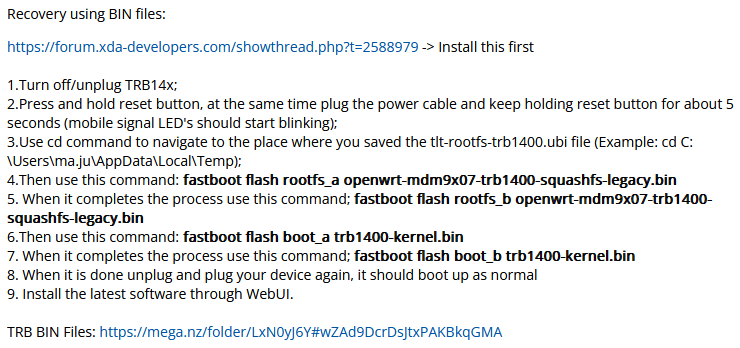Hello, I need a procedure and newer recovery files for a TRB 140 modem. I specify that I tried the older procedure on the forum and something is missing from the interface. I am also attaching the error I received: “Failed to execute template dispatcher target for entry ‘/admin/system/flashops/general’.
The called action terminated with an exception:
/usr/lib/lua/5.1/luci/template.lua:97: Failed to execute template ‘system/flashops’.
A runtime error occured: [string “/usr/lib/lua/5.1/luci/view/system/flashops…”]:50: attempt to compare nil with number
stack traceback:
[string “/usr/lib/lua/5.1/luci/view/system/flashops…”]:50: in main chunk
stack traceback:
[C]: in function ‘error’
/usr/lib/lua/5.1/luci/template.lua:97: in function </usr/lib/lua/5.1/luci/template.lua:85>
(tail call): ?
/usr/lib/lua/5.1/luci/dispatcher.lua:973: in function </usr/lib/lua/5.1/luci/dispatcher.lua:972>”
Thank you.
Hi,
Understanding your message is a bit challenging, as you’ve only mentioned an error message and referred to trying an “older procedure from the forum.” Could you please provide more organized information about the problem you’re facing and clarify your goals?
Best regards,
Marijus
Hello, this is the procedure,explained in this thread:TRB1_R_00.07.03_WEBUI trb140 firmware - Crowd Support Forum | Teltonika Networks.
Hello,
I noticed the instructions you mentioned regarding the process. The instructions you followed seem outdated and tailored to a specific scenario. If the process doesn’t complete successfully, or even after completion, the device remains inaccessible, it’s likely that it’s “bricked.”
But have you attempted alternative methods to access the device, such as a factory reset or accessing it through the bootloader menu? You can find information about the bootloader menu here: Bootloader menu - Teltonika Networks Wiki
Best regards,
Marijus
Hello,i see the procedure but TRB140 is not in the list.
Hello,
You can find all firmware files for any specific device model on our wiki. Simply search for your specific device model (ex. TRB140 firmware). Here is the link to the firmware for TRB140: TRB140 Firmware Downloads.
Regards,
Marijus
Please tell me where is procedure for TRB140 Gateway!On that page is only for RUT routers…I know from where to download firmware…
Hello,
Apologies for the confusion. TRB series devices utilize fastboot instead of a bootloader. Here are the updated instructions on how to proceed: TRB 140 FW error after update - Crowd Support Forum | Teltonika Networks
Regards,
Marijus
Hi again, that’s one of the procedures I’ve tried in the past. The ubi files link contains only instructions for adb and the bin link no longer exists. That’s why I said I needed a new procedure and complete recovery files. Do you think you can help me with pertinent and pre-verified information? Those are from 2021…
Hello,do you have some update regarding procedure?I have 3 devices waiting to be revived.
Hi,
You can use this file https://drive.google.com/file/d/1tv-VN8o5C32p7QwmCDNv3D7CME-wRt2j/view?usp=drive_link
Regards,
Marijus
I downloaded the file and unfortunately now it does not start. Only the signal strength indication LEDs flicker all. I used the following commands fastboot flash rootfs_a,fastboot flash rootfs_b with the file from you. Is there a complete firmware file for this device ?
sbl 00000000 00140000 0xff/0x1/0x0 0
mibib 00140000 00140000 0xff/0x1/0xff 0
efs2 00280000 01600000 0xff/0x1/0xff 0
rawdata 01880000 00300000 0xff/0x1/0x0 0
tz 01B80000 00140000 0xff/0x1/0x0 0
rpm 01CC0000 00140000 0xff/0x1/0x0 0
aboot 01E00000 00140000 0xff/0x1/0x0 0
mnf_info 01F40000 00140000 0xff/0x1/0x0 0
boot_config 02080000 00140000 0xff/0x1/0x0 0
boot_a 021C0000 00900000 0xff/0x1/0x0 0
boot_b 02AC0000 00900000 0xff/0x1/0x0 0
modem 033C0000 03C00000 0xff/0x1/0x0 0
rootfs_a 06FC0000 07740000 0xff/0x1/0x0 0
rootfs_b 0E700000 07740000 0xff/0x1/0x0 0
storage 15E40000 0A1C0000 0xff/0x1/0x0 0
This is how it look full flash image.Do you have something like this,i mean complete?
This is taken from Github
Hi,
I have shared .bin with you. Inside should be files required.
Regards,
Marijus
yes is one file but how to flash it?can you provide me info
Hi,
Please follow the instructions I provided earlier. Here is a copy of that post:
Regards,
Marijus
Hello, I will try this version and I will come back with the result, but I think that a company the size of Teltonika can do more on the after-sale side. In order to use this file, I had to do a lot of searches on the Internet and this could could be avoided if someone from you were more involved. The products are very good but the software support can be substantially improved.
Hi, I’m back with bad news. Unfortunately there are no files in that file that can resuscitate these devices. You provided me with a file that I think is written with QPST from Qualcom and this device I can’t put in EDL mode. Do you think you can put me in contact with someone more knowledgeable about this device? I do not dispute the goodwill shown, but the files and procedure offered are not compatible.