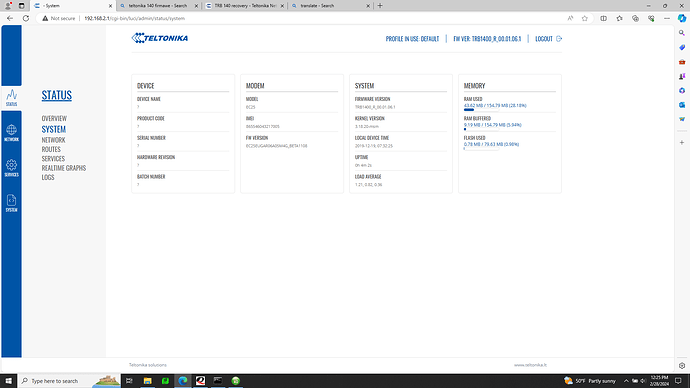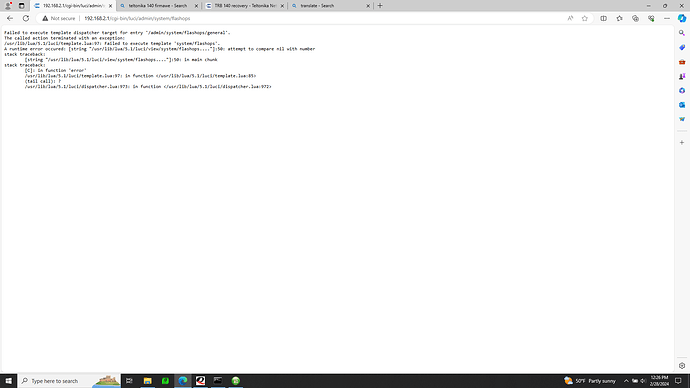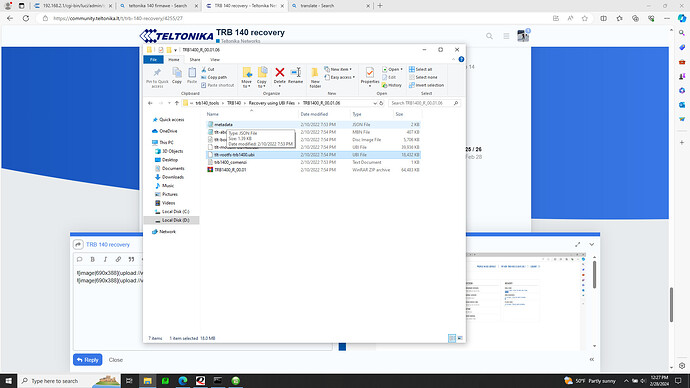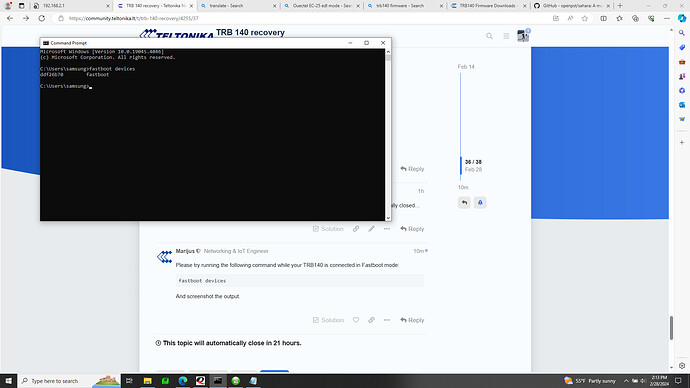I will open topics daily until problem will be solved.I I think it’s easier to send a rocket to the moon than to do a recovery procedure…
Hi,
Could you please run the command mnf_info -n to retrieve your product code? We require this information to determine the necessary firmware version for your device.
![]()
Regards,
Marijus
Hello,
TRB14000XXXX
Hello,
I recently tried fastbooting a device with the same product code as yours, and the process went smoothly without any issues.
I’ve summarized and updated the instructions on how to do it. Here they are:
Please try to perform the following procedure with this TRB device:
- Download “ADB software” and “rootfs.ubi” file from here: https://kaunas.teltonika.lt:444/f/a9ffe2e9d98446f2aaf3/?dl=1
- Install ADB software. More information can be found in this forum page(Video tutorial - https://www.youtube.com/watch?v=LbAq6d2Du0U)
- Turn off/unplug TRB142
- Press and hold reset button, at the same time plug the power cable and keep holding reset button for about 5 seconds (mobile signal LED’s should start blinking). Connect TRB to PC via USB cable.
- Place rootfs.ubi file in any easily accessible directory (e.g. in “C:\Test”)
- Open CMD (“Command Prompt” window) with administrator rights
- Use cd command to navigate to the place where you saved the rootfs.ubi file (Example: cd C:\Test)
- Then use this command: fastboot flash rootfs_a rootfs.ubi
- When it completes, use this command: fastboot flash rootfs_b rootfs.ubi
- When both commands are executed and finished running, unplug power from TRB and plug it again. It should boot up as normal (or use fastboot reboot command)
- Install desired firmware version to TRB through WebUI. Latest firmware can be downloaded from here: TRB140 Firmware Downloads - Teltonika Networks Wiki
Best regards,
Marijus
Hi, it doesn’t work. I asked for a full recovery file and didn’t receive it. The modem now sits with the signal power LEDs flickering and atat.am need the following files: tlt-aboot-trb1400,tlt-boot-trb1400,tlt-modem-trb1400.ubi,tlt-rootfs-trb1400.ubi.
I think you don’t understand what I need and you honestly didn’t help me at all. There are 4 pieces in this situation and I think I will return them all that I bought (there are dozens). Or maybe you do it intentionally and again I don’t understand why.
Hello,
Please follow the procedure listed above. It has been tested and confirmed to be working correctly.
Have you installed ADB software correctly? Please give screenshots of CMD when you execute following commands fastboot flash rootfs_a rootfs.ubi and fastboot flash rootfs_b rootfs.ubi .
Marijus
This is what I use and is the only file that is close to my need, Unfortunately when I want to update it in the web ui appears that message (picture 2).
You can try this rootfs file rootfs.ubi - Google Drive
With the last file the LEDs flicker three times, stay on for 3 seconds and start the cycle again.
Have you tried logging to TRB140 via Ethernet cable after that?
Yes,but this was problem.If you look in printscren 1 you wil see that is no serial number,no batch number,no lan mac
And what version you have right now in main page?
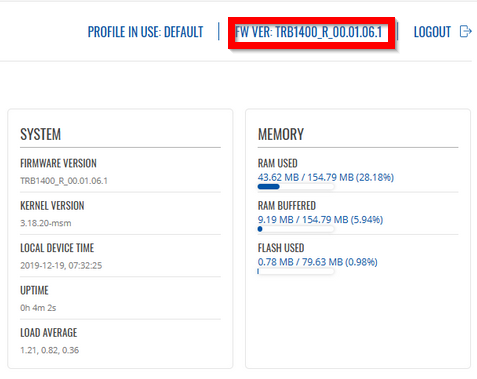
none,because it not start… ![]()
This device has a chip from Ouectel EC-25, to them the firmware is written with QFlash 4.19 being Qualcomm based. Give me the complete file to be written in EDL mode with all these files including mnf_info.This is complete file list:
sbl 00000000 00140000 0xff/0x1/0x0 0
mibib 00140000 00140000 0xff/0x1/0xff 0
efs2 00280000 01600000 0xff/0x1/0xff 0
rawdata 01880000 00300000 0xff/0x1/0x0 0
tz 01B80000 00140000 0xff/0x1/0x0 0
rpm 01CC0000 00140000 0xff/0x1/0x0 0
aboot 01E00000 00140000 0xff/0x1/0x0 0
mnf_info 01F40000 00140000 0xff/0x1/0x0 0
boot_config 02080000 00140000 0xff/0x1/0x0 0
boot_a 021C0000 00900000 0xff/0x1/0x0 0
boot_b 02AC0000 00900000 0xff/0x1/0x0 0
modem 033C0000 03C00000 0xff/0x1/0x0 0
rootfs_a 06FC0000 07740000 0xff/0x1/0x0 0
rootfs_b 0E700000 07740000 0xff/0x1/0x0 0
storage 15E40000 0A1C0000 0xff/0x1/0x0 0
And how to put in EDL mode,maybe we will find a solution until this topic will be automatically closed…
Please try running the following command while your TRB140 is connected in Fastboot mode:
fastboot devices
And screenshot the output.
So?What else to do?I ask you about Qpst flas h file and you put me to show cmd comands…