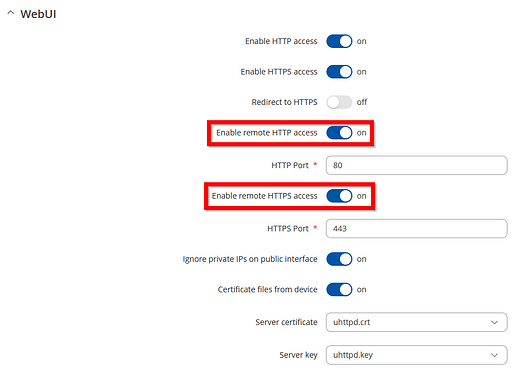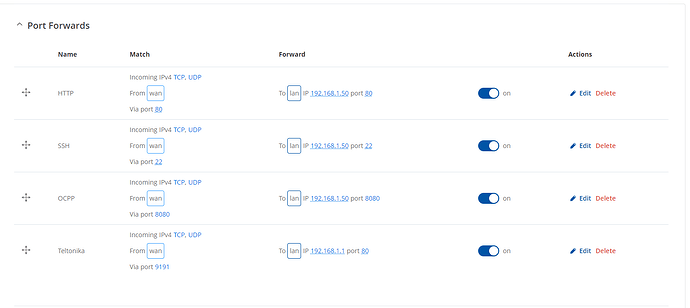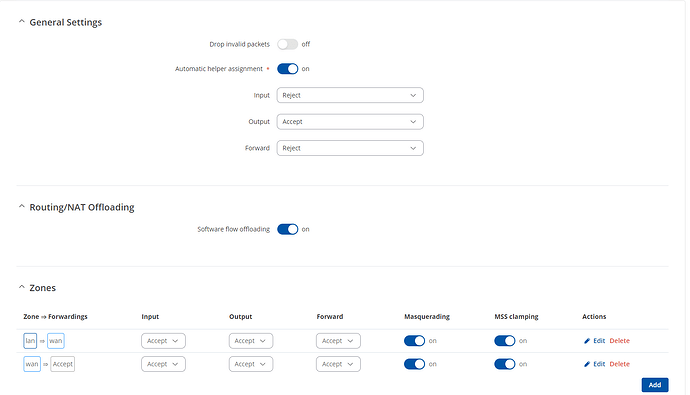Hi, I am having trouble trying to configure a Teltonika RUT200 to allow port forwarding on port :9191 to :80 in 192.168.1.1 to Teltonika webui
Connected device forwards fine on :80 to 192.168.1.50:80
Constantly get connection refused to teltonika
Wan is using KPN Sim.
There are many Teltonika RUT240’s that we use with the same configuration with no issue, however i’m unable to load a backup as the model is different.
Any help would be appreciated
Having exact same issue setting up a new RUT240 and RUT950…
Something seems to not work correctly in the new style V7 firmware
Anyone able to help ?
Hello,
It seems that the issue you’re experiencing is likely related to the Teltonika router not allowing remote HTTP(s) connections. To enable this feature, follow these steps: Go to System > Administration > Access Control and ensure that the options for “Enable remote HTTP access” and “Enable remote HTTPS access” are turned on.
Best regards,
Marijus
Hi Marijus,
Thanks for your response,
I have tried with these settings enabled and is still the same.
Could it be another setting ?
Hello,
To help resolve this issue, please follow these steps:
- Take a screenshot of your port forward rule settings. You can find this by clicking “Edit” next to the port forward rule for more details.
- Navigate to Network → Firewall → General Settings and take a screenshot of the zone rules as well.
- Provide details on how you are attempting to access the router via port forwarding. Are you doing it from the WAN or LAN?
- If from the WAN, do you have a static public IP or are you using DDNS?
Thank you,
Marijus
Sorry for the late reply
Port Forwards:
Zones:
Trying to access through WAN Sim card - it is a public IP
Hello,
The rules appear to be correct, and I attempted to replicate the same setup without encountering any issues. When I asked how you were trying to access the router via port 9191, I meant what method are you using? Do you enter <your_public_address>:9191 in the browser address bar or are you using any other method?
Don’t forget to enable remote HTTP/S access in System > Administration > Access Control.
Best regards,
Marijus
This topic was automatically closed after 15 days. New replies are no longer allowed.