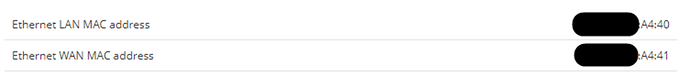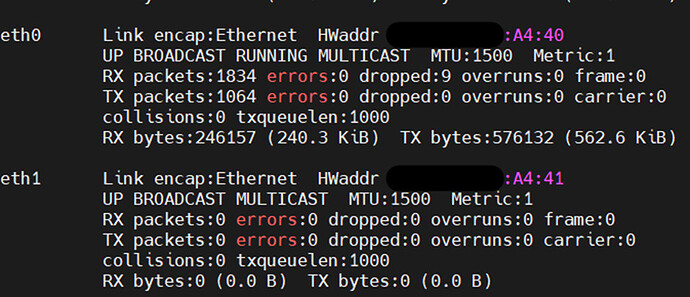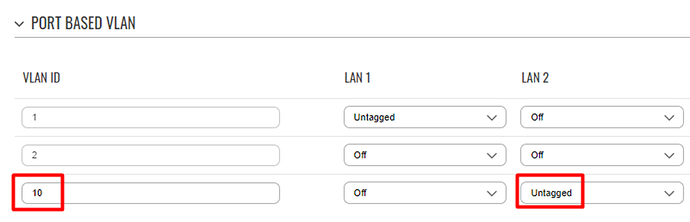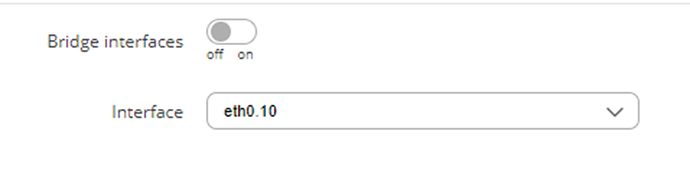Can someone explain the very odd to me, naming convention used in the RUTX50? I’m asking because in your manuals it very confusing what is an interface, port (I do not mean port number), and whether you refer to it as logical or physical?
Namely, what /which are ports, interfaces, what devices mean in vlan config? Which ones you refer to as physical and which ones as logical/virtual? I would think that those on the router front panel are only physical ports and the rest would be logical/virtual.
On the devices front panel (ports?) are labeled LAN 1 - 4 and WAN - how those LANs are related to eth0 or eth1 and to the LAN in the config?
LAN in the config seems to be a related to the system’s IP and VLAN1, the WAN seems to be related to VLAN2. None of them can be changed, so how can I setup this router if my LAN IP is on a different subnet and how can I direct/route WAN (or 5G Mobile internet access ) via one of the LAN ports to another router’s WAN port, without effecting other ports?
How can I separate additional networks/subnets from WAN when I use RUTX50 as an access point for extended WiFi from existing networks?
What name do you use for eth0 and subsequent eth0.1 or eth.0.20? What is the role of them in RUTX50 as there are only two eth0 and eth1? So far I did not see eth1 in any config option.
To which LAN port/interface those are related to or how they can be associated with them, practically how to use them? How they are related to the VLAN config?
Why any new LAN created defaults to a Bridge on eth0?
What does it mean by ‘Device name’ in the VLAN config? I would think that it is to create additional VLANs not to add any name of a physical device? VLAN is not a device, or do I miss on something here?
To be honest, I followed your manuals but there is nothing showing any relation between different parts of the config and it lacks explanation of the terms.
I’m finding it very confusing and struggle to make it work.
I would be happy to have a chat with someone and have my questions answered.