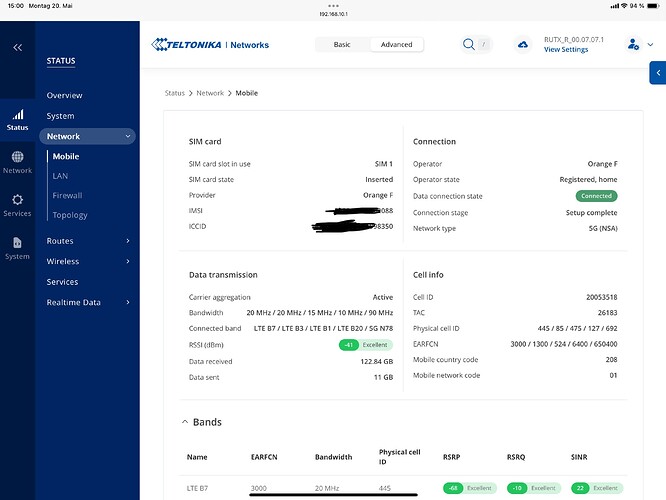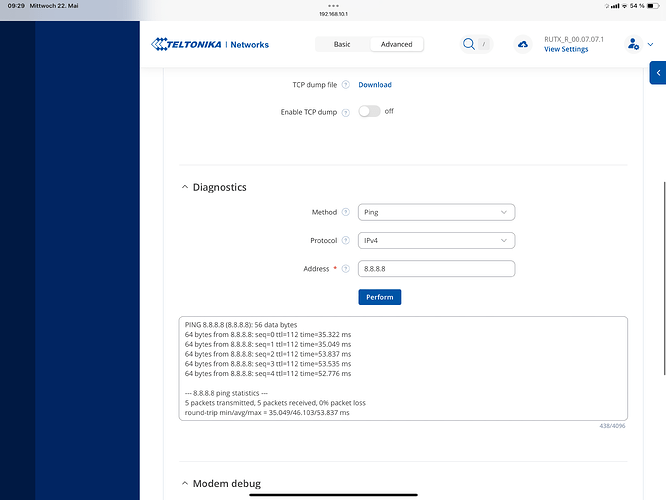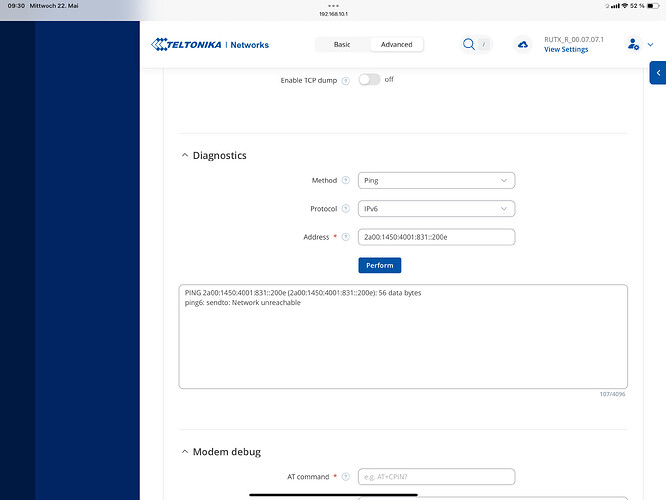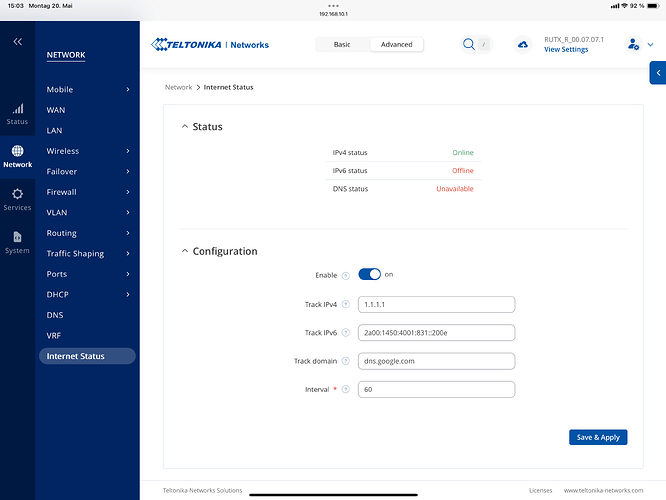Hi there,
I received a new SIM Card from Orange France last week and activated and tested it with my mobile phone. There, everything works fine.
After installing it in our Rutx50 I got a mobile connection but no internet connection. Actually I use Auto APN which uses Orange.
Had maybe anybody else had this problem too and solved it? Thx
Try setting the APN manually for your provider.
Thanks, @Mike
I tried it in two different ways - both without success.
- Chose „orange“ from the APN Database which had the following (without the Proxy-/Port-Part)
- setup manually with the following credentials, which I found in the Orange.fr community (APN Settings for Netgear Nighthawk M2 - Communauté Orange)
Nom : Orange World
APN : orange
Proxy : 192.168.10.100
Port : 8080
Username : orange
Password : orange
MCC : 208
MNC : 01
Type d’authentification : PAP
APN Type : default
I‘m wondering about, if the Proxy and Port is essential and where I could mention it in the Rutx50 UI.
Hello,
Could you please take a screenshot of the Status → Network → Mobile page to help us better understand the current connection situation? Additionally, could you provide your device’s product code? It should be printed on the box your device came in, written similarly to RUTX50000000. Alternatively, you can check it by connecting to your device via SSH/cli and executing this command:
mnf_info -n
Kind regards,
Hi @Marijus,
Here’s the screenshot:
After executing the command in CLI I got this information:
RUTX5000XXXX
I just finished a technical chat with Orange (France) and got the following APN settings:
Nom : Orange Internet
APN : orange
Proxy : 192.168.10.100
Port : 8080
Nom utilisateur : orange
Mot de passe : orange
Serveur : Non défini
MMSC: Non défini
Proxy MMS : Non défini
Port MMS : Non défini
MCC : 208
MNC : 01
Type d’authentification : Non défini
Type d’APN : defautlt,supl
Protocole de l’APN : IPv4
Protocole d’itinérance de l’APN : IPv4
Activer/Désactiver l’APN (grisé et activé par défaut)
Porteur : Non spécifié
Type MVNO : Aucun
Valeur MVNO (grisé par défaut)
I also asked about the importance of the Proxy and Port-Infos. The consultant told me, that they must be set in the configuration.
Maybe anybody can help how and where I should do this configuration?
Hello,
From the image provided, it looks like the mobile connection is already established. Could you please open an SSH or CLI session and try running the command ping 8.8.8.8? This will confirm if the data connection is working.
Best regards,
Yes, the mobile connection is established, but the internet connection doesn’t work.
I already checked out the Ping via Maintenance → Troubleshoot: Ip4 works, Ip6 fails
That’s the same result as I can see on the Internet Status page.
For now, there’s NO usable internet connection and I would be very happy to find the right configuration.
Hello,
It seems like your internet connection is working, but your DNS settings are wrong. The easiest solution would be to reset the device to its factory settings and try connecting again.

Best regards,
Thanks @Marijus
I just finished the config after factory reset and now it works. ![]()
Hi,
I’m glad to hear that! If you have any other issues in the future, feel free to reach out.
Best regards,