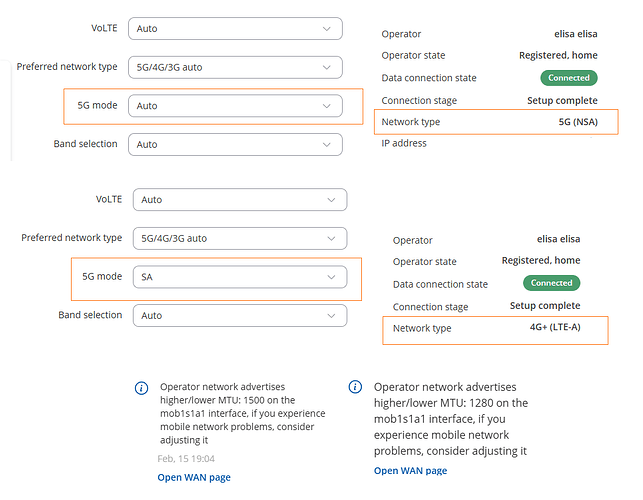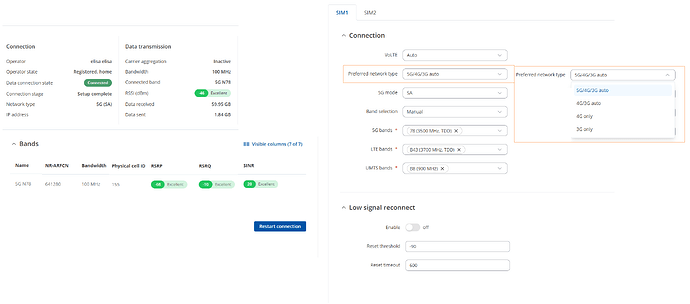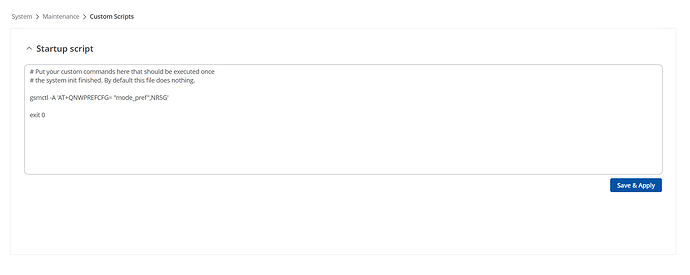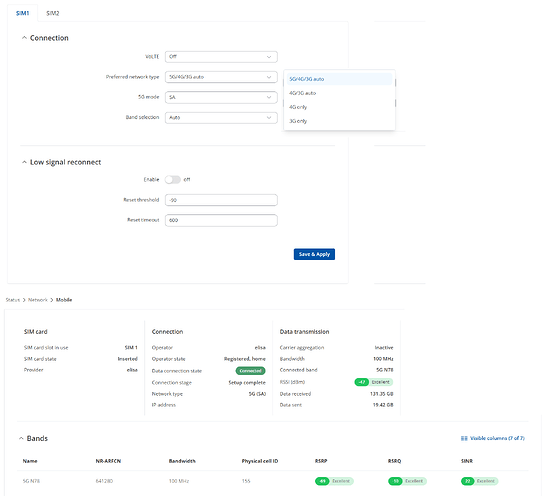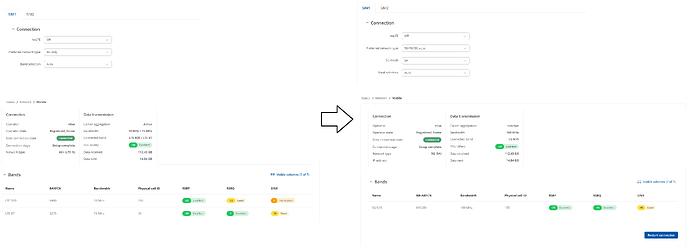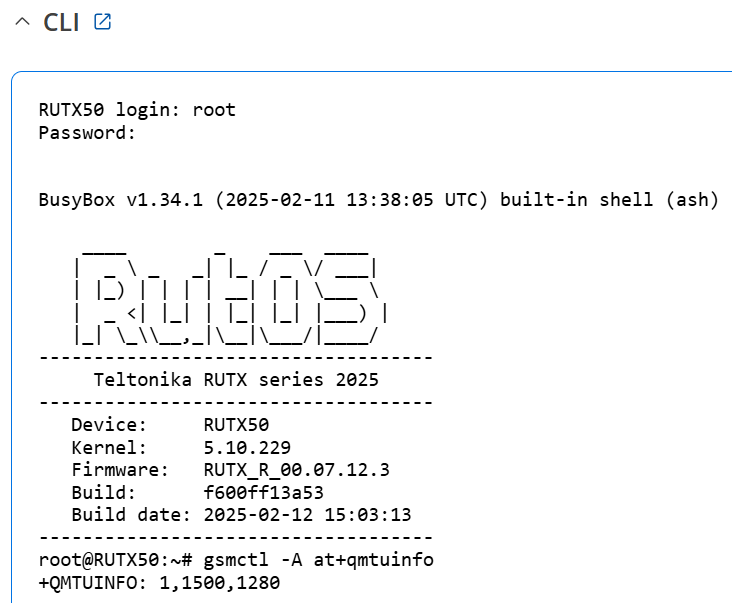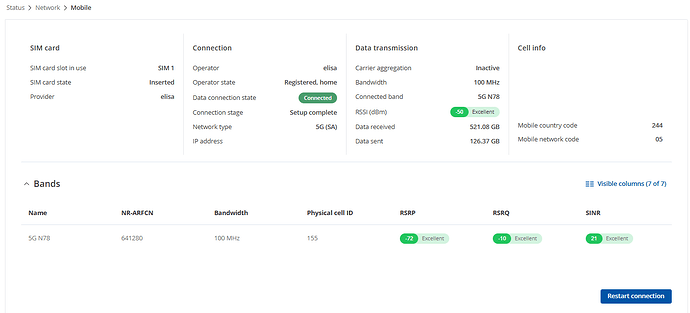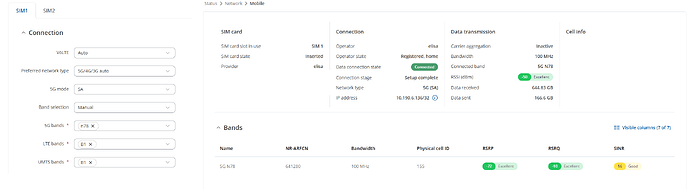Today I purchased a SIM from an ISP here in Finland that supposedly is now offering 5G SA (Standalone) as a SIM only plan without having to also purchase their equipment.
The sales person informed me this is a 5G SA connection however when place the SIM in the RUTX 50 I don’t get a 5G only option and if I set the connection so be SA then it defaults to 4G LTE like my previous 5G NSA (Non Standalone) SIM from another ISP.
And the RUTX 50 software UI is also prompting something about MTU 1280 or 1500 on the new connection and I don’t know what this means exactly.
So I am thinking either this is not actually a 5G SA (Standalone) plan, I have wrong settings or perhaps the device requires an external antenna to actually get 5G only and 5G SA connnection. If anyone could offer some advice I would appreciate it.