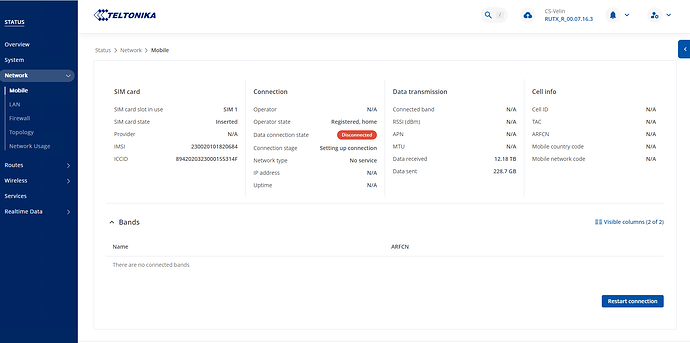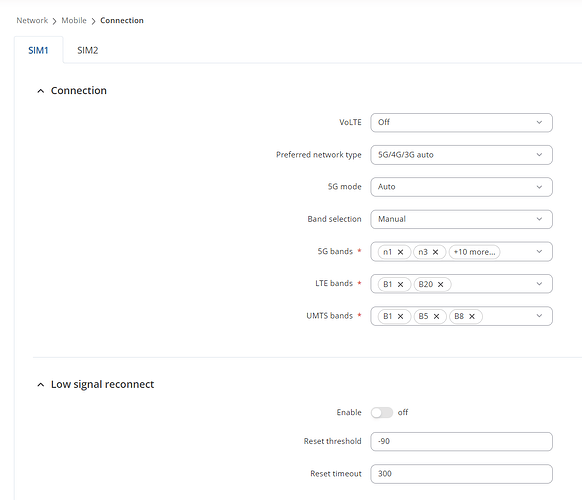Hello Martynas,
here is the anwers…
Whether, during these BTS station changes (when the operator most likely restarts its station and the modem automatically reconnects to another cell), the main issue is that throughput decreases significantly or that the connection is completely lost? And for how long does this situation usually persist before it recovers by itself?
It happens very irregularly. I can’t tell the duration. Let’s say it’s hours. The usual scenario is that the outage lasts too long and we have to restart the router manually because we always need to restore the connection as soon as possible.
I would also expect that during such interruptions the primary band signal drops, in that case, it might be worth trying a reconnection on a low signal level rather than relying on a scheduled periodic reboot. A ping/wget modem or connection restart could also be worth serving as a fallback option (more details on Ping Reboot can be found here).
I know about this option, but I’m not using it yet because we need to monitor the problem. Creating a rule would prevent it.
How long do you typically need to wait for the connection to restore automatically?
Same as the answer to the first question.
Does the switch also happen when the preferred network type is locked to 4G only, or does it occur only when using 4G/3G auto?
We have now set this option to “4G/3G auto” and will observe if the problem persists.
Could you share a screenshot from Status → Network → Mobile the next time this switch happens?
I am attaching a screenshot from this morning, when a completely new symptom appeared. The mobile connection seemed to be completely disconnected. I tried “Restart Connection” in this situation, but the connection was not restored. Only restarting the entire device helped.
Down I am also attaching an extract from the event log, where I marked when exactly the problem started and when we restarted the router.
Additionally, have you noticed whether this issue is tied to specific bands? If so, it could be worth trying to lock the modem to other bands that remain more stable.
We also got this idea. I am attaching a screenshot of the settings for locking to certain bands.
Unfortunately, even with this setting, the problems persist.
Event log:
ID;Date;Source;Event group;Event type;Event
2489;2025-09-24 13:25:49;CONFIG;events;notice;“User ““admin”” changed Ping_reboot configuration in “”/system/maintenance/auto_reboot/ping_reboot”" page"
2490;2025-09-24 13:37:00;Web UI;connections;notice;“User ““admin”” successfully authenticated on HTTPS from xx.xx.xx.xx to xx.xx.xx.xx”
2491;2025-09-24 13:57:31;Health checker;network;notice;IPv4 connectivity started to fail
2492;2025-09-24 13:58:34;Health checker;network;notice;IPv4 connectivity restored
2493;2025-09-24 23:56:52;Health checker;network;notice;IPv4 connectivity started to fail
2494;2025-09-24 23:57:56;Health checker;network;notice;IPv4 connectivity restored
2495;2025-09-25 04:28:16;Health checker;network;notice;IPv4 connectivity started to fail
2496;2025-09-25 04:28:37;Health checker;network;notice;DNS resolution started to fail
2497;2025-09-25 04:40:02;Health checker;network;notice;IPv4 connectivity restored
2498;2025-09-25 04:40:05;Health checker;network;notice;DNS resolution restored
2499;2025-09-25 07:46:16;Health checker;network;notice;IPv4 connectivity started to fail
2500;2025-09-25 07:46:37;Health checker;network;notice;DNS resolution started to fail
2501;2025-09-25 07:50:38;Health checker;network;notice;IPv4 connectivity restored
2502;2025-09-25 07:50:41;Health checker;network;notice;DNS resolution restored
2503;2025-09-27 17:37:06;Health checker;network;notice;IPv4 connectivity started to fail
2504;2025-09-27 17:39:47;Health checker;network;notice;DNS resolution started to fail
2505;2025-09-27 17:57:10;Health checker;network;notice;IPv4 connectivity restored
2506;2025-09-27 17:57:13;Health checker;network;notice;DNS resolution restored
2507;2025-09-28 07:07:52;Health checker;network;notice;IPv4 connectivity started to fail
2508;2025-09-28 07:08:55;Health checker;network;notice;IPv4 connectivity restored
2509;2025-09-29 07:32:51;Health checker;network;notice;IPv4 connectivity started to fail
2510;2025-09-29 07:33:55;Health checker;network;notice;IPv4 connectivity restored
2511;2025-09-29 07:35:41;Web UI;connections;notice;“User ““admin”” successfully authenticated on HTTPS from xx.xx.xx.xx to xx.xx.xx.xx”
2512;2025-09-29 07:39:13;Health checker;network;notice;IPv4 connectivity started to fail
2513;2025-09-29 07:40:16;Health checker;network;notice;IPv4 connectivity restored
2514;2025-09-29 07:46:29;CONFIG;events;notice;“User ““admin”” changed Ping_reboot configuration in “”/system/maintenance/auto_reboot/ping_reboot”" page"
===PROBLEM STARTED=======================
2515;2025-09-29 08:41:31;Health checker;network;notice;IPv4 connectivity started to fail
2516;2025-09-29 08:42:40;Health checker;network;notice;IPv4 connectivity restored
2517;2025-09-29 08:46:01;Health checker;network;notice;IPv4 connectivity started to fail
2518;2025-09-29 08:47:05;Health checker;network;notice;IPv4 connectivity restored
2519;2025-09-29 08:47:26;Health checker;network;notice;DNS resolution started to fail
2520;2025-09-29 08:48:35;Health checker;network;notice;IPv4 connectivity started to fail
2521;2025-09-29 08:48:38;Health checker;network;notice;DNS resolution restored
2522;2025-09-29 08:55:05;Ping Reboot;events;info;Sending message after 2 unsuccessful retries
2523;2025-09-29 08:59:45;Health checker;network;notice;DNS resolution started to fail
2524;2025-09-29 09:00:05;Ping Reboot;events;info;Sending message after 3 unsuccessful retries
2525;2025-09-29 09:03:24;Mobile Data;network;info;Mobile data disconnected (internal modem)
2526;2025-09-29 09:05:00;Ping Reboot;events;info;Sending message after 4 unsuccessful retries
2527;2025-09-29 09:06:34;Mobile Data;network;info;Mobile data disconnected (internal modem)
2528;2025-09-29 09:10:00;Ping Reboot;events;info;Sending message after 5 unsuccessful retries
2529;2025-09-29 09:15:00;Ping Reboot;events;info;Sending message after 6 unsuccessful retries
2530;2025-09-29 09:20:00;Ping Reboot;events;info;Sending message after 7 unsuccessful retries
2531;2025-09-29 09:25:00;Ping Reboot;events;info;Sending message after 8 unsuccessful retries
2532;2025-09-29 09:30:00;Ping Reboot;events;info;Sending message after 9 unsuccessful retries
2533;2025-09-29 09:35:00;Ping Reboot;events;info;Sending message after 10 unsuccessful retries
2534;2025-09-29 09:40:00;Ping Reboot;events;info;Sending message after 11 unsuccessful retries
2535;2025-09-29 09:43:36;Web UI;connections;notice;“User ““admin”” successfully authenticated on HTTPS from xx.xx.xx.xx to xx.xx.xx.xx”
===REBOOT FROM WEBUI=======================
2536;2025-09-29 09:45:00;Ping Reboot;events;info;Sending message after 12 unsuccessful retries
2537;2025-09-29 09:48:15;Reboot;system;info;Request from Web UI
2538;2025-09-29 09:49:08;Startup;system;notice;Device startup completed
2539;2025-09-29 09:49:10;Switch Events;network;notice;Port link state of port CPU/WiFi (1000 baseT) changed to UP
2540;2025-09-29 09:49:10;Switch Events;network;notice;Port link state of port LAN2 (1000 baseT) changed to UP
2541;2025-09-29 09:50:14;Mobile Data;network;info;Mobile data connected (internal modem)
2542;2025-09-29 09:50:14;Network Type;network;info;Joined 5G-NSA network (internal modem)
2543;2025-09-29 09:50:14;Network Operator;network;info;Connected to 23002 operator (internal modem)
2544;2025-09-29 09:50:18;Fota;system;notice;Firmware update to RUTX_R_00.07.16.6 is now available
2545;2025-09-29 09:51:38;Web UI;connections;notice;“User ““admin”” successfully authenticated on HTTPS from xx.xx.xx.xx to xx.xx.xx.xx”