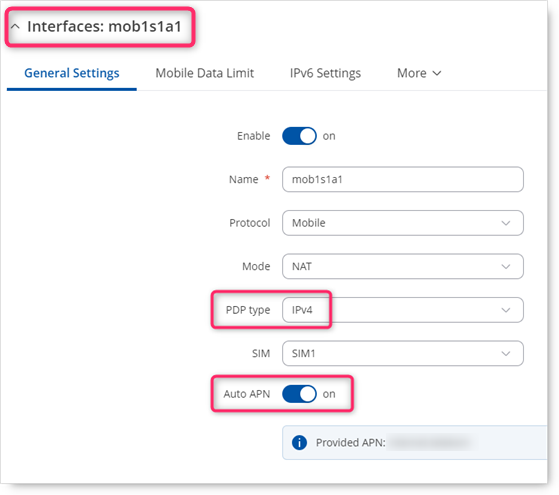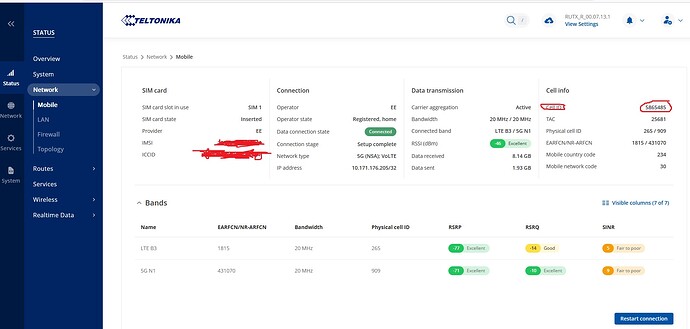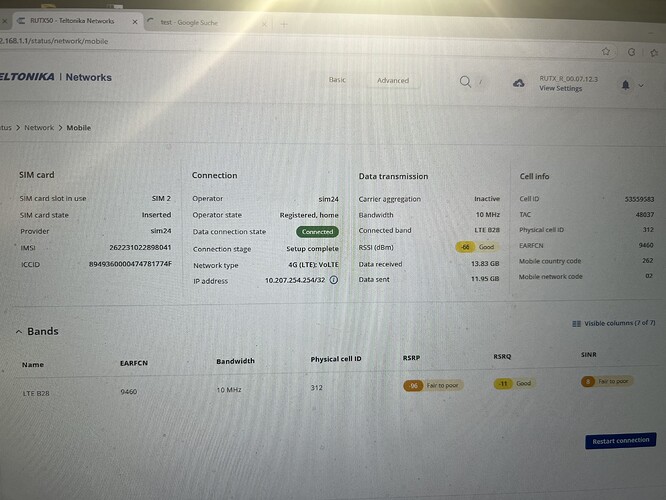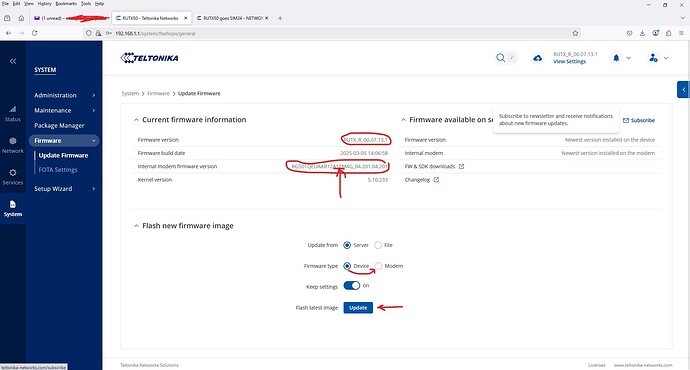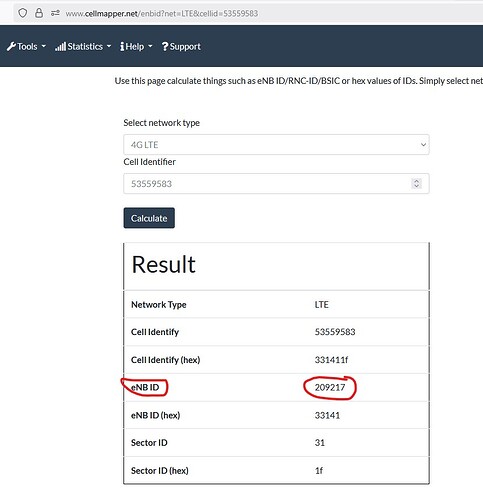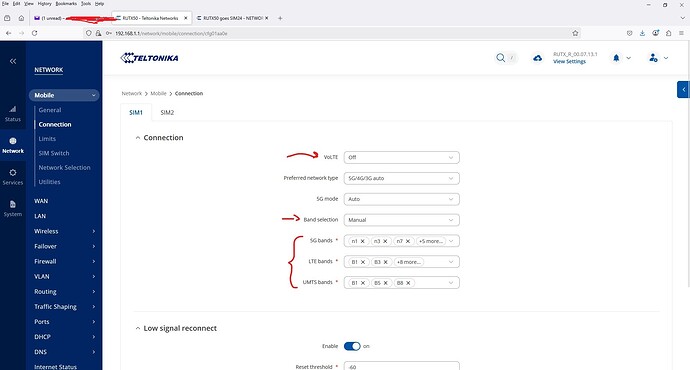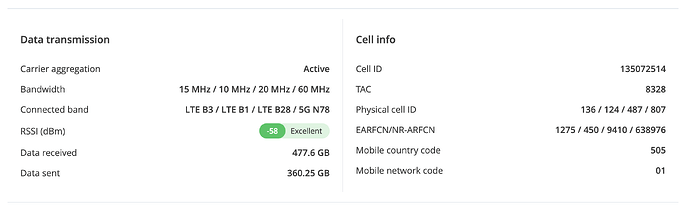Hi there,
trying to use a German SIM24 card for data. SIM card is recognised and ready, no PIN issue or so, all looks good. Newest firmwar for device and modem installed.
As SIM24 operates within the 1&1 network, relatively newly available in Germany, they use next to their own limited 1&1 network also the Vodafone infrastructure. MCC 262 for Germany, network code 23 → 26223, APN is “internet” and is valid for the entire network.
After all, it’s not working. Status is “limited services”. According to the provider, the card is connected and seems to pull some data, but no usable internet connection will come up on the router.
The SIM24 card works fine in an older Android phone. I also changed SIM slots in the router. Important to say, there is a second SIM from German Telekom in the other slot, where everything works fine.
Any idea?
Many thanks in advance
Hello,
Here are a few additional steps you can try:
- Check Network Compatibility: Ensure that your router supports the specific frequencies and bands used by the SIM24 card. Some routers may not be fully compatible with all network providers.
- APN Settings: Double-check the APN settings. Sometimes, even a small typo can cause issues. Make sure the APN is set to “internet” and that there are no extra spaces or characters.
- Network Mode: Set your router to use 4G/LTE only mode. Sometimes, routers default to a mode that tries to use 3G or 2G networks, which might not be supported by the SIM24 card.
- Firmware Update: Ensure that both your router and modem have the latest firmware updates. Sometimes, manufacturers release updates that improve compatibility with new network providers.
- Manual Network Selection: Try manually selecting the network provider in your router settings. This can sometimes help establish a more stable connection.
- SIM Card Activation: Confirm with SIM24 that the SIM card is fully activated and provisioned for data services. Sometimes, there might be an issue on the provider’s end.
- Router Reset: As a last resort, try resetting your router to factory settings and reconfiguring it from scratch. This can sometimes resolve configuration issues.
Hope this helps!
Best regards,
Cherry
- Check Network Compatibility : Ensure that your router supports the specific frequencies and bands used by the SIM24 card. Some routers may not be fully compatible with all network providers.
- APN Settings : Double-check the APN settings. Sometimes, even a small typo can cause issues. Make sure the APN is set to “internet” and that there are no extra spaces or characters.
- Network Mode : Set your router to use 4G/LTE only mode. Sometimes, routers default to a mode that tries to use 3G or 2G networks, which might not be supported by the SIM24 card.
- Firmware Update : Ensure that both your router and modem have the latest firmware updates. Sometimes, manufacturers release updates that improve compatibility with new network providers.
- Manual Network Selection : Try manually selecting the network provider in your router settings. This can sometimes help establish a more stable connection.
- SIM Card Activation : Confirm with SIM24 that the SIM card is fully activated and provisioned for data services. Sometimes, there might be an issue on the provider’s end.
- Router Reset : As a last resort, try resetting your router to factory settings and reconfiguring it from scratch. This can sometimes resolve configuration issues.
1: ?? card works fine in a phone
2: triple and more checked
3: done, no change
4: done, latest release both for modem and device completed. No change
- done, 26223
6: checked with provider, from provider view card is connected and is pulling data
7: try to avoid this, really …
Try changing PDP type to IPv4 for mobile interface in WAN page.
sorry, forgot to mention. Already done, but also no change
thanks TeWe, but see my post before. This is exactly what I already did
Some network providers won’t let you use their sims in a router, just phones only, check if you are allowed to use it in a router.
Have a look at: Status > Network > Mobile. What are the signal strengths like etc?
Make a note of the CellID and hop on over to cellmapper.net and select tools to find out what mast youre connected to, locate the mast on a the map. Where is, in what direction and how far away is the mast and imagine line of sight from the router to the mast. What’s in the way, hills, forrest, buildings etc? Are you using the shipped antennas and where are they in the vehicle or in the building?
Is the router in a window clossest to the direction of the mast your connected to?
I’m sure you have connected things up correctly but is it worth checking that you have the right antennas connected to the correct ports and are firmly fitted.
well akwe-xavante,
think your ideas are well covered with the fact, there is a Telekom SIM in Slot1 delivering 280mbits. So, Router seem to work properly in principal. But indeed, the next Vodafone mast seems to be away a bit, however, signal is about -65dbm
Not all sims are the same, even if they are on the same network provided by the same provider.
Have you specifically asked if you are allowed to use the troublesome sim in a router?
Forget about the one that is working perfectly and concentrate specifically on the troublesome sim. Just because they may be from the same provider and or on the same network doesn’t automatically mean they should be the same.
Using only the troublesome sim can you post a screenshot of the page: Status > Network > Mobile
Cover over the IMSI and ICCID info.
Hi there, small step forward. After changing preferred network type from 5g 4g 3g auto to only 4 and 3g auto connection cam up ![]()
however, data performance is pretty bad and most of the time systems show connection, but with no internet access.
All strange, really. Close to give up and go for a nighthawk
Youre not using the latest firmware, the current firmware version is 7.13.1.
What modem firmware are you using?
Is the Sim 5G or 4G only?
Is it being used in a building or a vehicle?
Update the two firmwares and come back. Device first then the modem secondly in that order!
thanks for helping, really appreciated ![]()
firmware update completed, nothing changed.
SIM is 5>G and router is used in a car, an external 4x4 MiMo is installed
Modem Firmware too?
A signal in a moving vehicle will get good and bad connections as it travels around. One moment it can be lightning fast the next non-existant. For the purpose of testing and identifying the problem it’s a good idea to find out what mast your connected to at the given time. The mast your connected to in your screenshot using CELL ID 53559583 is mast numbered 209217.
Find the mast on the cellmapper map.
Now go to Network > Mobile > Connection:
Turn Off VoLTE, Select Manual band selection and then in the three remaining drop down boxes deselect all bands that have a bandwidth of less than 1000MHz
Save, apply and Reboot.
Hello @tgv_boost,
I have sent you a form to fill out. Once completed, I will contact you privately regarding the issue. It is most likely related to the internal modem firmware.
For the ticket ID, please use “12753”.
Best regards,
came here as directed from another post. I had a similar issue.
running latest firmware on RUTX50 with Poynting MIMO-3-17 antenna on top of my caravan. I was previously connected on 5G (Telstra, Australia). I swapped to a Boost sim (also Telstra 5G network, slot 2) for a few days, and when I swapped back to sim1 (Telstra) data connection failed. During troubleshooting, I disabled 5G (set to 4G only) and data connection was re-established.
Going on the above instructions, I disabled VolTE, set band selection to manual and selected all bands. I now get a 5G data connection.
Cheers,
P
I’m guessing that having a caravan you’ll be moving around and at the same time be stationary for a few days at a time etc. If i was in your situation, this is what i’d try:
Having parked up for a few days, i would have a look at which bands and bandwidths i was getting. In your screenshot, you are connected to 4 bands. LTE B3 at 15MHz, LTE B1 at 10Mhz and so on.
I would for as long as you are stationary in one place for a few days explore disabling (deselecting) all bands that have a bandwidth of less than 20MHz. In this example, i would disable, deselect bands LTE B3 and band LTE B1. However, you must always have at least one LTE band enabled, even if it has a bandwidth of less than 20Mhz.
Don’t forget to re-enable the bands that you have disabled when you move to a different caravan site, then start over. At each caravan site you may be disabling, deselecting different bands.
Do we know how it was resolved? Modem firmware upgrade, factory reset, both? Or something else?