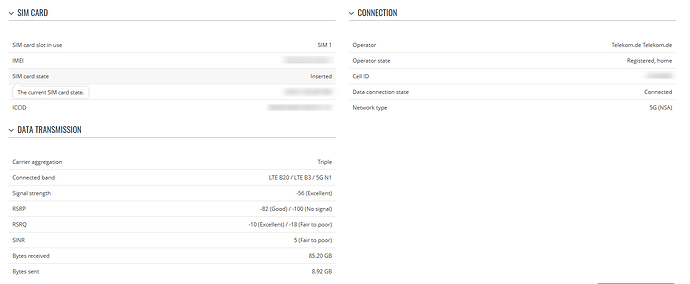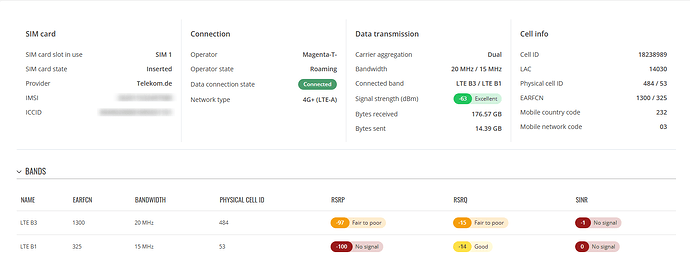Hello,
I am using since April this year the RUTX50 with external dual Antennas. In the beginning I had 120 MBIT.
Since weeks it is decreasing significant and now I have only ~10 MBIT.
In my room I made a test with my mobile phone and this deliver me over 50 MBIT without any separate antennas.
I upgraded the router to newest version but not improvement.
|Firmware version|RUTX_R_00.07.04.5|
|Firmware build date|2023-07-24 16:42:15|
|Internal modem firmware version|RG501QEUAAR12A08M4G_04.200.00.000|
|Kernel version|5.4.229|
I need this for my job and rely on Teltononika
I tried to upload the troubleshooting tar file … but as new User it is not allowed
I need support
Christian