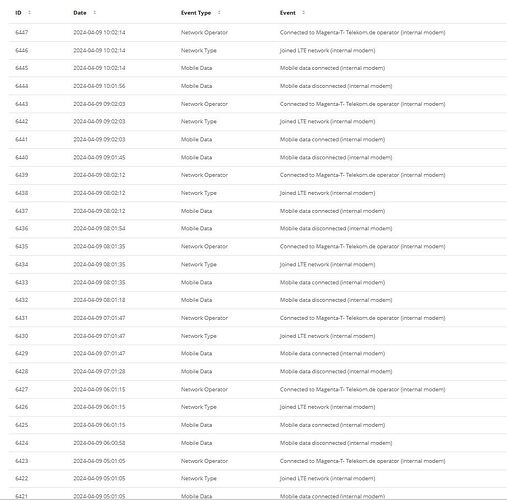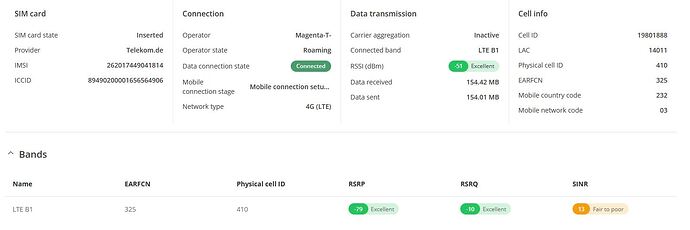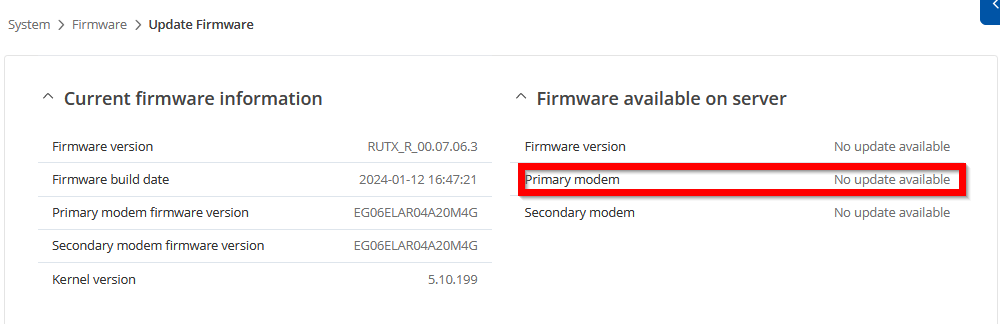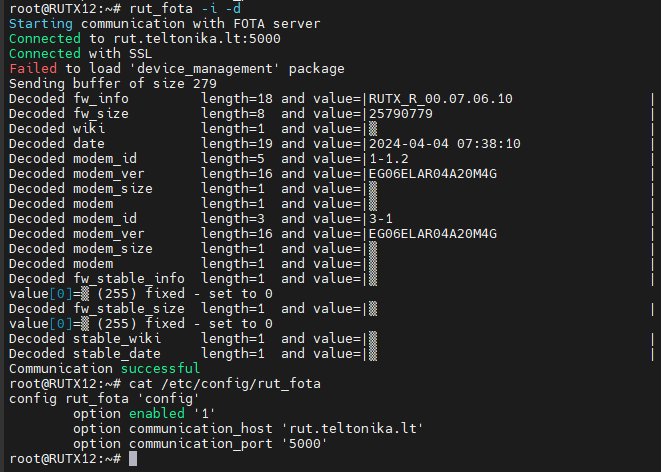Hi,
I have a problem with one of my RUT241. I set up the router last week. We have a private APN in our company.
The problem is, that the router looses its mobile connection every hour for about 10 seconds. I have searched many topics in the community, but I didn’t found a resolution.
I have tried many setting: Firmware upgrade, static APN, static network type, firewall settings, and so on.
I also checked the log files, but i didn’t find any issues in there.
Maybe someone can help me?
Here is the log file:
(notice that I have changed some ip addresses because of private APN!)
root@sa-pwrhive-rt01:~# logread -f
Mon Apr 8 06:58:24 2024 daemon.notice netifd: mob1s1a1 (30841): Mobile connection lost!
Mon Apr 8 06:58:24 2024 daemon.notice netifd: Interface 'mob1s1a1' has lost the connection
Mon Apr 8 06:58:24 2024 daemon.notice netifd: Network device 'wwan0' link is down
Mon Apr 8 06:58:25 2024 daemon.notice netifd: mob1s1a1 (4772): Stopping network mob1s1a1
Mon Apr 8 06:58:26 2024 daemon.notice netifd: mob1s1a1 (4772): Stopping network on /dev/cdc-wdm0!
Mon Apr 8 06:58:26 2024 user.notice netifd: uqmi -s -d /dev/cdc-wdm0 -t 3000 --set-client-id wds,18 --stop-network 0xFFFFFFFF --autoconnect
Mon Apr 8 06:58:26 2024 daemon.notice netifd: mob1s1a1 (4772): "No effect"
Mon Apr 8 06:58:26 2024 daemon.notice netifd: mob1s1a1 (4772): Releasing client-id 18 on /dev/cdc-wdm0
Mon Apr 8 06:58:26 2024 user.notice netifd: uqmi -s -d /dev/cdc-wdm0 -t 3000 --set-client-id wds,18 --release-client-id wds
Mon Apr 8 06:58:27 2024 daemon.notice netifd: mob1s1a1 (4772): Command failed: Not found
Mon Apr 8 06:58:27 2024 daemon.notice netifd: Network device 'qmimux0' link is down
Mon Apr 8 06:58:27 2024 daemon.notice netifd: Interface 'mob1s1a1_4' has link connectivity loss
Mon Apr 8 06:58:29 2024 daemon.notice netifd: Interface 'mob1s1a1_4' is disabled
Mon Apr 8 06:58:29 2024 daemon.notice netifd: mob1s1a1_4 (30870): udhcpc: SIOCGIFINDEX: No such device
Mon Apr 8 06:58:29 2024 daemon.notice netifd: mob1s1a1_4 (30870): udhcpc: unicasting a release of XXX.XXX.XXX.XX to XXX.XXX.XXX.XX
Mon Apr 8 06:58:29 2024 daemon.notice netifd: mob1s1a1_4 (30870): udhcpc: sending release
Mon Apr 8 06:58:29 2024 daemon.notice netifd: mob1s1a1_4 (30870): udhcpc: can't bind to interface qmimux0: No such device
Mon Apr 8 06:58:29 2024 daemon.notice netifd: mob1s1a1_4 (30870): udhcpc: bindtodevice: No such device
Mon Apr 8 06:58:29 2024 daemon.notice netifd: mob1s1a1_4 (30870): udhcpc: entering released state
Mon Apr 8 06:58:29 2024 daemon.notice netifd: mob1s1a1_4 (30870): Command failed: Permission denied
Mon Apr 8 06:58:29 2024 daemon.notice netifd: Interface 'mob1s1a1_4' is now down
Mon Apr 8 06:58:29 2024 daemon.warn dnsmasq[5253]: no servers found in /tmp/resolv.conf.d/resolv.conf.auto, will retry
Mon Apr 8 06:58:29 2024 daemon.notice netifd: mob1s1a1 (4772): Command failed: Permission denied
Mon Apr 8 06:58:29 2024 daemon.notice netifd: Interface 'mob1s1a1' is now down
Mon Apr 8 06:58:29 2024 daemon.notice netifd: Interface 'mob1s1a1' is setting up now
Mon Apr 8 06:58:30 2024 daemon.info dnsmasq[5253]: read /etc/hosts - 4 addresses
Mon Apr 8 06:58:30 2024 daemon.info dnsmasq[5253]: read /tmp/hosts/dhcp.cfg01411c - 0 addresses
Mon Apr 8 06:58:30 2024 daemon.notice netifd: mob1s1a1 (5038): wwan[5038] Using wwan usb device on bus 1-1
Mon Apr 8 06:58:31 2024 daemon.notice netifd: mob1s1a1 (5038): wwan[5038] Using proto:qmux device:/dev/cdc-wdm0 iface:wwan0 desc:MeigLink SLM750
Mon Apr 8 06:58:32 2024 kern.info Mobile data disconnected (internal modem)
Mon Apr 8 06:58:34 2024 daemon.notice netifd: mob1s1a1 (5038): Calculated qmimux ifname: qmimux0
Mon Apr 8 06:58:35 2024 user.notice root: uqmi -d /dev/cdc-wdm0 --timeout 6000 --wda-set-data-format --link-layer-protocol raw-ip --ul-protocol qmap --dl-protocol qmap --dl-max-datagrams 16 --dl-datagram-max-size 4096 --ul-max-datagrams 11 --ul-datagram-max-size 4096 --dl-min-padding 0
Mon Apr 8 06:58:35 2024 daemon.notice netifd: mob1s1a1 (5038): Starting network mob1s1a1 using APN: private.sbgag.m2m
Mon Apr 8 06:58:36 2024 user.notice netifd: uqmi -d /dev/cdc-wdm0 --timeout 6000 --set-client-id wds,18 --release-client-id wds --modify-profile --profile-identifier 3gpp,1 --profile-name profile1 --roaming-disallowed-flag no --auth-type none --apn private.sbgag.m2m --pdp-type ip
Mon Apr 8 06:58:36 2024 daemon.info dnsmasq[5253]: read /etc/hosts - 4 addresses
Mon Apr 8 06:58:36 2024 daemon.info dnsmasq[5253]: read /tmp/hosts/dhcp.cfg01411c - 0 addresses
Mon Apr 8 06:58:37 2024 user.notice netifd: uqmi -d /dev/cdc-wdm0 --timeout 6000 --get-client-id wds
Mon Apr 8 06:58:37 2024 daemon.notice netifd: mob1s1a1 (5038): 18
Mon Apr 8 06:58:37 2024 daemon.notice netifd: mob1s1a1 (5038): cid4: 18
Mon Apr 8 06:58:37 2024 user.notice netifd: uqmi -d /dev/cdc-wdm0 --timeout 6000 --wds-bind-mux-data-port --mux-id 1 --ep-iface-number 4 --set-client-id wds,18
Mon Apr 8 06:58:37 2024 user.notice netifd: uqmi -d /dev/cdc-wdm0 --timeout 6000 --set-ip-family ipv4 --set-client-id wds,18
Mon Apr 8 06:58:38 2024 user.notice netifd: uqmi -d /dev/cdc-wdm0 --timeout 6000 --set-client-id wds,18 --start-network --apn private.sbgag.m2m --profile 1 --auth-type none --username --password
Mon Apr 8 06:58:38 2024 daemon.notice netifd: mob1s1a1 (5038): pdh4: -511197280
Mon Apr 8 06:58:38 2024 daemon.notice netifd: mob1s1a1 (5038): -511197280
Mon Apr 8 06:58:38 2024 daemon.notice netifd: mob1s1a1 (5038): Setting up qmimux0
Mon Apr 8 06:58:38 2024 daemon.notice netifd: mob1s1a1 (5038): Setting dynamic MTU: 1500 on qmimux0
Mon Apr 8 06:58:38 2024 daemon.notice netifd: Interface 'mob1s1a1' is now up
Mon Apr 8 06:58:38 2024 daemon.notice netifd: Network device 'wwan0' link is up
Mon Apr 8 06:58:38 2024 daemon.notice netifd: mob1s1a1 (5038): Setting up qmimux0 V4 DCHP
Mon Apr 8 06:58:38 2024 daemon.notice netifd: Interface 'mob1s1a1_4' is enabled
Mon Apr 8 06:58:38 2024 daemon.notice netifd: Network device 'qmimux0' link is up
Mon Apr 8 06:58:38 2024 daemon.notice netifd: Interface 'mob1s1a1_4' has link connectivity
Mon Apr 8 06:58:38 2024 daemon.notice netifd: Interface 'mob1s1a1_4' is setting up now
Mon Apr 8 06:58:39 2024 daemon.notice netifd: mob1s1a1_4 (5602): udhcpc: started, v1.34.1
Mon Apr 8 06:58:39 2024 daemon.notice netifd: mob1s1a1_4 (5602): udhcpc: broadcasting discover
Mon Apr 8 06:58:39 2024 daemon.notice netifd: mob1s1a1_4 (5602): udhcpc: broadcasting select for XXX.XXX.XXX.XX, server XXX.XXX.XXX.XX
Mon Apr 8 06:58:39 2024 daemon.notice netifd: mob1s1a1_4 (5602): udhcpc: lease of XXX.XXX.XXX.XX obtained from XXX.XXX.XXX.XX, lease time 7200
Mon Apr 8 06:58:39 2024 user.notice firewall: Reloading firewall due to ifup of mob1s1a1 (wwan0)
Mon Apr 8 06:58:40 2024 daemon.notice netifd: Interface 'mob1s1a1_4' is now up
Mon Apr 8 06:58:40 2024 daemon.info dnsmasq[5253]: reading /tmp/resolv.conf.d/resolv.conf.auto
Mon Apr 8 06:58:40 2024 daemon.info dnsmasq[5253]: using only locally-known addresses for domain test
Mon Apr 8 06:58:40 2024 daemon.info dnsmasq[5253]: using only locally-known addresses for domain onion
Mon Apr 8 06:58:40 2024 daemon.info dnsmasq[5253]: using only locally-known addresses for domain localhost
Mon Apr 8 06:58:40 2024 daemon.info dnsmasq[5253]: using only locally-known addresses for domain local
Mon Apr 8 06:58:40 2024 daemon.info dnsmasq[5253]: using only locally-known addresses for domain invalid
Mon Apr 8 06:58:40 2024 daemon.info dnsmasq[5253]: using only locally-known addresses for domain bind
Mon Apr 8 06:58:40 2024 daemon.info dnsmasq[5253]: using only locally-known addresses for domain lan
Mon Apr 8 06:58:40 2024 daemon.info dnsmasq[5253]: using nameserver 10.XXX.XXX.XXX#53
Mon Apr 8 06:58:40 2024 daemon.info dnsmasq[5253]: using nameserver 10.XXX.XXX.XXX#53
Mon Apr 8 06:58:45 2024 daemon.info dnsmasq[5253]: read /etc/hosts - 4 addresses
Mon Apr 8 06:58:45 2024 daemon.info dnsmasq[5253]: read /tmp/hosts/dhcp.cfg01411c - 0 addresses
Mon Apr 8 06:58:46 2024 user.notice firewall: Reloading firewall due to ifup of mob1s1a1_4 (qmimux0)
Mon Apr 8 06:58:50 2024 daemon.info dnsmasq[5253]: read /etc/hosts - 4 addresses
Mon Apr 8 06:58:50 2024 daemon.info dnsmasq[5253]: read /tmp/hosts/dhcp.cfg01411c - 0 addresses
Mon Apr 8 06:58:51 2024 kern.info Mobile data connected (internal modem)
Mon Apr 8 06:58:51 2024 kern.info Joined LTE network (internal modem)
Mon Apr 8 06:58:51 2024 kern.info Connected to Magenta-T- Telekom.de operator (internal modem)
I also downloaded a troubleshoot file from router, but I can’t upload because I’m a new user here.
Kind regards,
Florian