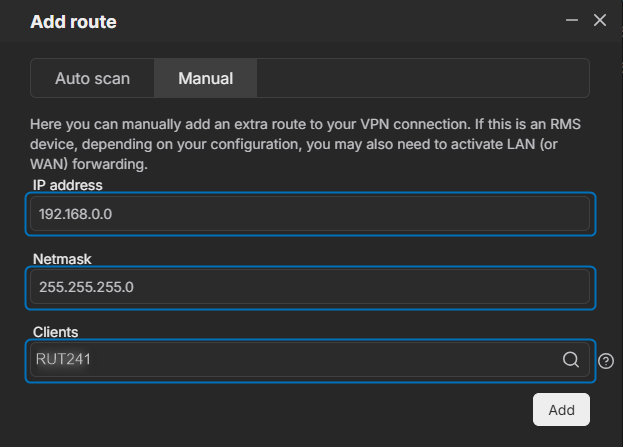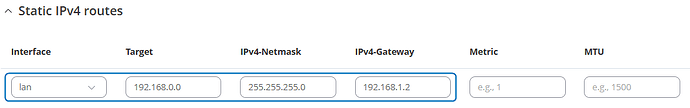Dear Teltonika Support,
I’m using a RUT241 (192.168.1.22) connected to an RMS VPN Hub, via cable internet. Connected to the RUT241 via lan I have an IOT2050 (192.168.1.2). The IOT2050 have a second subnet (192.168.0.10), where I have several devices. The IOT2050 is configured to route through the subnets, and I routed 192.168.1.2 in the VPN HUB.
My problem is:
-
If I connect directly to the router via WIFI, I can ping 192.168.1.2 AND all devices in the 192.168.0.0/24 subnet directly, so internal routing is working;
-
If I connect to the VPN HUB, I can ping (and access) the router and the IOT2050 through IP 192.168.1.2, but I CAN’T reach any 192.168.0.0/24 devices (timeouts when pinging). I can enter 192.168.1.2 or 192.168.1.22 (router) via ssh and then ping 192.168.0.0/24 devices, showing that they are still connected and properly routed.
It seems that there is something being caused by the VPN HUB, or probably some bad configuration from my part. Is this a known issue?
Thanks in advance.