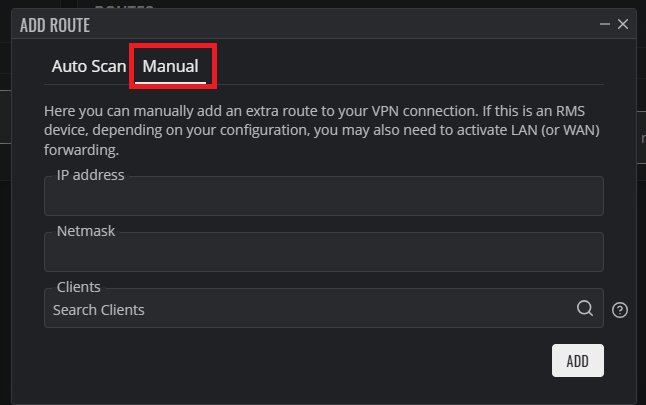I have set up my RMS vpn hub correctly and added both my RUT901 and me to the clients. I have logged onto the RUT domain and using the topology function i can see my PLC is connected to the router at 192.168.1.15 but there is no such address when I try to add the route in the VPN hub. What should i try, i have enabled lan forwarding.
Hello,
From what I understand, you were attempting to add a route using the auto-scan feature. Please try adding a route manually and let me know if you need further assistance.
Best regards,
Does this guide help?
I enabled masquerading and was then able to find the PLC when adding the route. But I still have no luck finding the PLC on TIA portal. I ran tracert for my PLC_IP and it returned the following:
Everything from onwards timed out. Any advice would deeply be appreciated.
I also still can ping the PLC, it timed out.
This topic was automatically closed after 15 days. New replies are no longer allowed.