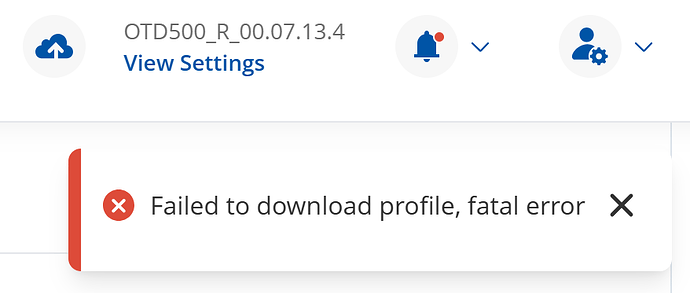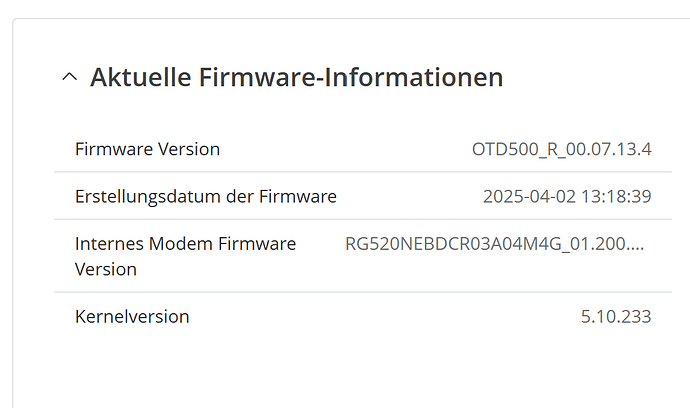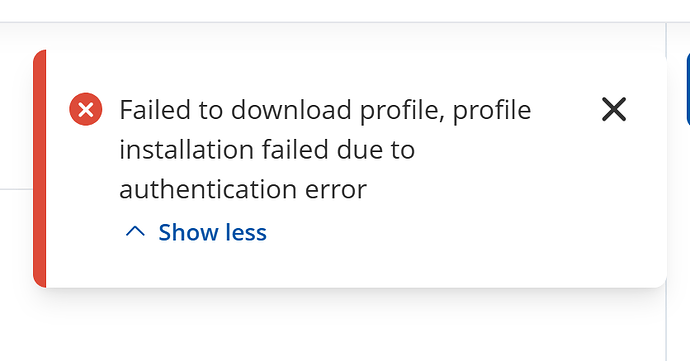I have a problem,
when entering the information for my ESIM card, nothing happens the download of the information starts but stops due to “network connection”.
I followed the official documentation and updated the OTD500 to the latest firmware.
Hi,
To download eSIM profile device needs to have internet connection.
From your provided error either device doesn’t internet connection or can’t connect to eSIM provider server to download profile.
Hello @rayan,
As lemondude correctly pointed out, your device must have an active internet connection in order to download an eSIM profile.
Could you please confirm if this resolves the issue, or if you still require further assistance?
Best regards,
Hi,
I do have the same issue while trying to activate an eSIM.
I’ve connected the router to my actual DSL Network with LAN1 or used a SIM1 slot, so the device has two possibilities to access Internet. But the activation doesn’t work.
For the activation Code I’ve send an Screenshot jpeg oft the QR-code.
Any idea how to solve this?
Best regards, Jan
Hello @Jan.S,
Could you please specify the model of the device you are using?
Additionally, are you encountering any errors when attempting to activate the eSIM? If so, please provide the exact error message or a screenshot, if possible.
Thank you.
Best regards,
The Model is OTD500 Batch 001, do you require the serial no?
The error in the WebUI says: “Failed to download profile, fatal error”
Hi,
What firmware version you use? If not newest (7.13.4), try updating to newest: https://wiki.teltonika-networks.com/view/OTD500_Firmware_Downloads
and perform eSIM profile download again.
I have sent you a form to fill out. Once completed, I will contact you privately regarding this issue. Please use the ticket ID “13255” when submitting the form.
Best regards,
@Marija ticket is filled, thanks so far hope to find a solution
Now one step further, I’ve managed it to enable a wan via my router, but get now a different error message
Failed to download profile, profile installation failed due to authentication error
It looks like something is wrong with the APL activation code from Vodafone, I’ve tried a 1&1 as different provider and the eSim activation was smooth.
Is there anything specific with German Vodafone-DE eSim?
Hi, possibly you need confirmation code to activate profile.
Hello @Jan.S,
As iBouncher mentioned, the issue is most likely related to the confirmation code. This functionality—support for entering a confirmation code—will be added in the upcoming RutOS 7.14 firmware version.
Unfortunately, I do not have an exact release date for this version at the moment, but I will keep you updated as soon as I receive any news.
Thank you for your patience and understanding!
Best regards,
Hello @Jan.S ,
The latest 7.14 firmware has been released and is available for download here:
Could you please test it and let me know if it resolves the issue?
Best regards,
This topic was automatically closed after 60 days. New replies are no longer allowed.