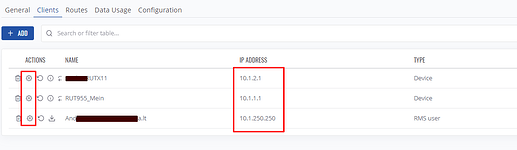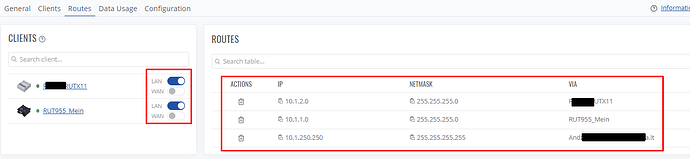Hello,
It is possible.
Performing NAT (specifically NETMAP) over a layer 3 VPN is usually not advisable, however, since RMS VPN currently offers only a layer 3 VPN, I will try to describe the process here.
For this, create an RMS hub and add your devices and users to the 'clients ’ tab. There, you should be able to set a static IP address for the devices as well. Here’s an example:
Then, add routes via your desired networks via corresponding devices and a route to your client with a full host address (/32):
On the devices themselves, configure the following iptables rules. In my case, RUT955 is on the 10.1.1.0/24 network, and RUTX11 is on the 10.1.2.0/24. Both have 192.168.1.0/24 LAN:
RUT955:
iptables -t nat -I POSTROUTING -s 192.168.1.0/24 -d 10.1.250.250 -j NETMAP --to 10.1.1.0/24
iptables -t nat -I POSTROUTING -s 192.168.1.0/24 -d 10.1.2.0/24 -j NETMAP --to 10.1.1.0/24
iptables -t nat -I PREROUTING -s 10.1.250.250 -j NETMAP --to 192.168.1.0/24
iptables -t nat -I PREROUTING -s 10.1.2.0/24 -j NETMAP --to 192.168.1.0/24
RUTX11:
iptables -t nat -I POSTROUTING -s 192.168.1.0/24 -d 10.1.250.250 -j NETMAP --to 10.1.2.0/24
iptables -t nat -I POSTROUTING -s 192.168.1.0/24 -d 10.1.1.0/24 -j NETMAP --to 10.1.2.0/24
iptables -t nat -I PREROUTING -s 10.1.250.250 -j NETMAP --to 192.168.1.0/24
iptables -t nat -I PREROUTING -s 10.1.1.0/24 -j NETMAP --to 192.168.1.0/24
Note: I’ve added prerouting and postrouting rules from RUT955 (10.1.1.0/24) to RUTX11 (10.1.2.0/24) and vice versa to enable communication between LANs as well. If you want to route only to a single client (10.1.250.250), you can adjust the rules accordingly.
Keep in mind that these rules can be executed directly from the command line (command line instructions are available here). However, these rules are lost on a device reboot. For these rules to retain after reboot, you can add them to custom firewall rules in Network → Firewall → Custom rules. The rules added on this page will be executed automatically after every reboot.
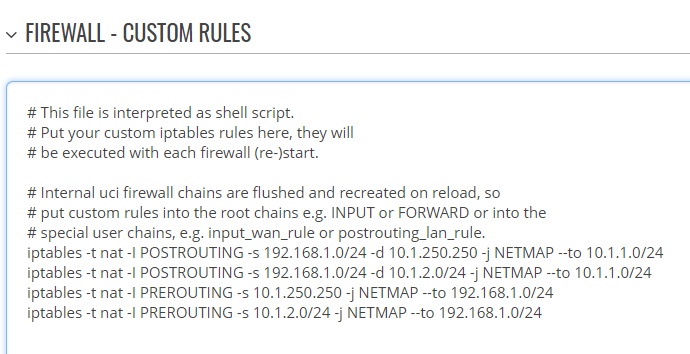
In case of any issues, please, try restarting the VPN Hub first. If the issues persists, restart the firewall service on the devices as well via the following command:
/etc/init.d/firewall restart
Kind Regards,