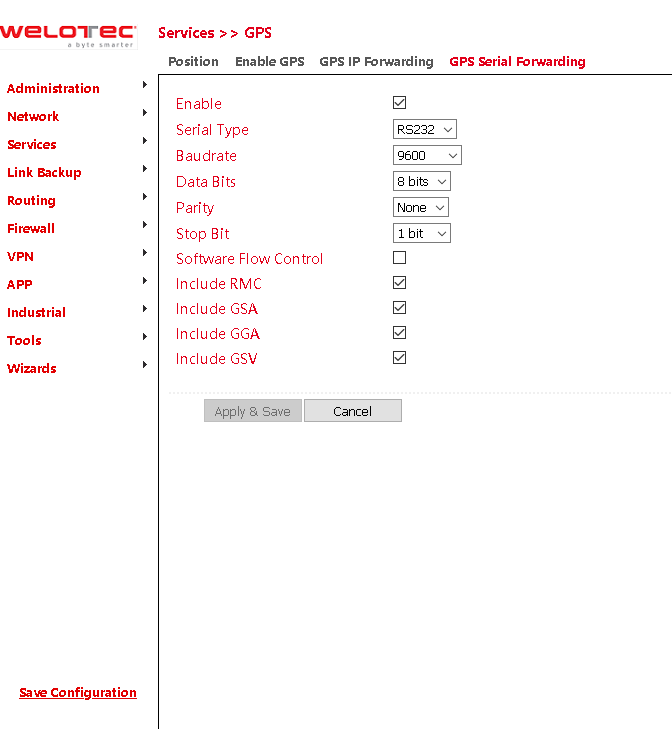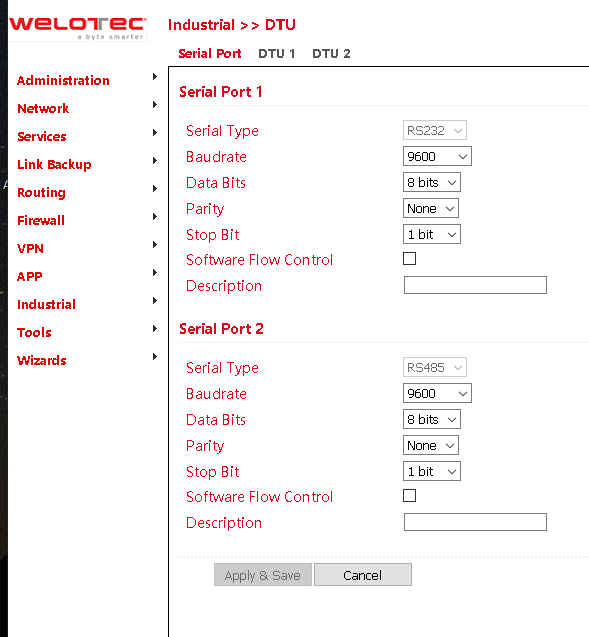What needs to be set in the rutx50 so that GPS data is forwarded to the USB to Serial RS232 Adapter?
Quite a few options and purpose, what specific GPS data do you want to send? Have you checked the following? RUTX50 GPS - Teltonika Networks Wiki
Serial configuration for an attached USB-Serial adapter (usb_serial_xxxxxxxx) is fairly straight forward Services>Serial Utilities but then I don’t see anything under Services>GPS>NMEA Forwarding where the options are there to forward to most outputs (Lan/Network) except straight serial?
Not something I have used with the RUTX50 and thought maybe the RUT956 would be different as it has a dedicated standard serial port, but no, appears the same deal as the RUTx50?
Both RUTX50 & RUT956 support RTCM (NTRIP) out via a standard serial type port but have no idea how to forward NMEA via serial.
Going to ask the question if I am missing something with this?
Hi peter23416,
I believe you have a similar query to this post.
Regards,
Hello Peter, Following is a basic outline which should duplicate on the RUTx50 what your previous router was doing?
First plug/attach a USB to Serial adapter
Services>Serial Utilities>Over IP
Check Device name which should list the attached USB-Serial adapter something like [usb_serial_mac-address]
Provide a user input New configuration name for instance reference
Select [Add]
Toggle Enable [ON]
Default serial values should be fine else reconfig to suit purpose
Under Configuration settings set
Mode [Server]
Protocol [TCP]
Listening port* [8500] See comment below
[Save & Apply]
Back on the Over IP configuration check the Instance settings which should now be [ON]
Services>GPS>General GPS configuration Enabled [ON] [Save & Apply] should get a green tick confirming GPS is Enabled
Services>GPS>NMEA
NMEA Forwarding
Select Enabled [ON]
Hostname [xxx.xxx.xxx.xxx] will be the IP of the router
Port [8500] appears to default to 8500 but must match Listening port * [8500] user entered as above
NMEA sentence settings under Forwarding enabled select the NMEA sentences & forwarding interval to forward/output [Save & Apply] Green tick confirms configuration has been applied
On the same page GPS>NMEA Hosts status should show the Hostname IP/Port/Protocol/Connection (should be UP) and number Forwarded sentences count increasing
You should now be able to run a serial cable from the USB-Serial adapter to whatever NMEA device connected and be receiving the selected NMEA sentences at the selected interval?
This topic was automatically closed after 15 days. New replies are no longer allowed.