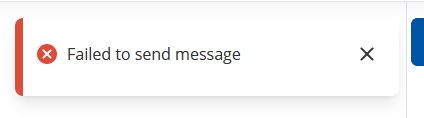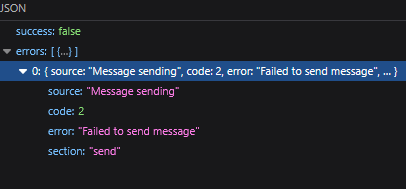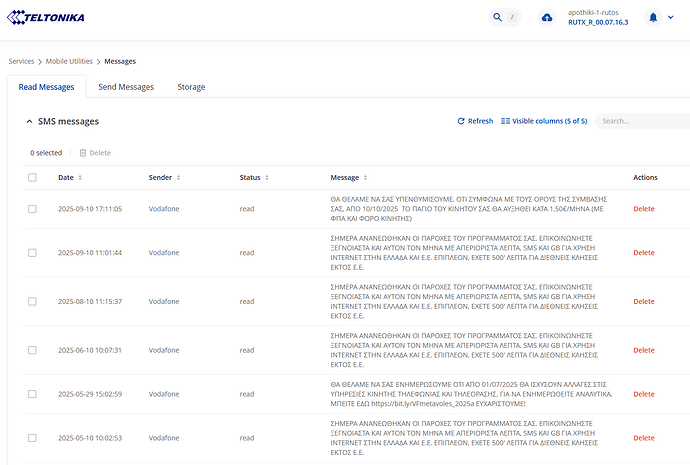We’ve got 2 RUTX50 devices with the same problem, with the carriers Vodafone and Cosmote.
Per the thread SMS Failed to send message on RUTX50 I set the VoLTE option to On.
The terminal output was:
BusyBox v1.34.1 (2025-07-24 09:51:14 UTC) built-in shell (ash)
____ _ ___ ____
| _ \ _ _| |_ / _ \/ ___|
| |_) | | | | __| | | \___ \
| _ <| |_| | |_| |_| |___) |
|_| \_\\__,_|\__|\___/|____/
------------------------------------
Teltonika RUTX series 2025
------------------------------------
Device: RUTX50
Kernel: 6.6.92
Firmware: RUTX_R_00.07.16.3
Build: bae5a37252d
Build date: 2025-07-24 11:11:38
------------------------------------
root@apothiki-2-rutos:~# gsmctl -S -s "+30REDACTED HI"
[gsmctl_send_sms:22] error: ERROR: Failed to parse response
I tried to register at the Helpdesk to open a ticket but couldn’t find a way.