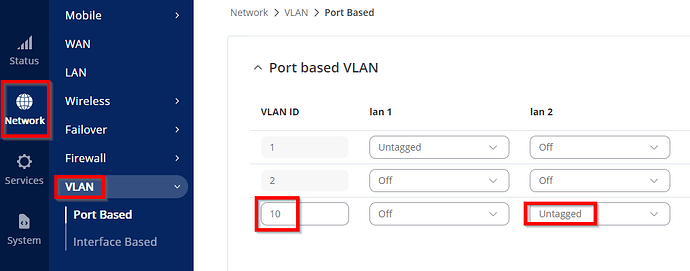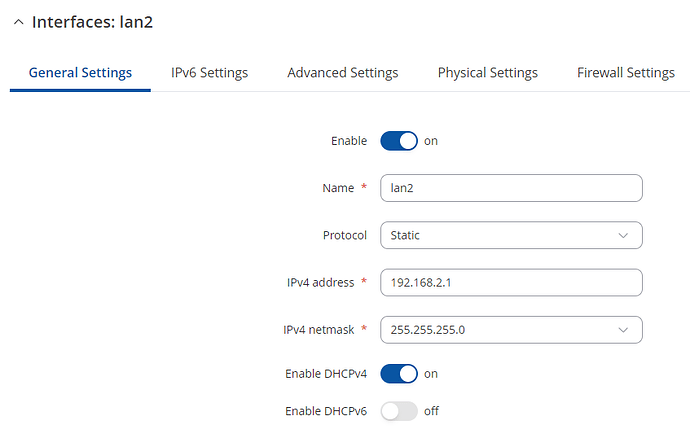I’m new to this ecosystem and working on configuring my RUTC50 router.
I’m setting up two access points: (a) a 5GHz network with WPA2/RADIUS, and (b) a 2.4GHz network with WPA2 PSK. Both networks have DHCPD enabled for clients, but only (a) is successfully delivering IP addresses. For (b), I can only connect clients using static IP configurations.
I’ve noticed that on the br-ifLan1 interface (see below), I can see DHCP requests from clients, but no responses.
Currently, I have two LANs, two SSIDs, and the corresponding DHCPD setups. I’m unsure what might be wrong with the configuration. Could you suggest a correct setup? I suspect that the Teltonika router may not be able to listen on two interfaces simultaneously, making my desired configuration unworkable. Thank you in advance.
My interfaces:
lan: Wifi 5GHz + lan{1-4}; 192.168.1.1/24 (br-lan)
wifi_trap: Wifi 2.4GHz; 192.168.2.1/24 (br-ifLan1)
Snippets of configuration:
config/network:
config interface 'ifLan1'
option name 'wifi_trap'
option area_type 'lan'
option device 'br-ifLan1'
option proto 'static'
option igmp_snooping '0'
option ipaddr '192.168.2.1'
option netmask '255.255.255.0'
option delegate '1'
option force_link '1'
config device 'br_ifLan1'
option name 'br-ifLan1'
option type 'bridge'
option stp '0'
dnsmasq (auto-generated config):
interface=br-lan
dhcp-range=set:lan,192.168.1.100,192.168.1.249,255.255.255.0,12h
dhcp-range=set:ifLan1,192.168.2.100,192.168.2.249,255.255.255.0,12h
br-ifLan1: <BROADCAST,MULTICAST,UP,LOWER_UP> mtu 1500 qdisc cake state UP group default qlen 1000
link/ether 20:XX:XX:XX:XX:XX brd ff:ff:ff:ff:ff:ff
inet 192.168.2.1/24 brd 192.168.2.255 scope global br-ifLan1
valid_lft forever preferred_lft forever