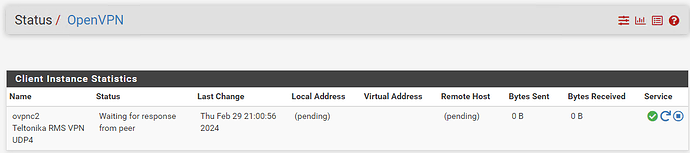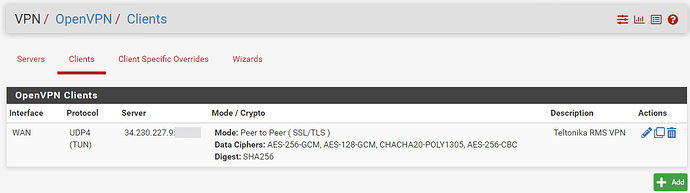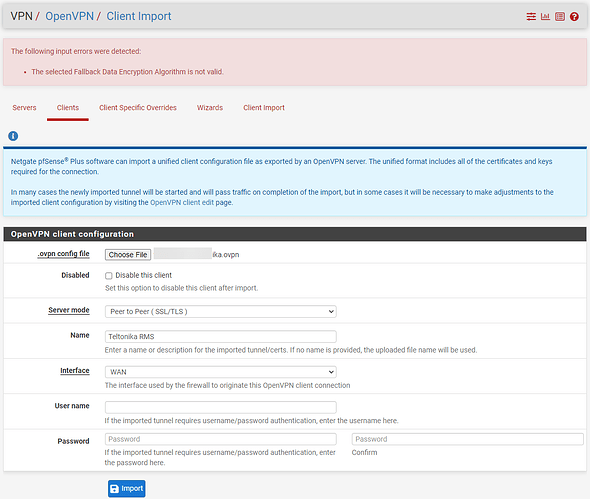Hi,
I have a Teltonika RUT241 that I am using with Teltonika’s RMS VPN platform. Using the .ovpn file given to me by RMS, by using an OpenVPN client I am successfully able to communicate with devices on the other end of the modem. Great!
I am trying to use pfSense as my VPN client and have it connect to the RMS VPN Hub so that the clients connected downstream of pfSense can talk up through the RMS VPN to my remote devices. Unfortunately pfSense does not let you ingest the .ovpn file, so the configuration must be done manually. Looking at the .ovpn file there are just a few parameters, so I have imported the CA and client certs, along with the TLS auth key.
Unfortunately, when the OpenVPN client on pfSense tries to connect, it keeps waiting for a response from the remote VPN server, saying “Waiting for a response from peer.”
I have tried a few different compression settings with no further advancements in being able to establish a connection. Below are my configuration within pfSense, the logs, and status messages. My firewall logs do not show any traffic being blocked to or from the RMS VPN’s IP address. I also have verified that all my WAN, LAN, and VPN IP address ranges are different and there are no overlaps or conflicts.
Any ideas? Thank you!
VPN Status:
VPN Client:
VPN Configuration:
VPN Log: