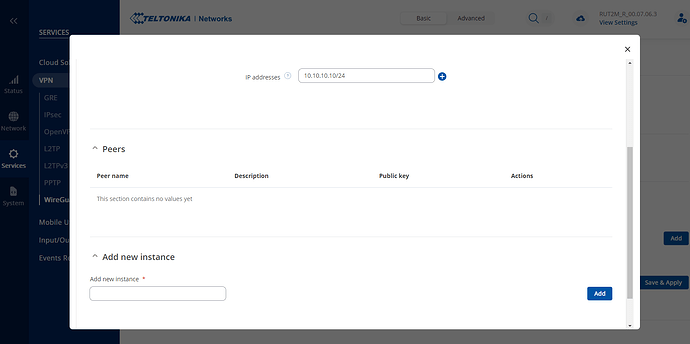Hi everyone,
I am new to Teltonika and have a new RUT241 with default config out of the box.
I am trying to do some bench testing with Wireguard by following the guides/tutorials available.
I have not been able to get far because my issue is that there is no button to add/edit peers?
I can create a Wireguard Instance but then, below the config area for the interface, where it says Peers, there is no add button. When I expand that area, it just says “This section contains no values yet.”
I doesn’t make any difference if I switch to Advanced mode.
I have attached a screenshot below which shows the “Peers” area with no add button.
I have updated the firmware to the latest version - RUT2M_R_00.07.06.3
I have tried a different PC and also different web browsers, but I still do not see an add peer button.
I am wondering if there is some other basic config requirements the router needs before it will show me the add peer button?
Can anyone shed any light on this?
Cheers. ![]()