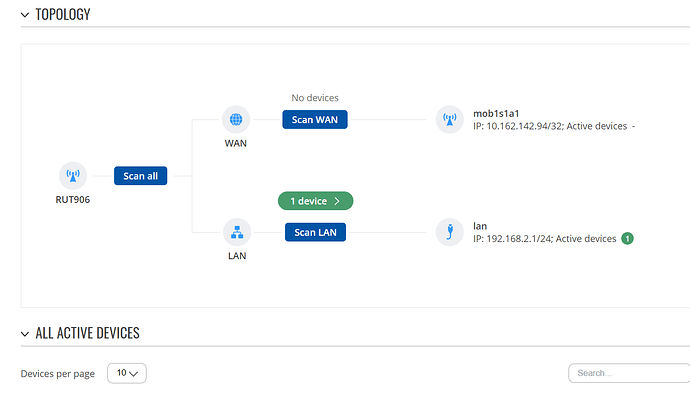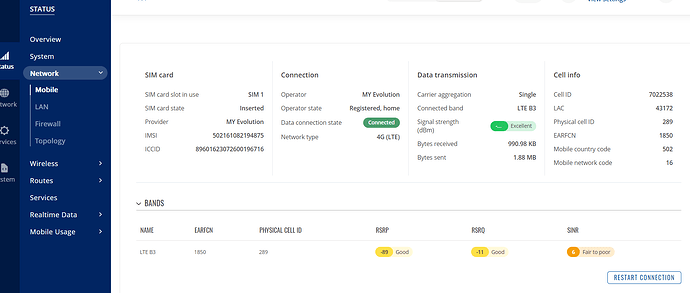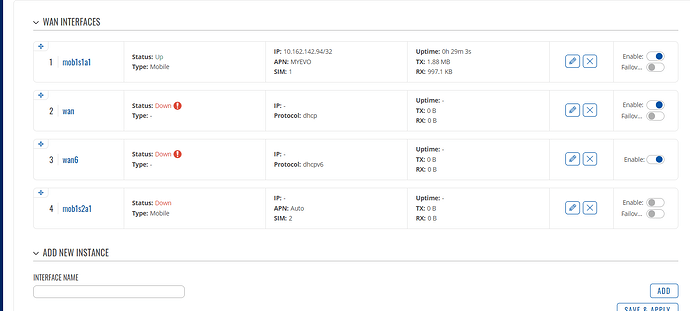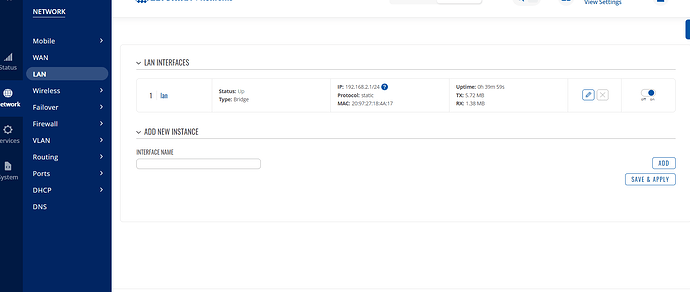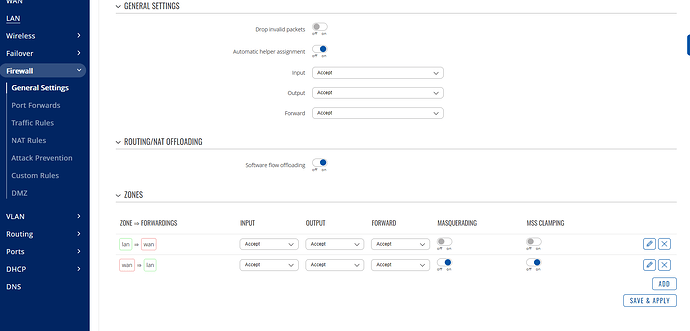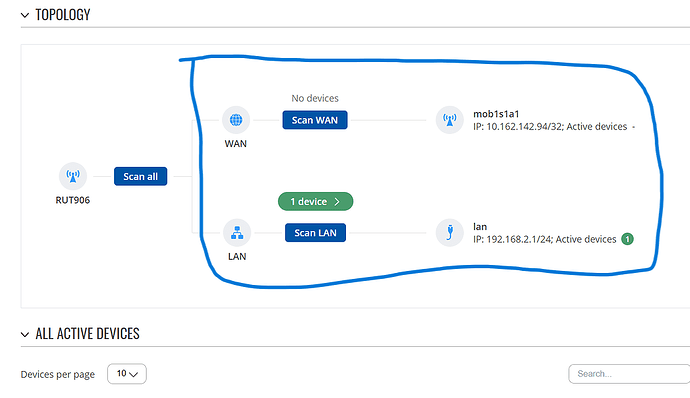Hi I am having difficulty with the options for WAN to LAN. I am currently using RUT906.
I have went thru the wizard to setup my LAN settings and also ticked the WAN as LAN settings already.
But I am still unable to access to internet. I checked the topology and it shows that WAN is not linked to LAN.
Can I ask how to link them so all 4 ports on my router will have internet connection once I plug into it. Currently I am able to ping 8.8.8.8 But any other pages I cannot access.
I have forwarded everything in my firewall too it still doesnt work.
Please help.
Why would you switch WAN to LAN? This only gives you an additional LAN port, but you are not able to provide the router internet access from the wired link.
Also, are you sure the router has stable mobile connectivity?
Can you share the screenshot of your Status → Network → Mobile page?
Hi thanks for the swift reply.
Well basically what I am trying to achieve is to provide internet access for all the LAN ports that are connected to the router.
Usually the internet comes automatically once my sim is connected. But not this time.
I mean what I am asking is how do I join this together so my LAN devices have internet.
Although based on my understanding it should be automatically handled by RUT906 right?
Meaning to say once I plug in my LAN devices to the LAN port, I should automatically have internet access provided by the sim correct?
Corret me if I am wrong.
Hello,
You’re correct. By default, it should work as you described in your last message. Since this is a new device without any configuration, the easiest way to fix this would be to reset the device to factory settings (you can find instructions here: RUT906 Device Recovery Options) and then go through the setup wizard again, only setting up the APN if needed at all.
Best regards,
1 Like