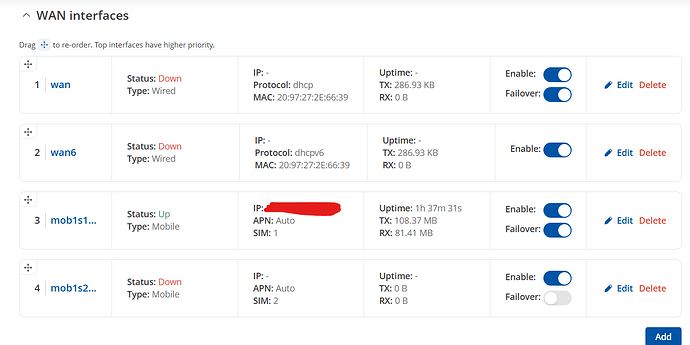Good day Everyone. Would really appreciate someone’s help on getting this issue resolved. We are installing a local network with RUT956 router. We are using Comcast Business broadband internet for main uplink, and cellular via SIM as a backup. Comcast installed their own router/modem combo and we ran a cable from RUT956 (WAN port) to LAN port of Comcast modem (Technicolor CGA4332). We do not have Statis Public IP assigned to us, just dynamic.
When we power up RUT router, we get internet connection via Cellular, but not via Comcast. The WAN port is displayed “Down”.
Things we’ve tried so far:
- Checked Ethernet cable - no damages, users can connect to Comcast internet using this cable when they connect their laptop to Comcast router
- Tried to set up static IP on LAN of Comcast router, and WAN of RUT
- Bridge and passthrough mode on Comcast router - no success at all. Followed specific instructions from Comcast support and they gave up.
- Reset both devices to default settings and retry everything above
Would really appreciate any help with this. If I can provide any additional details/configurations please let me know.