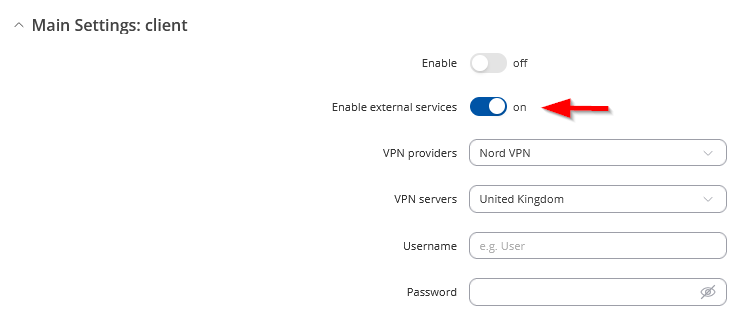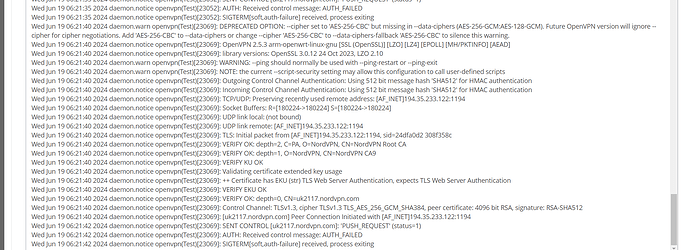Hi, I have just joined NordVPN and followed your instruction video of 3 years ago on how to connect to a VPN. The problem is that when I apply my settings it comes up as disconnected in the router’s UI. The NordVPN App shows that it is connected on my PC, how do I get the router to connect?
Hello,
This tutorial should work, but you might have missed some configuration steps. Since you can’t connect to the router, I recommend performing a factory reset. When configuring OpenVPN for NordVPN, make sure to select the “Enable external services” option. This way, you will only need to enter your username and password.
Best regards,
Hi Marijus, thanks for the message. Unfortunately even after Factory Resetting the router the results are the same, When I Save & Apply on the Client Main settings page it goes onto the VPN page showing the instance as Disabled and then Disconnected
Hi Marijus, I have worked out how to manually setup of NordVPN on my RUTX50. From 14th June 2023 NordVPN changed the authentication method for connection from email/username and password from the NordVPN account. Instead service credentials have to be used from the Nord Account Dashboard. I am now connected to NordVPN through the router. Unfortunately my Internet speed has decreased from 240Mbps DL to 35Mbps DL. Thanks for looking into this for me.
Kind regards,
Nick
Hi,
I’m glad you found the correct logging information! And taking about Speed decreases, it is always expected. Using a VPN can slow down internet speeds due to encryption processing, server distance, server load, and network congestion. These factors combined can reduce the speed of data transfer compared to your regular internet connection.
Best regards,
This topic was automatically closed 40 hours after the last reply. New replies are no longer allowed.