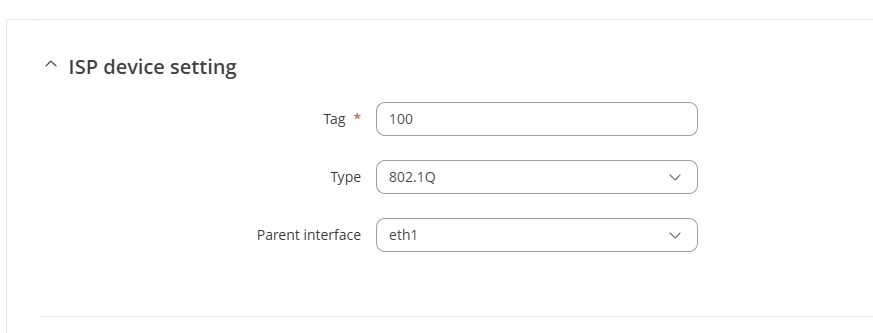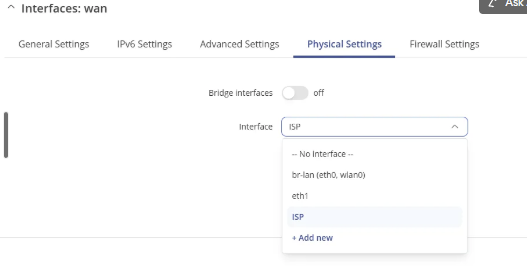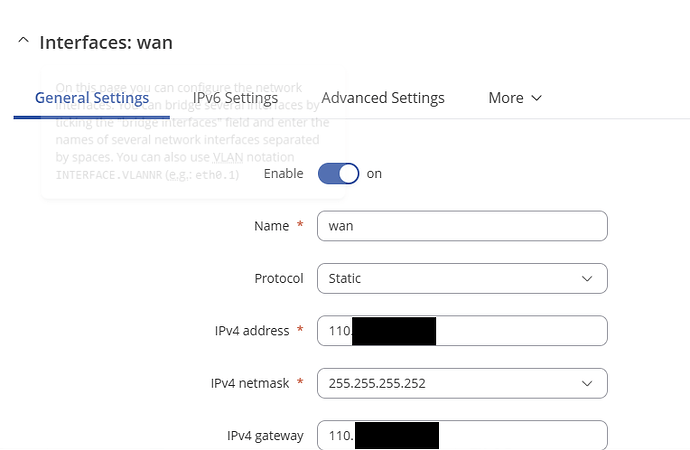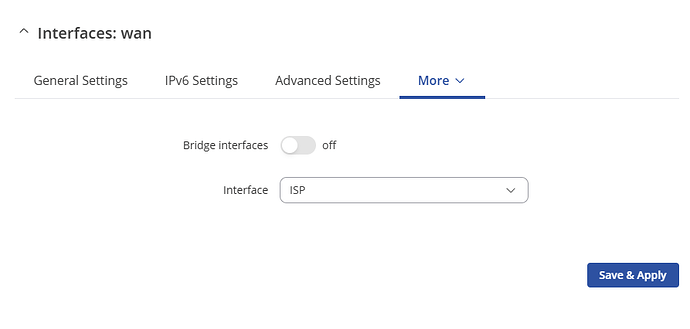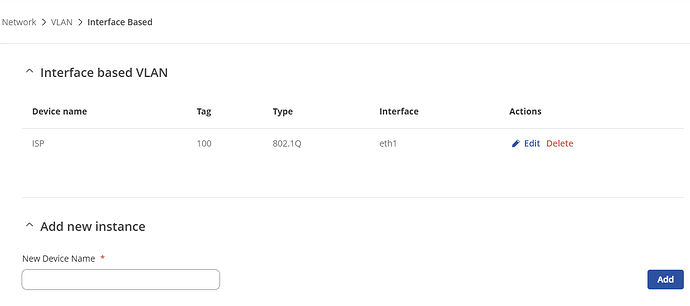Having issues tagging WAN with VLAN as required by certain ISPs. Have successfully done this using RUT units on RUT2 7.06, however having issues getting it to work on RUTX units on 7.15. Ive noticed there is a new VLAN feature called ‘Port Based’ which hasnt been configured. Im assuming you either adopt for Interface tagging (which is what we previously used) OR Port Based, not both.
Hi,
Would need vlan and interface configuration screenshots to properly diagnose your problem.
I think that both can be configured but which one is being used depends on interface config (physical settings tab > interface field)
If you are using interface based vlan common mistake is setting wrong type (there is chance that you left 802.1AD while you need 802.1Q).
This is the method i used with the older RUT device, and i change the WAN > Physical Setting
However this does not work on my newer RUTX device, i dont understand why.
The only difference i can see between the working RUT240 (7.06) and non-working RUT200 (7.15), is the RUT240 does not have Port Based VLAN as an option. My assumption is software has changed with the way VLAN tagging works for WAN with later software revisions. (I have tested the service with non-teltonika product, and it works fine).
Good afternoon,
In addition to what was already discussed here, can you send us screenshots, of the working configuration on your RUT240? As from your notes provided here, it seems that your configuration is correct.
Regards,
Arturas
Please find screenshot attached of actual config on RUT240 (which is working).
Boot Loader 4.0.8, RUT2_R_00.07.06.18
WAN
Protocol: Static
VLAN 802.1Q Settings
Hi there,
I have sent you a form for private communication, please fill in the form, and in ticket ID provide this query ID which is 14223.
Regards,
Arturas
Apologies as I am new to the forums. I cannot see where the private communicate inbox is on the community website. I do want to share my findings, as i have worked out how to fix the issue.
In order to get it working, it requires two steps:
- WAN > Physical Interface (instead of referencing the 802.1Q VLAN, use explicit value of eth1.{VLAN Number}
- Under VLAN > Port Based > create new by ‘Add’, specify {VLAN Number} and tag it to WAN column.
I’ve tried steps 2, in conjunction with referencing Interface Based VLAN but this did not work.
I’ve successfully applied the workaround to RUTX09, RUTX11, and RUT200. RUT240, does not appear to be affected by this issue and can work solely with 802.Q interface VLAN.
I’ve noticed that 7.15.1 has been released, but there is no explicit mention of this issue, so i have not bothered to update it.
Good afternoon,
I am glad that issue was resolved. For the future to initiate private chat you need to request us for that here in the forum, and then we will send a private form to your registered email address for further communication.
Regards,
Arturas