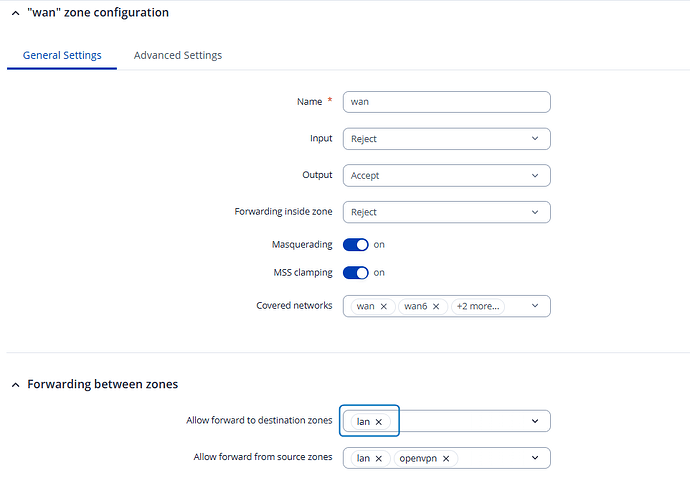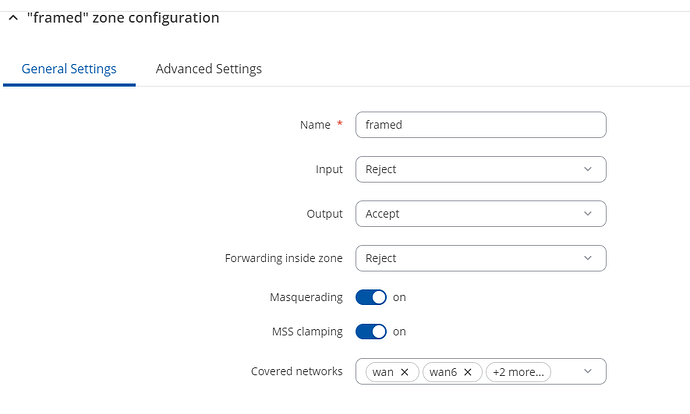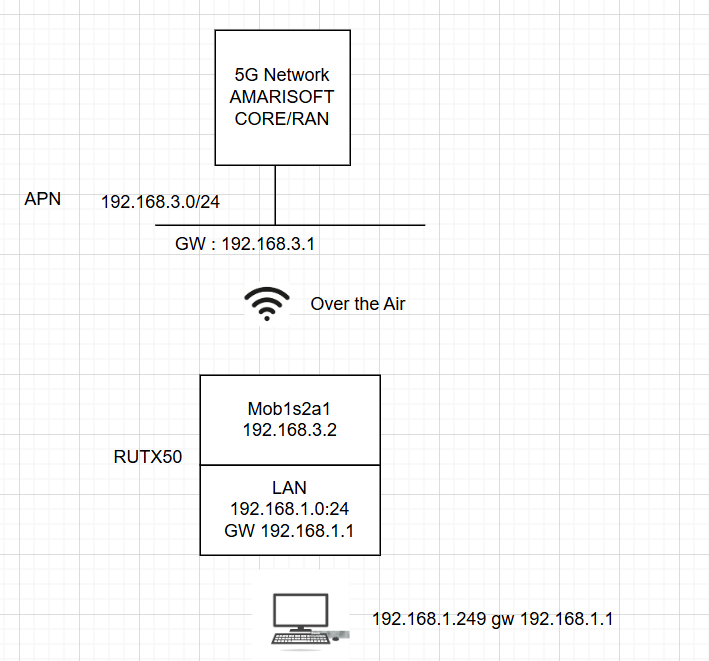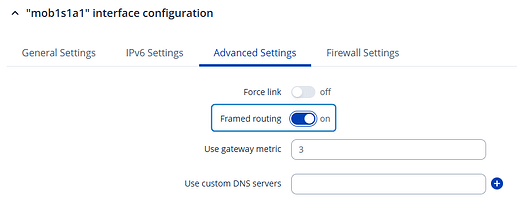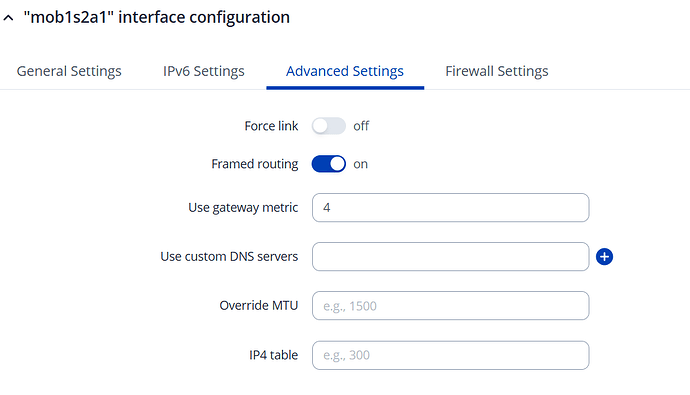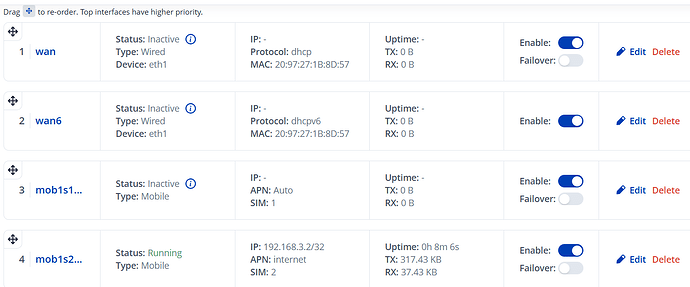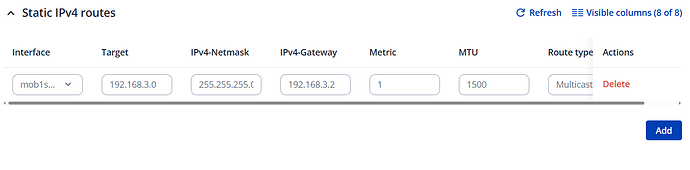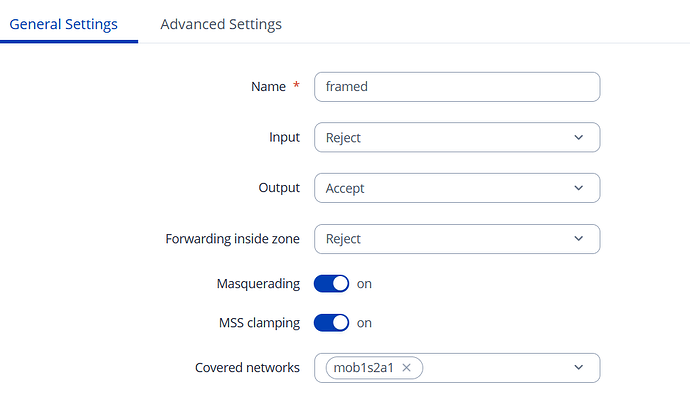Hello,
I am experiencing an issue with my RUTX50 connected to an Amarisoft 5G Callbox. Here is my setup and what I have done so far:
Initial situation (NAT enabled)
PCs behind the RUTX50 were accessing the 5G network through the router.
The router had its WAN IP assigned by the Callbox: 192.168.3.2.
The Callbox could see the router, but could not reach the PCs behind it.
Attempt to ping PCs
When I tried to ping the PCs from the Callbox, the 5G network could not see them, which is expected with NAT.
Switch to bridge / IP passthrough mode
I set the RUTX50 to bridge mode, so the PCs would get an IP from the 5G network via the router.
The PCs now receive an IP, but the Callbox still cannot ping them.
Added a route on the Callbox
I added a static route to the LAN network via the router’s WAN IP (192.168.3.2).
Despite this, communication to the PCs behind the router still fails.
Current configuration:
RUTX50: NAT disabled, firewall Forward FRAMED → LAN = accept
PC: LAN IP 192.168.1.249, gateway 192.168.1.1
Callbox: static route 192.168.1.0/24 via 192.168.3.2
Does the RUTX50 block WAN → LAN traffic even without NAT, and if so, what configuration or alternative would allow the Callbox to reach the PCs behind the router on a private 5G network?
Thank you in advance for your assistance.