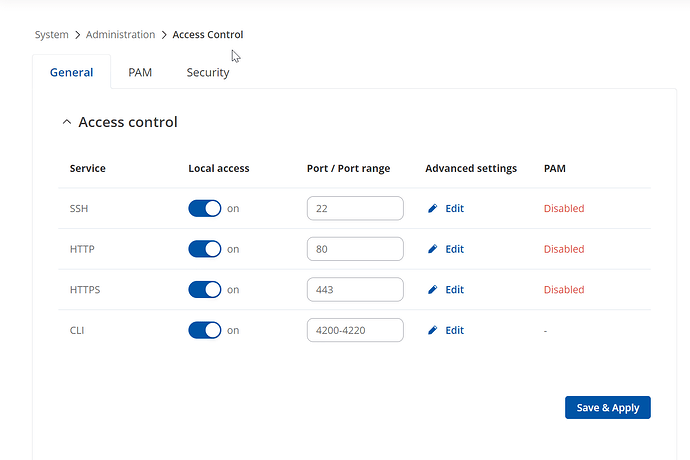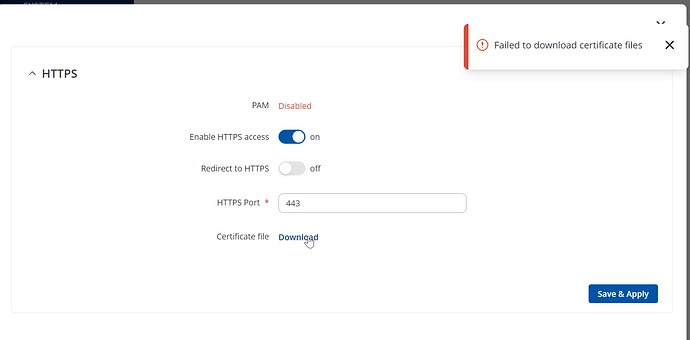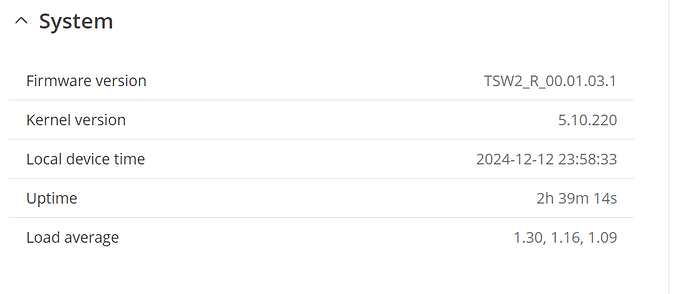Hello Teltonika team,
I recently purchased a TSW 202 switch and I am trying to secure the network traffic by adding my own certificate. However, I encountered an issue while attempting to download the existing certificate from the system.
Here are the steps I followed:
- I navigated to System > Administration > Access Control.
- In the HTTPS section, I clicked on the “Edit” option and then tried to download the certificate by clicking on the “Download” link.
- Unfortunately, an error message popped up: “Failed to download certificate files”.
Could you please assist me with this issue? I need guidance on how to successfully download the certificate file or alternatively add my custom certificate.
Thanks a lot
Hervé