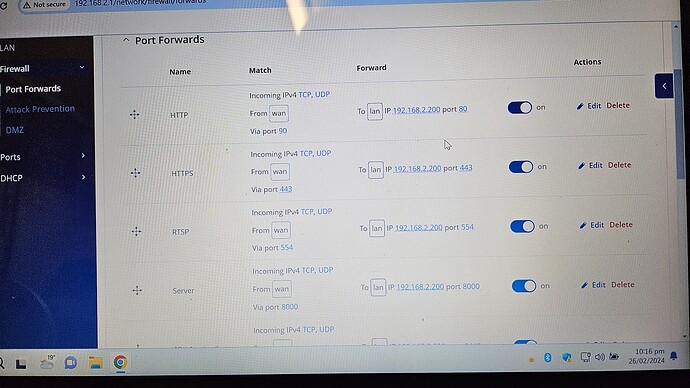Im trying to get a HIKVision camera going over DDNS on a TRB140 router.
Ive got a bit stuck here when trying to get UPnP to work, nothing shows as configured on the router after turning on UNnP on the camera, and I installed the correct package to enable it, etc.
So I ended up manually adding all the ports instead.
Anyway, I got DDNS working OK on the router that I can see, but am stuck here.
The problem is that pointing to the DDNS domain just lands me on the routers login page, now the router is configured to not allow external traffic, but the port forwards are likely being overridden by the routers HTTP on port 80 im assuming?
I decided to map the external port on HTTP to the camera using port 90 to avoid any conflict, but no luck.
Any ideas on what to try next?
Also wondering if it requires a NAT rule added?
Never mind, turns out the ISP is on CG-NAT, thats half the reason.
Is there any way I can get this to run through RMS and point HIKVision iVMS to it?
This topic was automatically closed after 15 days. New replies are no longer allowed.