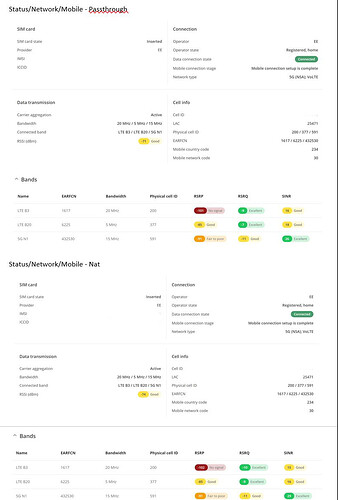Hi hope someone can help me I’ve just bought a TRB500 gateway and EE unlimited SIM and am very new to mobile broadband. I am connected to 5G and 4G (both lights stable on the gateway) on 5GNSA with an RSRP of -71 and SINR of 34. I think those are supposed to be good figures however I only get speeds of 100/120 mbs. Am I doing something wrong? I have a trouble shooting log but the system is not letting me attach it as I’m new. Thanks
John
PS should have said this is the case whether connected direct to the gateway with it set to NAT or via my router with the gateway set to passthrough. N1 band for 5G and B3 for 4G with roughly the same RSRP/SINR figures
Hello,
Thank you for reaching out!
I will ask you to attach a screenshot of the Status → Network → Mobile page so we can see all of the signal parameters. Make sure to remove the IMSI, ICCID and Cell ID values for privacy.
Speed testing should be performed with the device in NAT mode and the speed test running on a device connected to the TRB500. This way we know that the additional configuration does not affect the results.
Additionally, could the same SIM be tested in a mobile phone to check the speeds?
Best regards,
Thanks for the quick resoponse. Unfortunately I’m not going to be able to do that for a couple of days as the figures I set out were with the unit outside as I wanted to get the best reception possible to see if it was going to give me substantially better speeds than my landline broadband (superfast fibre to cabinet only).
However the last part of your response asks me to put the sim in my mobile phone to check the speeds. That I had already done and I got the same speeds - 100/120 mbs. Does that mean that that is the best I can expect from the equipment. I was hoping that I could access 200/300 mbs plus with a better modem than in my phone (iPhone 12 Pro Max)? By the way I’ve also tried a 3 mobile sim and get the same results (in phone and in unit).
So maybe your operator is capping speeds?
You could be right. Not sure if this is relevant but I’ve been doing some more reading round the subject. EE in our area use the n1 band with 15 MHz of bandwidth. As I understand it (but I’m sure someone here can correct me if I’m wrong) it’s bandwidth that determines the speed. So is 15MHz enough to get more than 120 mbs?
I just need to be sure that there aren’t any settings that I should be adjusting to give me faster speeds.
Hello,
Bandwidth is not the only factor in determining the speed of the connection, but it plays a big part. In most European countries, carriers are deploying n78 5G band with ~100MHz bandwidth. This is the band that provides the high throughput. Additionally, it operates on a higher frequency (3.5GHz) when compared with n1 (2.1GHz). So while I don’t have any additional information like the signal parameters, it is likely that this is the most speed that your carrier can provide.
Best regards,
Thank you Daumantas I hadn’t realised the wide discrepency in bandwidth between bands. When you put it like that it is indeed unsuprising that I don’t get much faster than 120mbs. It does (and now this isn’t suprising either) sometimes drop as low as 20/30 mbs. I assume that’s when lots of people are making demands on my nearest tower. I’m intending to house the TRB500 in a QuWireless QuSpot for Teltonika external antenna/housing. Is this likely to do anything for my maximum speeds or the occassions when it drops to 20/30? Also any tips on setting up the QuSpot?
Cheers
John
Hello,
While using an external antenna could increase the signal, the values you provided in the original post are already considered very good, thus it is unlikely that the speed will increase.
You also correctly noticed that during the peak hours, the base station might not be able to handle all of the clients or the backbone connection for the base station is simply not fast enough.
You could try whitelisting n78 band for 5G, as the router may be choosing the band with stronger signal rather than wider bandwidth. Configuration example on how to do so can be found here: Band Lock - Teltonika Networks Wiki
However, if the device stays on 4G after whitelisting the n78 band, most likely it is not available in your location. In this case I’d suggest trying a different operator, as they may have better coverage in your location.
Best regards,
Those figures were with the router on some step ladders on our flat roof outside. I wanted to see how well it could work before I made the switch from landline broadband to 5G and figured if it isn’t good enough outside it never will be inside - however it hasn’t been bad inside (getting the same speeds) but the signal strength is weeker so I assume that would be better with the antenna. With the modem indoors the figures are -91 RSRP and SINR of 29. I’ll try to paste a screenshot of the status page whilst the router is indoors.
This topic was automatically closed after 15 days. New replies are no longer allowed.