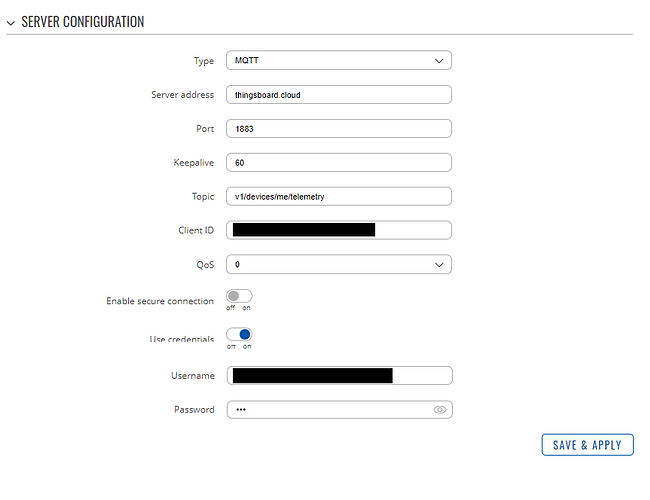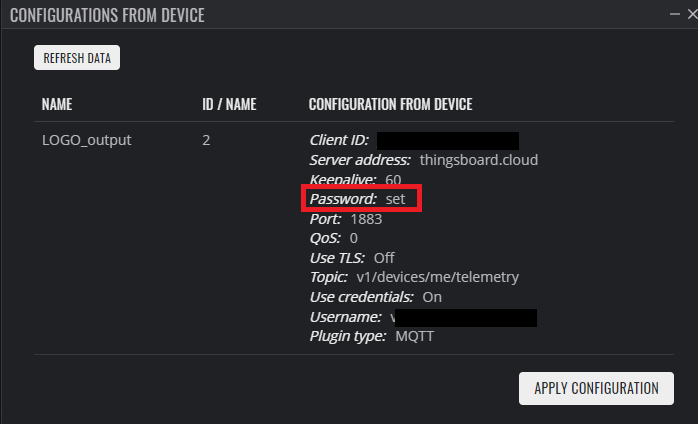Hello and good morning to everyone,
I am having problems at troubleshooting with the data to server service. Maybe somebody can point me into the right direction.
My setup is quite classic: Siemens LOGO —Modbus TCP----> TRB245 -----DatatoServer(MQTT)------> MQTTBroker (Thingsboard and other services for troubleshooting)
While I am able to publish data to a specific topic to some free MQTT brokers, without using credentials, I am not able to publish data to thingsboard, where I need a username and a password if I use the basic MQTT authentication.
When I tried a lot of things to find my mistake, I stumbled upon the fact, that after I set up everything via the WebUI and hit save, my password (generated by thingsboard), is being set to only three characters:
Even I if retype my password and again hit save, it will be only three characters long.
I noticed, that it the function “configure device”, the password is visible in clear text and checked the password.
The password is simply “set”. In other services like the MQTT gateway, I can see the actual password, so I would assume, that the data to server password is actually now “set”.
Is there any guide on how to access log files so I can see how to check if there is a successful connection to thingsboard?
Thank you very much in advance!
Kind regards,
Hendrik