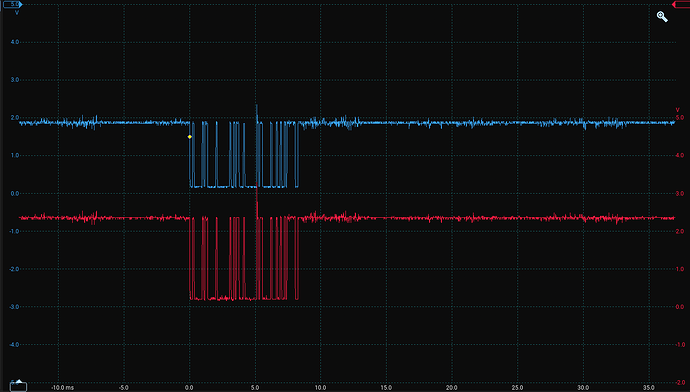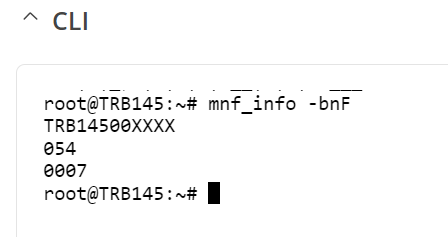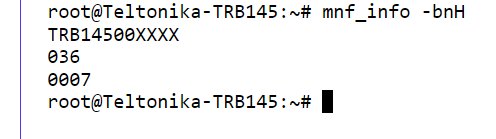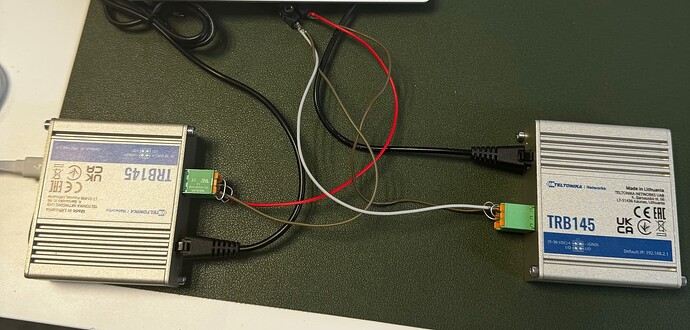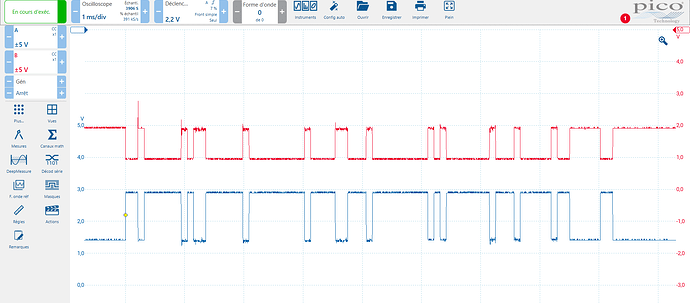Hello,
I am working on TR145 modem in order to communicate through RS485 with modbus protocol.
I have currently one TRB145 already working (from batch 036, buy on 2021), the modbus RS485 communication is fine I can read all my registers.
We have ordered new TRB145 to duplicate the system, but with the same configuration (backup and import backup) modbus communication fails.
ERROR: Failed to test request, check configurations
although, when I check the signals on my scope, A and B signal are the same and not in opposition.
for more information :
- modbus → 9600 bauds, 8 bits, 1 stop, parity none
- RS485 → A on D_P and B on D_N
- TRB145 → D_P on R_P and D_N on R_N
Hello,
The signals definitely don’t look right. My first thought is that there might be an issue with importing the backup. Could you try reconfiguring the Modbus settings on the new device from scratch to make sure it’s not a firmware or a settings issue?
Best regards,
Hello,
Thanks for the answer.
Yes I have tried to factory reset my device and reconfigure the Modbus settings from scratch but the result is the same.
Regarding to hardware, It seems RS485 transceiver changed from previous version for batch 36 (ref: SN65HVD70D) and the newer from batch 52 (ref: TPT482).
Do you think I have miss one software or hardware setting?
Hi,
Could you please provide me with the product code so I can check for any hardware revisions? You can find it on the device packaging (cardboard box), or you can use the command mnf_info -n while connected to the device via SSH/CLI.
Also, have you tried using an external device to read data stored in the TRB145 registers? This could help verify if Modbus is functioning correctly. You can even use 2 TRB145 devices connected via RS485 for testing: TRB145 Monitoring via Modbus - Teltonika Networks Wiki
For more information about Modbus on TRB145 and how to correctly connect the cables, please review this guide as it could be a potential issue: TRB145 RS485 - Teltonika Networks Wiki
Best regards,
hi,
I have tested the CLI commands on the two different TRB145 devices (check images)
The hardware and product code seems the same, only batch version is different.
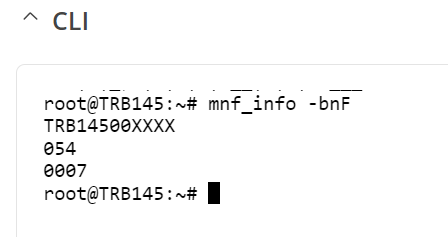
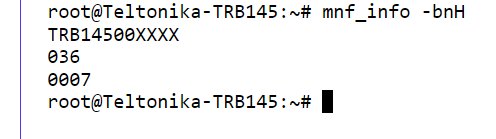
I have also tried to communicate with 2 TRB145 devices, one is configured as Modbus master and the second as Modbus slave.
I wanted to read holding register 1 (uptime from master), and I have the same error as previously, no data could be read.
Hello,
I have rechecked everything, and there haven’t been any changes that could affect Modbus functioning in the way you are experiencing. In the end, I believe this issue is definitely not influenced by the firmware and is likely due to a mechanical or PCB inconsistency. It looks like the device is faulty. Please reach out to your direct supplier to initiate an RMA for a product exchange or repair.
Best regards,
Hello,
Thanks for the answer.
I believe there is an issue with this new RS485 transceiver component.
Here I have tried to change this component with one new SN65HVD70D buy on MOUSER.
The signals are now correct and the RS485 modbus modems works well, I did not change any software configuration by the way.
It seems there is a problem with this component, but I don’t know why.
1 Like
Hello,
I’m glad you figured it out! It’s valuable to know that not all issues are caused by firmware problems; some can result from faulty components or assembly errors. Thank you for highlighting this specific case. I hope others will find this post helpful if they encounter a similar issue.
Best regards,