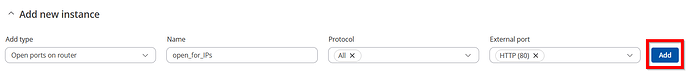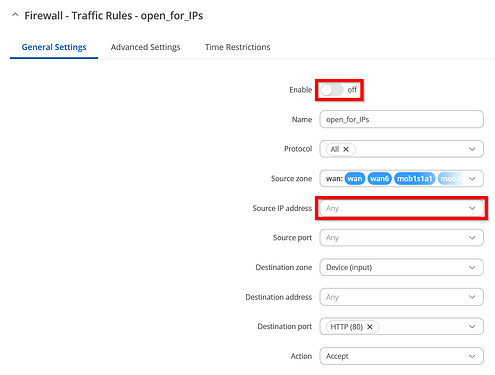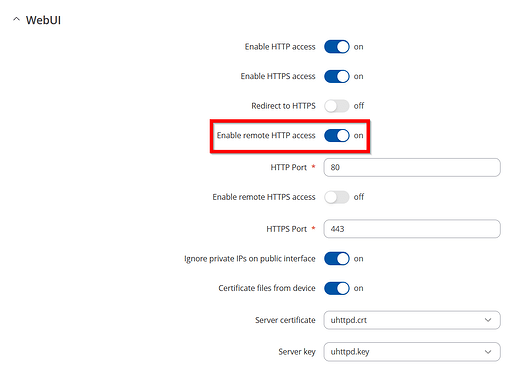Hello,
Here is a quick tutorial on how to make your router accessible by a specific IP address on port 80:
-
Go to Network → Firewall → Traffic Rules and create a new rule with these settings. Then, press “Add”.
-
In the new pop-up window, enable the rule and add the Source IP addresses that will be allowed to access your router.
-
Finally, ensure that the router is accessible on port 80. To do this, go to System → Administration → Access control and in the WebUI section, enable “Enable remote HTTP access”.
Kind regards,
Marijus