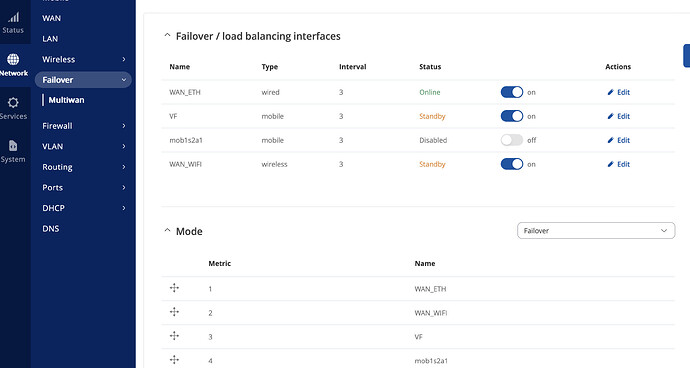Hello,
I have two wan connection on my RUT955, wired Ethernet and mobile SIM1.
WAN ETHERNET is first in Failover.
But traffic goes via SIM1 connection despite the fact that the connection exists on the WAN.
sim1 has a traffic limit configured and after the limit is triggered, users lose access to the Internet.
although at the same time I have access to the router from the outside via vpn via wan.
Question 1. why SIM1 traffic is used when the Internet is available on the WAN
Question 2. why user access disappears when the SIM1 limit is activated
Thanks
Hello,
Thank you for reaching out.
I’ve tested the failover’s functionality on RUT955 (FW: 00.07.06.14) and tried replicating your described issue. When wired WAN is enabled as the primary failover interface and mobile (mob1s1a1) as the secondary all internet traffic goes through wired WAN connection. Therefore, I wasn’t able to replicate the issue that you have described.
Could you please provide a screenshot from Network → WAN and Network → Failover with hidden sensitive, device-identifiable information, such as public IP, etc.? Regarding user access to the internet loss when the SIM1 mobile data limit is triggered can be a consequence of mobile WAN acting as the primary internet source. Which FW version are you using? Also, could you provide a troubleshoot file after the mobile data limit action triggers? Information on how to download it can be found here.
Since we do not have direct messages possibility on this forum. I’ve sent you Hubspot instructions. Follow them to attach a downloaded TS file.
Best Regards,
Hello Yaroslav,
Thank you for the information you have provided.
Unfortunately, I wasn’t able to note any issues from the troubleshoot file itself. I believe, that to resolve this issue effectively, it would be best to schedule a remote session via the AnyDesk or TeamViewer platform.
I would propose doing it on Tuesday (08-26), 10 AM. However, if the time or date wouldn’t be suitable, please offer a time that suits you. Here are some notes regarding this remote session:
- The computer, that will be hosting AnyDesk/TeamViewer should be connected to an external internet source, for example, to a WiFi network. It must not be connected to the networking device itself. This is because we might need to: stop/start some services, change network and firewall configurations, or restart services.
- All of these actions would result in us getting disconnected and the remote session being terminated.
- You should be able to replicate and demonstrate the issue.
More information will be provided via Hubspot.
Best Regards,
This topic was automatically closed after 15 days. New replies are no longer allowed.