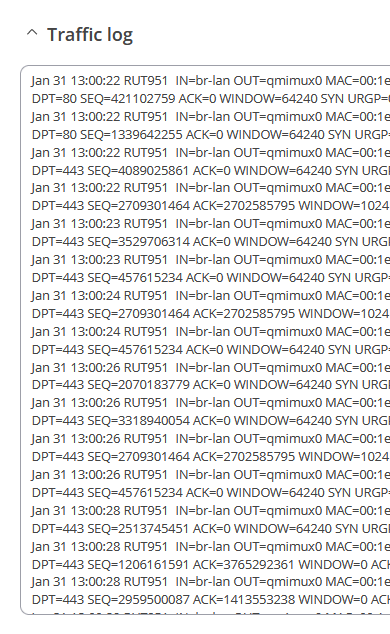Trying to use the “Traffic logging” package from the package library, however while yes, I can get it to generate log files and upload to a location I want - the log files are blank. I am assuming this is because it’s not finding any traffic where it is looking - but I want to configure that!
I’d love to trace particular traffic (TCP/UDP on specific ports) and for certain devices with fixed IP’s. Bonus if it can monitor on a bridged connection for those - but for now, it only seems to let me see the WiFi interface?
TCPDump is fine for manual checks - but I want to have that as a log replay archive for traffic passing at certain times.
I’d love more options there - and happy to configure in a CLI config file - but I’m seeing a whole bunch of nothing right now.
Any hints as to where to find the right info?
Currently using RUT951 on updated 7.06 firmware release as well as latest verified package from RUT951 Package Downloads - Teltonika Networks Wiki