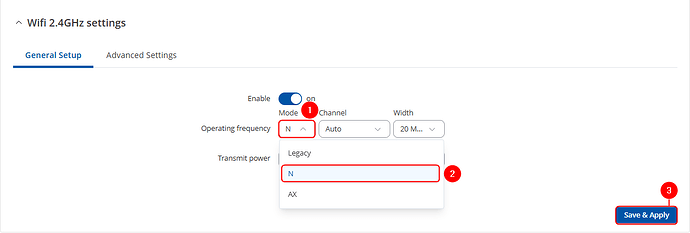Hi there,
I recently changed to a TELTONIKA RUTC50 router as this is the only option for 5G sim-based internet for me at this point in time.
I just wanted to find out if there are any settings on the router or within Lenovo Connection Utility on the ThinkPad to allow me to see the router SSID’s as they are not visible. The details are:
TELTONIKA RUTC50 → https://teltonika-networks.com/products/routers/rutc50
- has both 2.4Gbps and 5Gbps frequency. Both are on
- has 802.11b/g/n/ac/ax
- has WPA2-PSK
IBM Thinkpad - R61 8918-5KM
- has Intel Wireless WIFI Link 4965AGN device. Hardware version 1.0.40
- has 802.11a/g/n - allows connection on all wireless modes
- Running version 4 of Lenovo Connection Utility, also have the Intel based Wi-Fi control for advanced ThinkPad wireless details.
- hooking up to the 2.4Gbps frequency and WPA2-PSK settings within Lenovo Connectivity Utility
Problem is as follows:
When testing the ThinkPad to see other hotspot devices, it can. There are no issues seeing the SSIDs for each device and connecting. It has been tested on the following:
- iPhone 3GS iOS 6
- iPhone 4S iOS 9
- iPhone 14 Pro Max iOS 17
When trying to scan for the RUTC50, neither of the two frequency SSIDs show up. When I set up the router to the exact same connection details to that of the iPhone 14 Pro Max (with the SSID/password being the only difference), I cannot manage to connect. All other nearby hotspots are visible. The router SSIDs are not visible.
Note: All the iPhones above ** CAN ** see and connect to the TELTONIKA RUTC50 router when using the router as the hotspot gateway.
—
Thanks