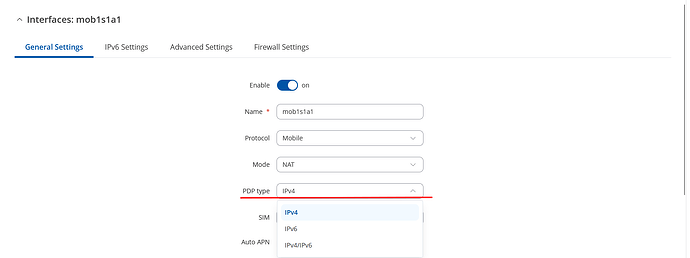Hello Dan,
Firstly, I would highly suggest you upgrade to the newest possible firmware of the router, as older firmware versions might not have option of changing the PDP settings.
For firmware versions of RUT950, you can download it here: RUT950 Firmware Downloads - Teltonika Networks Wiki
As for the guide on how to upgrade your firmware, you can refer to this guide: RUT950 Firmware - Teltonika Networks Wiki
You should aim to upgrade to the version of RUT9_R_00.07.06.12_WEBUI.bin, however, there might be a slim chance that you have an older model of the Rut950, specifically, with the product code of: RUT950 G1**
If that is the case , then you should aim to upgrade to the newest firmware Legacy version prior to proceeding further: RUT9XX_R_00.06.09.5_WEBUI.bin
The requirements from Mitsubishi are a little bit vague, however, if the issue is related to the router obtaining an IPv6 IP address on the mobile interface from the EE provider by default, and that causes issues for Mitsubishi software, you could try changing the communication type, you will need to change your PDP settings, for that login to your router’s WebUI, go to Network → WAN → Interfaces → choose mob1s1a1 or mob1s2a1 (the one that is active), there click Edit button, there you should see a section “PDP type”, there choose which is needed in this case (“IPv4” or “IPv6”) and everything should be working as asked by Mitsubishi. We can only assume here, but I recommend trying IPv4 only.
If this configuration change does not resolve the issue, could you ask Mitsubishi to elaborate, on what is conflicting in this scenario with the IPv4 and IPv6 addresses, to grasp an idea where the issue persists?
Also, maybe you or Mitsubishi support could provide more information on the way their software is communicating, maybe you could share a Network topology of the setup as well.
Also, I would need in this case a troubleshoot file from your router, to grasp an idea of what is configured on the router, for that, I have sent you a hubspot instruction to your e-mail, so check your inbox, your ticket ID will be 6519.
Let me know how it goes,
DziugasS