Hi all,
How can I set up a static IP address for IP camera? I try to set an IP camera connected to RUT360.
On the status ROUTES it shows STATIC but every time I restart the router, I get a different IP address.
Thanks for help.
Hi all,
How can I set up a static IP address for IP camera? I try to set an IP camera connected to RUT360.
On the status ROUTES it shows STATIC but every time I restart the router, I get a different IP address.
Thanks for help.
You don’t do this in “Routes” - totally wrong.
This needs to be done here:
Hi,
As @TeWe explained it can be set in Status → Network → LAN. But if you want to reach your cameras from the WAN, static public IP or VPN connection will be needed. If this is the case feel free to reach out again.
Best regards,
Hi gents,
Thanks for your kind reply, may be I have posed my question incorrectly, I need to reach the camera from an extrernal IP, no matter how many times I switch the router ON and OFF, the internal static IP is already set via DHCP
I assume you are using a SIM for your internet connection and if so, did you order one with a fixed (static) Public IP or are you using a regular domestic SIM.
If is is the later, then things get a bit trickier, if it’s the former, then the solution is easier and choice of options are more.
You have already set a static IP for your device on your internal network, which is the first step, leave it set that way. The next steps are about configuring a way of reaching the RUT360 and your camera, from another location via the internet - which I assume is what you want to achieve.
HI Mike,
Thanks fro your reply, this is exactly what I need, being able to:
I can reach the camera once I’m on the INTERNAL network (Lan) and also access via private IP address.
But when I check my public IP, and using this public IP address, there is no way to access, via port or directly.
Any advice on tehse two issues? Thanks in advance
So, when you bought your SIM card, the company that supplied you the SIM, also told you there was a Public IP for the SIM?
You do not have to set this on your RUT360 as it is something controlled and set by the mobile operator and they would have informed you the SIM had Public IP address…
A real public, permanent IP on a SIM? Seriously?
It is most probably CGNAT and even if - a public routeable IP but changes at every dialup.
Wouldn’t this all be easier to realize with DDNS and Wireguard into the RUT?
Both completely at no cost…
But even more important: it is secure
We’re doing ‘baby steps’ here, so not launching straight into the complexities … you’re quite welcome to continue this thread and I’ll drop out.
Okay so the interesting part comes later.
Understand ![]()
I keep on reading (only).
Hello @T4odor,
Most mobile providers don’t automatically enable static public IPs. Usually, you need to manually set it up by changing the Access Point Name (APN) to a specific one that offers a public static IP.
To change the APN, navigate to Network → WAN and click “Edit” next to the active mobile interface. In the new window that pops up, disable “Auto APN” and select the appropriate one.
To verify if you have a static public IP, go to Network → WAN and check the IP address next to the active mobile interface. Then, visit a website like https://www.ipchicken.com/ or any other IP checking website. If you have a static IP, both addresses should match.
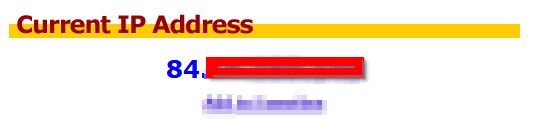
Best regards,
This topic was automatically closed after 15 days. New replies are no longer allowed.