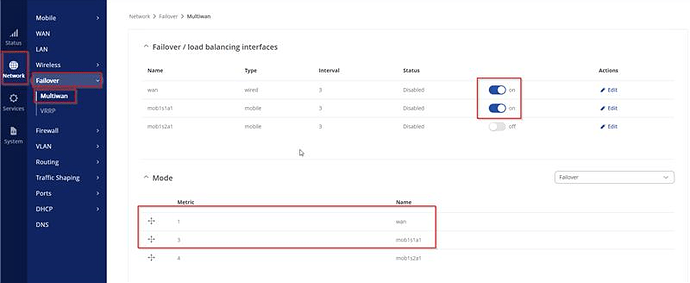I have a setup where Starlink is connected to the WAN port of my RUTX12. I have a mobile sim in the primary modem from iD mobile with an APN of id. We love on a boat and Starlink is configured to run on 12v via a Yaosheng setup giving 48v POE to the dish. During the day everything is good working fine although speeds are poorer that I was hoping for (40mbps) I have the Starlink app setup to go into sleeping mode between midnight and 8am to save power. We have setup Failover with the wget rather than ping as we noticed that even in sleeping mode ping didn’t always cause the Starlink Wan connection to go into standby. We now see the Starlink Wan connection go into standby and the Mobile connection become online within the failover section as you would expect, however if we try and access the internet we are not connected ? I have tried the flush connection in the failover section but nothing seems to help. If i disable the WAN connection whilst we have no Internet between those hours we get a stable internet connection via the id mobile connection. Hence i’m sure the router is not fully dropping the WAN connection in favoir of the Mobile connection as per the failover section.
This topic was automatically closed after 15 days. New replies are no longer allowed.
Hello, Simon,
If we understand correctly, with failover enabled, after switching from Starlink WAN to mobile connection WAN, the internet is not reachable.
Flush connections usually helps in cases like these. Have you put Flush connections on “connected” and “disconnected” on both of the WAN interfaces?
Let’s try upgrading the firmware if it is not on the newest version, it might fix the issue. To update firmware from WebUI:
-
Go to System → Firmware → Update Firmware to version RUTX_R_00.07.06.3_WEBUI
-
Select Update from Server and click on Update
After updating firmware of the device, we could try going to Network → Failover → Multiwan and check if both required interfaces are enabled and their metric’s set in order: first goes wired WAN, then goes mobile connection
Then edit both interfaces, enable them as a failover, and enable Flush connections on “connected” and “disconnected”
If these changes do not help fixing Your issue, there is another way, which will be a little bit harder.
1)Connect to the router’s CLI (either directly or through Web UI)
https://wiki.teltonika-networks.com/view/Command_Line_Interfaces
2)Type ifconfig and check how is the interface, that is connected through Starlink is called (it should have ‘wan’ name in it or if it is in failover mode, like in Your case, it should be called ‘mwan’ and have some kind of number at the end of it)
3)Type vi /etc/config/network and add a line option initial_state ‘offline’ below the interface name, that we just looked up in step 2
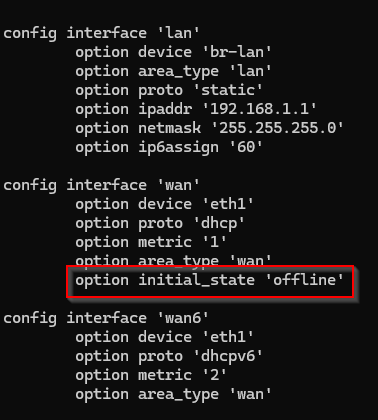
More information on Linux commands and VI command:
https://wiki.teltonika-networks.com/view/Shell_Commands
- Save the file and restart router
Keep us informed if it helped to solve Your issue.
Best regards,
Julius
This topic was automatically closed after 12 days. New replies are no longer allowed.