I have been using RUT 950 routers for a while for remote acces to PLC systems which has worked great. But for the last two usecases i have switched to a RUT 956 and now i’m unable to connect a PLC to the manufacturers remote server application. The weird thing is that i have one RUT 956 working and the second RUT 956 doesnt work while using the same settings. When testing the internet connection with my laptop im able to use internet but only remote server application doesnt work. It shows a socket exception when starting up.
I have tried to reset the router to stock settings, factory reset and flashing an older/newer firmware but my laptop and plc has not been able to connect using this software on this router yet.
Below is the message that the PLC manufacturer provided application shows when trying to connect.
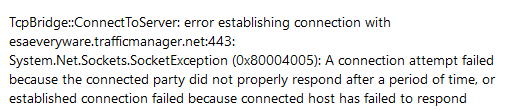
If anyone could offer advice or help me in the right direction it would be much appreciated.