I have rutx50 and when I connect through ethernet cable I measure the speed is 20 -30% slower than the WiFi, I think this is not normal! I am used to the cable connection is always faster on my home router.
Hello,
Your issue may be caused by Ethernet cable and not the router.
It is recommended to use CAT6 or higher Ethernet cable in order to get high speed connections.
Best regards,
Yeah my cable is CAT5 then I have to find CAT6 and try that. The cable that came with the router is CAT5.
Hello,
The issue is likely not with the cable, but rather with the speed testing methodology. To properly test the WiFi vs Ethernet speed, install iPerf3 on the router by logging in via SSH/CLI, and running the following commands:
opkg update #the errors at the end are normal, please ignore them
opkg install iperf3
iperf3 -s &
Then on the PC run the iPerf3 instance downloaded from here: iPerf - Download iPerf3 and original iPerf pre-compiled binaries. Run the command
iperf3 -c rutx50.lan -P 4
It will start the speed test, which should take 10 seconds. Then perform the same test over WiFi.
Best regards,
I have no idea how to login to SSH/CLI, if I log in to the router I cant find the System → CLI
Hello,
Make sure to switch to Advanced mode in the top-right corner of the WebUI:
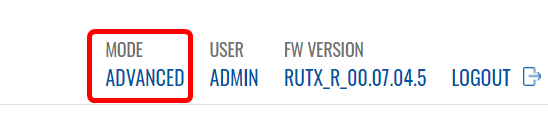
This topic was automatically closed after 15 days. New replies are no longer allowed.