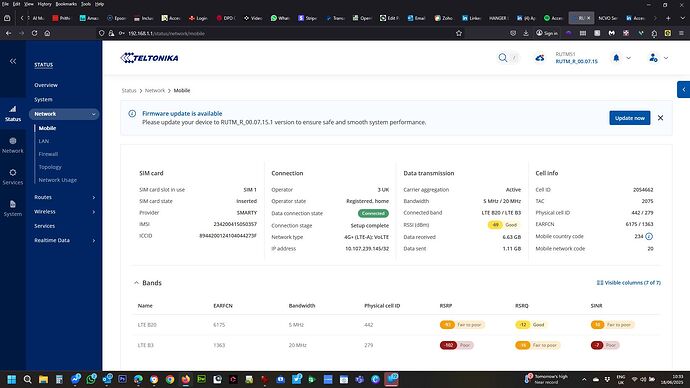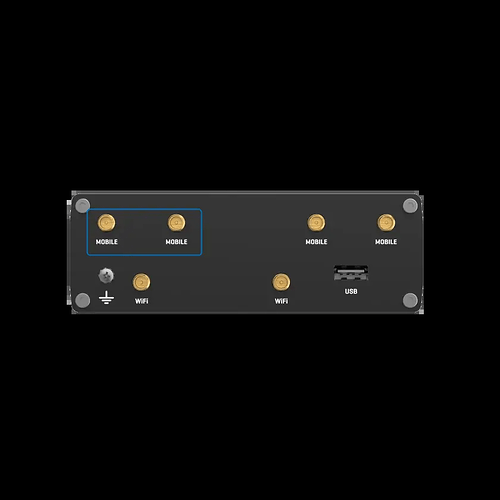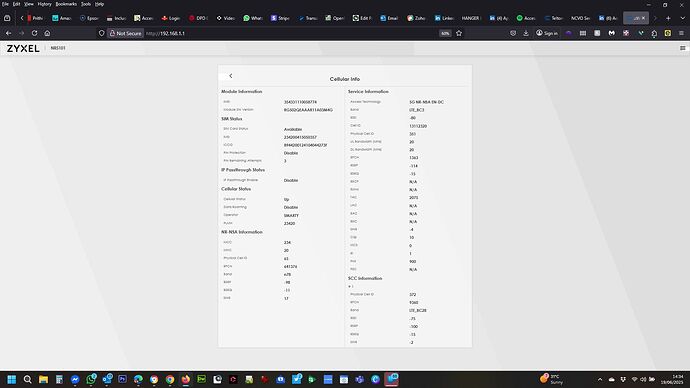I have just bought and installed the RUTM51 on the promise that (along with the new external antennae) I would see vastly improved performance. Unfortunately, the opposite appears to be the case!
Whilst the UPLOAD speed has improved considerably, the download speed is very poor. I am typically seeing 25mb, whereas on the same network on my phone (inside a metal narrowboat with no external aerial) I am seeing speeds well in excess of 100mb.
I have tried this with both the Three network (which is what I was using with my previous Zyxel router) and also with a brand new EE SIM card. The problem is the same with both - I get good upload speeds on the RUTM51, but the download speed is considerably inferior to what I can get on a mobile, and streaming buffers.
Even with the 25mb on the RUTM51, I am getting buffering when streaming, which really shouldn’t be happening. Clearly something isn’t right here. I tried doing a factory reset, but that hasn’t made any difference. I have ensured that the time zone is set to Europe/London and the WiFi is set up GB - United Kingdom.
Would appreciate some advice on this, as this isn’t what I spent all this money for! Hopefully it is something simple.
Hello,
Thank you for reaching out and providing such a detailed description of the issue you’re having.
To better understand it, first, could you please share a screenshot from the Status → Network → Mobile page on the device WebUI? Please feel free to hide any sensitive information such as IMSI, ICCID, or Cell ID.
Also, you mentioned installing new external antennas; could you specify their model? Are they directional or omnidirectional?
Additionally, I’d recommend having a look at the following wiki article for mobile signal optimization that could help in your scenario:
It’s also worth noting that, while modern mobile phones typically support more advanced LTE technologies and higher numbers of carrier aggregation (CA) bands than industrial routers, this usually leads to noticeable differences in raw download speeds. If you’d like, you can review this useful wiki article on how CA affects LTE performance:
Lastly, do you notice any disconnections or network drops during heavier traffic sessions, like while streaming video?
Best regards,
Hi -
Thanks for the reply. Please find the requested screenshot below:
I see there is a firmware update. I did one when I first installed the router before doing the factory reset, so I don’t know if this is the same update?
The external antenna is one supplied by WiFiOnboard and was purchased as part of this package: https://www.wifionboard.co.uk/product/teltonika-rut-m51-with-4-way-mimo-canalboat-package/. WiFiOnboard are specialists in providing WiFi solutions on narrowboats, where reception can be poor. The antenna is omnidirectional.
At their suggestion, I have tried swapping the antenna connections around, but this made no difference. Removing them altogether lost the connection completely, though!
When streaming, it is demonstrating the same symptons as on my previous Zyxel router. It will run fine for ages then, for no apparent reason, start buffering. Running a speed test at the same time reveals the download speed has dropped. In one instance last night, it did appear to have disconnected. At which point I gave up and connected to my phone instead. On the same network (connected directly, not through the WiFi) AND with the phone inside the boat, the streaming was perfect.
I will have a read of those articles, but would appreciate any advice or suggestions from you as a result of seeing the screenshot.
Update.
I have followed the suggestion on the LTE Speed Discrepancies video. We are currently in a 4G area. Selecting the top frequency bands actually made it worse.
Thank you for the update and screenshot.
It’s not the same update. When first installed, you had/have firmware 7.15 installed, now 7.15.1 hotfix was released, hence you can upgrade the device to it.
To which mobile SMA connectors are the antennas connected? Ensure antennas are connected to the first two connectors on the left side (as shown in spoiler below ):
Click to expand
Additionally, for testing purposes, you can try band locking the stablest LTE bands in your current area (the ones with higher bandwidth). More information on for band lock is available here:
Let me know if this gives any improvement.
Best regards,
Hi Martynas -
Thank you for your further reply. I have applied the update. Sadly, hasn’t made any difference!
The SMA connectors are connected to all 4 connections, as the aerial contains 4 attennae.
I will have a read of the further links you have sent and see if anything there helps (although it is very difficult when the internet keep dropping out!
I take it the screenshot of the Status → Network → Mobile page didn’t shed any light on the issue?
Kind regards
Tim
Hello Tim,
The SMA connectors are connected to all 4 connections, as the aerial contains 4 attennae.
Apologies for the confusion here. On the antenna’s product page I saw only two SMA plugs shown. If it comes with 4 connectors, all of them should be used.
I take it the screenshot of the Status → Network → Mobile page didn’t shed any light on the issue?
From the screenshot you provided, the received signal strength (RSSI) is around -70 dBm, which isn’t ideal for a Cat12 modem. Additionally, the RSRP value for LTE band 3 is below -100 dBm, which is considered quite poor, as a result, the modem is prioritizing band 20, which offers lower bandwidth but slightly better signal stability.
Do you happen to know where your nearest operator’s cell tower is located?
It might also be worth checking whether the correct APN is being selected automatically, or if your operator requires a manual APN, you should specify it via Network → WAN → mob1s1a1 settings.
If possible, I’d also recommend installing the antenna as high as you can on the boat, to improve line of sight and signal quality.
Also, could you confirm whether your current mobile operator typically has good LTE coverage in your area?
Lastly, are the buffering or disconnection issues still occurring consistently after these adjustments? If so, we may need to continue troubleshooting this privately. Please let me know if there’s any change in the situation.
Best regards,
Hi Martynas -
I must confess I am getting out of my depth on all of this! However, I can confirm all 4 connectors are being used on the antenna.
As regards the screenshot, out of desparation I have reverted back to my Zyxel Router. Initially, I was just running this with no antenna inside the boat, and I was getting better speeds and virtually no buffering! So today, I have disconnected the Teltonika and put the Zyxel back, connecting it to two of the connectors (as it only has 2 x SMA plugs).
Using the same SIM card (Smarty), I am now getting 128Mbps download speed and 13.2Mbps. I have never achieved anything like these speeds with the Teltonika. The best has been about 40Mbps download, but more typically less than 20Mbps. I am not experiencing the buffering or connection issues with the Zyxel.
I attach a screenprint of the equivalent mobile settings for comparison.
Using the Cellular Tower app, it looks like there are two Three LTE masts within about 5 minutes walk - one roughly to the west, the other to the east.
I am just baffled as to why an allegedly superior route is giving me so much trouble!
Hello,
Firstly, from what you’ve described, I believe the key difference here is that your Zyxel router is likely a higher category modem (potentially Cat18 or above), and, as shown in your screenshot, it’s connected to 5G NSA on band n78, with LTE carrier aggregation combining bands B3 and B23. This would explain the significantly better speeds and overall stability you’re experiencing with it.
If you still have the default 5G mobile antennas (the swivel SMA type that typically come with the router), it might be worth swapping to them temporarily for testing, as these have a wider frequency range and may be more effective at connecting to the n78 band.
Additionally, could you confirm how the RUTM51 is being powered? Here it’s very important to ensure the power supply provides at least 18 W, as insufficient power can affect modem performance, especially under load or when connecting to 5G networks.
If you have a rough idea of the direction to your nearest operator cell tower and know which bands it broadcasts (especially if it includes n78), you could also consider testing with a directional 5G/LTE antenna.
In brief, it seems that the Zyxel unit has a higher modem category and greater sensitivity for 5G NSA connections compared to the RUTM, which would naturally result in improved speeds and performance.
In this case, if you prefer, I can suggest a potential improvement for modem performance and stability; however, we’ll need to continue this process privately. Let me know if you’d like to proceed.
Best regards,
Hi Martynas -
Thank you so much for your reply. Really helpful and much appreciated.
Sadly, because we live on a boat and space is limited, I got rid of the supplied antennas and the box. Really annoying, as this of course now means I can’t send the thing back for refund!
The RUTM51 is being powered by the cigar lighter adapter as supplied. I don’t have the means to test whether or not it is supplying 18W.
If you think the Zxyel router is better than the RUTM51, then I guess there is no point in pursuing this matter further.
I’m intrigued that the Zyxel has connected to 5G - according to Three, that’s not available in this area!
1 Like