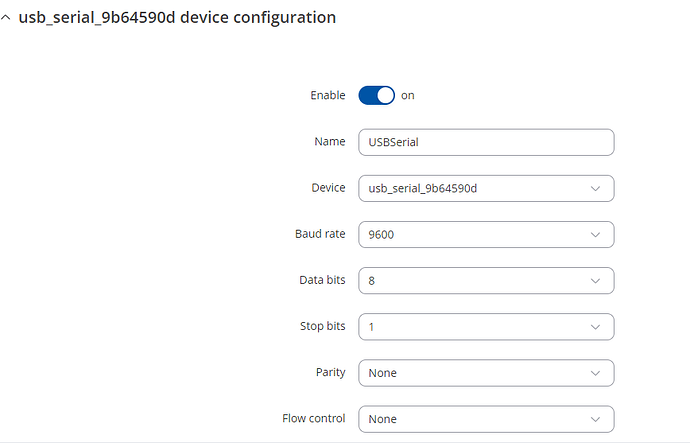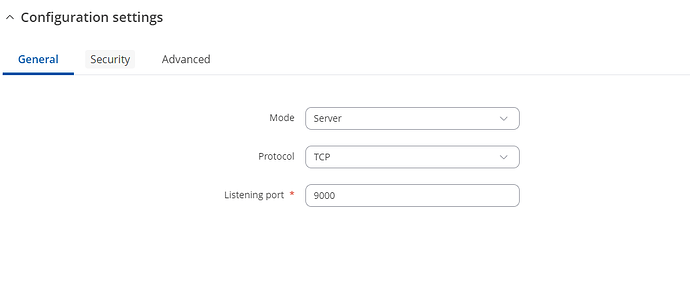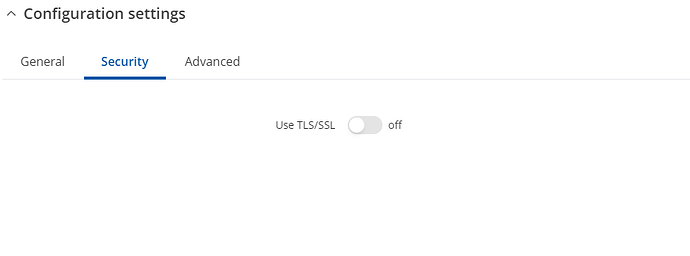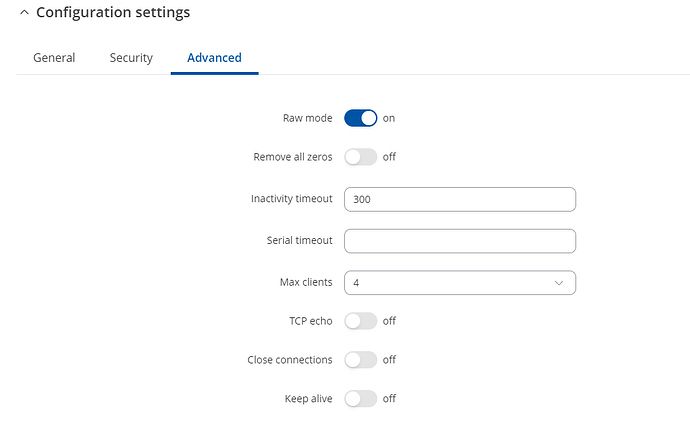Greetings.
I have several RUTX50 Modems that I’m using a USB Serial to IP config to transfer data between the modem and another client.
Here’s the config:
The configuratin with Baudrate and such is the same on the client.
Is there anyone that has experienced the same problem? Why is the modem randomly forgetting that the cable exists?
Hello,
Thank you for reaching out. Here are a few steps to consider checking:
Please check if the power-saving mode is disabled on your end device, as this can sometimes cause USB connections to drop.
Verify the quality of your USB-to-serial cable, as occasionally hardware issues with the cable itself may lead to intermittent connectivity.
In the modem’s Advanced Settings tab, try setting Keep Alive to enabled.
Could you also check if there are any logs related to this issue in System → Maintenance → Events Log ?
Best Regards,
Greetings, thanks for the reply.
1. Please check if the power-saving mode is disabled on your end device, as this can sometimes cause USB connections to drop.
There’s no power saving mode on the end unit.
2. Verify the quality of your USB-to-serial cable, as occasionally hardware issues with the cable itself may lead to intermittent connectivity.
We have tried using various types of cables with no change in result. And the cable is transmitting both on Rx and Tx without interruptions.
3. In the modem’s Advanced Settings tab, try setting Keep Alive to enabled.
We tried the keep alive settings without any other results, but maybe you have any recommendations for specifik keep alive settings?
4. Could you also check if there are any logs related to this issue in System → Maintenance → Events Log ?
I tried seaching in the event logs for “USB” or “serial” but there is nothing in the logs that leads to the USB to serial port.
Best Regards, Tobias
system
January 14, 2025, 11:52am
5
This topic was automatically closed after 60 days. New replies are no longer allowed.