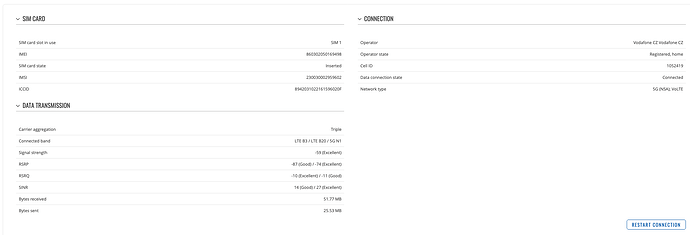Hello my router was performing well for a month or so and 3-4 days ago I could no longer connect to the internet via SIM card with mobile plan. All the LEDs light up normally and there is no indication that it should not work. I tried to use the SIM card in other electronic devices (phone, tablet) and it works. I also tried to reset to factory using a pin but that did not help. Please help.
I can not attach a troubleshoot file due to being a new user.
Welcome to the club. I had 6 weeks and after that a total collapse of speeds while the sim kept working in an iPhone at very high speeds. A good change that your provider is closing the tap on your router…
Read this:
Probably the worst router ever: RUTX50!
The judges are still out on it…
What a sad club indeed. However, if I understand it correctly, the problem that you’re facing is a rapid drop in connectivity measures. My problem is that I can not connect to the internet at all :/.
Minor but not unimportant difference. ![]() True. However it appeared the same but it isn’t.
True. However it appeared the same but it isn’t.
I am not going to state the obvious if you checked whether your sim card fits well in the slot? I lost a sim card inside the router and I had to open it to get it back…
The obvious happened to me to the dot on the very first day. Struggled with the fitment of the SIM card. Took at least 5 tries before finally realising, that the card has to be slotted in in an angle to prevent the popping. On top of that my card also visited the inner mainboard of the device. Nothing better to do, than looking for a proper screwtip to open up the router and shaking out the card in the middle of the night.
Nevertheless, it is quite annoying to come across such problems. I can understand the issues if the signal was bad due to inappropriate placement or modding. But the SIM card and the router were left untouched and connectivity or lack thereof happened out of nowhere. If only teltonika had proper customer support so that customers would not have to look for such forums only to pray that some tech wiz would come up with an actual solution. The device is somewhat niche in normal households even with crappy connectivity, so I doubt that the market of people willing to buy used RUTX50s would be a thing. To further sink into sadness, it seems there is no quality alternative in terms of 5g modems.
On the support I am with you. I initially went back to Teltonika direct and they reverted back to the reseller and the reseller still has to answer… To no avail…
So the forum it is and anything I see here on RUTX50 I read to educate myself. The majority of problems I read here I had as well. I implemented a lot of ‘solutions’ of which I am not sure they actually work. Since my drop in speed about a month ago I have not been able to recover it. It hasn’t become more stable and it still confronts me with surprises.
I also believe that the firmware of most of the teltonika routers is moer or less the same and the ever-growing list of issues makes me worry.
Then I fight a battle with my ISP as well. Even worse if it comes to support ![]()
That suprises me that they redirected you to your reseller. As if the reseller was supposed to hold all the answers for them. I had problems before this one as well, but the issues I faced were solved by factory reset. This time, it seems, I lucked out. Back to non SIM card home connectivity I guess.
Hello,
Could you please share the signal parameters? You can find them in Status → Network → Mobile.
What is the firmware versions of the device and the internal modem? This information is available in Status → System.
Additionally, please navigate to System → Administration → Troubleshoot . There, you can press the ‘view’ button to see System logs. These logs may provide more insight into the issue you are experiencing. Before sharing these logs here, please ensure you remove any sensitive data.
Kind Regards,
Mon Jul 31 09:41:22 2023 kern.notice Authentication was successful from HTTP 192.168.1.29
Mon Jul 31 09:41:22 2023 daemon.err uhttpd[3320]: vuci: accepted login for admin from 192.168.1.29
Mon Jul 31 09:41:58 2023 kern.info kernel: simcard configuration has been changed
Mon Jul 31 09:42:00 2023 daemon.info mobifd: Service reload initiated
Mon Jul 31 09:42:00 2023 daemon.info mobifd: [gsm.modem0] Config reload initiated
Mon Jul 31 09:42:00 2023 daemon.notice netifd: mob1s1a1 (27818): Stopping network mob1s1a1
Mon Jul 31 09:42:00 2023 daemon.notice netifd: Network device ‘qmimux0’ link is down
Mon Jul 31 09:42:00 2023 daemon.notice netifd: Interface ‘mob1s1a1_4’ has link connectivity loss
Mon Jul 31 09:42:00 2023 daemon.notice netifd: mob1s1a1_4 (14122): udhcpc: SIOCGIFINDEX: No such device
Mon Jul 31 09:42:00 2023 daemon.notice netifd: mob1s1a1_4 (14122): udhcpc: received SIGTERM
Mon Jul 31 09:42:00 2023 daemon.notice netifd: Interface ‘mob1s1a1_4’ is now down
Mon Jul 31 09:42:00 2023 user.warn mwan3-hotplug[27817]: hotplug called on mob1s1a1 before mwan3 has been set up
Mon Jul 31 09:42:00 2023 user.notice netifd: uqmi -s -d /dev/cdc-wdm0 -t 3000 --set-client-id wds,14 --stop-network 0xFFFFFFFF --autoconnect
Mon Jul 31 09:42:00 2023 daemon.notice netifd: Interface ‘mob1s1a1_4’ is disabled
Mon Jul 31 09:42:00 2023 daemon.warn dnsmasq[2419]: no servers found in /tmp/resolv.conf.d/resolv.conf.auto, will retry
Mon Jul 31 09:42:00 2023 daemon.notice netifd: mob1s1a1 (27818): Stopping network on /dev/cdc-wdm0!
Mon Jul 31 09:42:00 2023 daemon.notice netifd: mob1s1a1 (27818): Releasing client-id 14 on /dev/cdc-wdm0
Mon Jul 31 09:42:00 2023 user.notice netifd: uqmi -s -d /dev/cdc-wdm0 -t 3000 --set-client-id wds,14 --release-client-id wds
Mon Jul 31 09:42:00 2023 daemon.notice netifd: mob1s1a1 (27818): Command failed: Not found
Mon Jul 31 09:42:00 2023 daemon.notice netifd: mob1s1a1 (27818): Command failed: Not found
Mon Jul 31 09:42:01 2023 daemon.notice netifd: mob1s1a1 (27818): Command failed: Permission denied
Mon Jul 31 09:42:01 2023 daemon.notice netifd: Interface ‘mob1s1a1’ is now down
Mon Jul 31 09:42:01 2023 user.notice dnsmasq: found already running DHCP-server on interface ‘br-lan’ refusing to start, use ‘option force 1’ to override
Mon Jul 31 09:42:01 2023 daemon.info dnsmasq[2419]: read /etc/hosts - 4 addresses
Mon Jul 31 09:42:01 2023 daemon.info dnsmasq[2419]: read /tmp/hosts/dhcp.cfg01411c - 0 addresses
Mon Jul 31 09:42:02 2023 kern.info Mobile data disconnected (internal modem)
Mon Jul 31 09:42:02 2023 daemon.info mobifd: [gsm.modem0] SMS storage: sm
Mon Jul 31 09:42:02 2023 daemon.info mobifd: [gsm.modem0] Attempting to establish connection to operator with 15 seconds of timeout
Mon Jul 31 09:42:02 2023 daemon.info mobifd: [gsm.modem0] Connected to operator ‘Vodafone CZ Vodafone CZ’
Mon Jul 31 09:42:02 2023 daemon.err mobifd: [gsm.modem0] Failed to get serving cell info
Mon Jul 31 09:42:02 2023 daemon.info mobifd: [gsm.modem0] -CFUN- Functionality: “Full”
Mon Jul 31 09:42:02 2023 daemon.info mobifd: [gsm.modem0] -COPS- Mode: “Auto”, operator: “Vodafone CZ Vodafone CZ”
Mon Jul 31 09:42:02 2023 daemon.info mobifd: [gsm.modem0] -CREG- Mode: “Enabled (with location information)”, status: “Registered, home”, LAC: “38500”, cell ID: “1052419”, technology: “E-UTRAN”
Mon Jul 31 09:42:02 2023 daemon.info mobifd: [gsm.modem0] -CGREG- Mode: “Enabled (with location information)”, status: “Not registered”, LAC: “”, cell ID: “”, technology: “Unknown”
Mon Jul 31 09:42:02 2023 daemon.info mobifd: [gsm.modem0] -CEREG- Mode: “Enabled (with location information)”, status: “Registered, home”, LAC: “38500”, cell ID: “1052419”, technology: “E-UTRAN”
Mon Jul 31 09:42:02 2023 daemon.info mobifd: [gsm.modem0] IP address on PDP context “1”: “10.156.145.160”
Mon Jul 31 09:42:02 2023 daemon.notice netifd: Interface ‘mob1s1a1’ is setting up now
Mon Jul 31 09:42:02 2023 daemon.notice netifd: mob1s1a1 (28477): wwan[28477] Using wwan usb device on bus 2-1
Mon Jul 31 09:42:02 2023 daemon.notice netifd: mob1s1a1 (28477): wwan[28477] Using proto:qmapv5 device:/dev/cdc-wdm0 iface:wwan0 desc:Quectel RG50X
Mon Jul 31 09:42:02 2023 daemon.notice netifd: mob1s1a1 (28477): Failed to parse message data
Mon Jul 31 09:42:02 2023 daemon.notice netifd: mob1s1a1 (28477): Command failed: Not found
Mon Jul 31 09:42:02 2023 daemon.notice netifd: mob1s1a1 (28477): Failed to parse message data
Mon Jul 31 09:42:02 2023 daemon.notice netifd: mob1s1a1 (28477): WARNING: Variable ‘list’ does not exist or is not an array/object
Mon Jul 31 09:42:02 2023 daemon.notice netifd: mob1s1a1 (28477): Creating context with PDP: 1
Mon Jul 31 09:42:04 2023 daemon.notice netifd: mob1s1a1 (28477): Quering active sim position
Mon Jul 31 09:42:05 2023 daemon.notice netifd: mob1s1a1 (28477): Calculated qmimux ifname: qmimux0
Mon Jul 31 09:42:05 2023 user.notice root: uqmi -d /dev/cdc-wdm0 --timeout 3000 --wda-set-data-format --qos-format 0 --link-layer-protocol raw-ip --endpoint-type hsusb --endpoint-iface-number 4 --ul-protocol qmapv5 --dl-protocol qmapv5 --ul-max-datagrams 11 --ul-datagram-max-size 8192 --dl-max-datagrams 62 --dl-datagram-max-size 31744 --dl-min-padding 0
Mon Jul 31 09:42:05 2023 daemon.notice netifd: mob1s1a1 (28477): Starting network mob1s1a1 using APN: internet
Mon Jul 31 09:42:05 2023 user.notice netifd: uqmi -d /dev/cdc-wdm0 --timeout 3000 --set-client-id wds,14 --release-client-id wds --modify-profile --profile-identifier 3gpp,1 --profile-name profile1 --roaming-disallowed-flag no --auth-type none --apn internet --pdp-type ip
Mon Jul 31 09:42:05 2023 user.notice netifd: uqmi -d /dev/cdc-wdm0 --timeout 3000 --get-client-id wds
Mon Jul 31 09:42:05 2023 daemon.notice netifd: mob1s1a1 (28477): 14
Mon Jul 31 09:42:05 2023 daemon.notice netifd: mob1s1a1 (28477): cid4: 14
Mon Jul 31 09:42:05 2023 user.notice netifd: uqmi -d /dev/cdc-wdm0 --timeout 3000 --wds-bind-mux-data-port --mux-id 1 --ep-iface-number 4 --set-client-id wds,14
Mon Jul 31 09:42:05 2023 user.notice netifd: uqmi -d /dev/cdc-wdm0 --timeout 3000 --set-ip-family ipv4 --set-client-id wds,14
Mon Jul 31 09:42:05 2023 user.notice netifd: uqmi -d /dev/cdc-wdm0 --timeout 3000 --set-client-id wds,14 --start-network --apn internet --profile 1 --auth-type none --username --password
Mon Jul 31 09:42:06 2023 daemon.notice netifd: mob1s1a1 (28477): pdh4: 1865617808
Mon Jul 31 09:42:06 2023 daemon.notice netifd: mob1s1a1 (28477): 1865617808
Mon Jul 31 09:42:06 2023 daemon.notice netifd: mob1s1a1 (28477): Setting up qmimux0
Mon Jul 31 09:42:06 2023 daemon.notice netifd: mob1s1a1 (28477): Setting MTU: 1500 on qmimux0
Mon Jul 31 09:42:06 2023 daemon.notice netifd: Interface ‘mob1s1a1’ is now up
Mon Jul 31 09:42:06 2023 daemon.notice netifd: Network device ‘wwan0’ link is up
Mon Jul 31 09:42:06 2023 daemon.notice netifd: mob1s1a1 (28477): Setting up qmimux0 V4 DCHP
Mon Jul 31 09:42:06 2023 daemon.notice netifd: Interface ‘mob1s1a1_4’ is enabled
Mon Jul 31 09:42:06 2023 daemon.notice netifd: Network device ‘qmimux0’ link is up
Mon Jul 31 09:42:06 2023 daemon.notice netifd: Interface ‘mob1s1a1_4’ has link connectivity
Mon Jul 31 09:42:06 2023 daemon.notice netifd: Interface ‘mob1s1a1_4’ is setting up now
Mon Jul 31 09:42:06 2023 daemon.notice netifd: mob1s1a1_4 (28862): udhcpc: started, v1.34.1
Mon Jul 31 09:42:06 2023 daemon.notice netifd: mob1s1a1_4 (28862): udhcpc: broadcasting discover
Mon Jul 31 09:42:06 2023 user.warn mwan3-hotplug[28809]: hotplug called on mob1s1a1 before mwan3 has been set up
Mon Jul 31 09:42:07 2023 user.notice firewall: Reloading firewall due to ifup of mob1s1a1 (wwan0)
Mon Jul 31 09:42:08 2023 user.notice dnsmasq: found already running DHCP-server on interface ‘br-lan’ refusing to start, use ‘option force 1’ to override
Mon Jul 31 09:42:08 2023 daemon.info dnsmasq[2419]: read /etc/hosts - 4 addresses
Mon Jul 31 09:42:08 2023 daemon.info dnsmasq[2419]: read /tmp/hosts/dhcp.cfg01411c - 0 addresses
Mon Jul 31 09:42:08 2023 kern.info Mobile data connected (internal modem)
Mon Jul 31 09:42:08 2023 kern.info Joined network (internal modem)
Mon Jul 31 09:42:08 2023 kern.info Connected to operator (internal modem)
Mon Jul 31 09:42:09 2023 daemon.notice netifd: mob1s1a1_4 (28862): udhcpc: broadcasting discover
Mon Jul 31 09:42:12 2023 daemon.info procd: Instance ntpclient::instance1 pid 15305 not stopped on SIGTERM, sending SIGKILL instead
Mon Jul 31 09:42:12 2023 daemon.notice netifd: mob1s1a1_4 (28862): udhcpc: broadcasting discover
Mon Jul 31 09:42:26 2023 user.notice qmux_track: Connection lost.
Mon Jul 31 09:42:26 2023 daemon.notice netifd: mob1s1a1_4 (28862): udhcpc: broadcasting select for 10.156.145.160, server 10.156.145.161
Mon Jul 31 09:42:27 2023 daemon.notice netifd: mob1s1a1_4 (28862): udhcpc: lease of 10.156.145.160 obtained from 10.156.145.161, lease time 7200
Mon Jul 31 09:42:27 2023 daemon.notice netifd: Interface ‘mob1s1a1_4’ is now up
Mon Jul 31 09:42:27 2023 daemon.info dnsmasq[2419]: reading /tmp/resolv.conf.d/resolv.conf.auto
Mon Jul 31 09:42:27 2023 daemon.info dnsmasq[2419]: using only locally-known addresses for domain test
Mon Jul 31 09:42:27 2023 daemon.info dnsmasq[2419]: using only locally-known addresses for domain onion
Mon Jul 31 09:42:27 2023 daemon.info dnsmasq[2419]: using only locally-known addresses for domain localhost
Mon Jul 31 09:42:27 2023 daemon.info dnsmasq[2419]: using only locally-known addresses for domain local
Mon Jul 31 09:42:27 2023 daemon.info dnsmasq[2419]: using only locally-known addresses for domain invalid
Mon Jul 31 09:42:27 2023 daemon.info dnsmasq[2419]: using only locally-known addresses for domain bind
Mon Jul 31 09:42:27 2023 daemon.info dnsmasq[2419]: using only locally-known addresses for domain lan
Mon Jul 31 09:42:27 2023 daemon.info dnsmasq[2419]: using nameserver 31.30.90.1#53
Mon Jul 31 09:42:27 2023 daemon.info dnsmasq[2419]: using nameserver 31.30.90.2#53
Mon Jul 31 09:42:27 2023 user.warn mwan3-hotplug[29526]: hotplug called on mob1s1a1_4 before mwan3 has been set up
Mon Jul 31 09:42:27 2023 user.notice firewall: Reloading firewall due to ifup of mob1s1a1_4 (qmimux0)
Mon Jul 31 09:42:29 2023 user.notice dnsmasq: found already running DHCP-server on interface ‘br-lan’ refusing to start, use ‘option force 1’ to override
Mon Jul 31 09:42:29 2023 daemon.info dnsmasq[2419]: read /etc/hosts - 4 addresses
Mon Jul 31 09:42:29 2023 daemon.info dnsmasq[2419]: read /tmp/hosts/dhcp.cfg01411c - 0 addresses
Mon Jul 31 09:42:30 2023 kern.info Mobile data connected (internal modem)
Mon Jul 31 09:42:30 2023 kern.info Joined network (internal modem)
Mon Jul 31 09:42:30 2023 kern.info Connected to operator (internal modem)
Mon Jul 31 09:42:33 2023 daemon.info procd: Instance ntpclient::instance1 pid 29435 not stopped on SIGTERM, sending SIGKILL instead
Mon Jul 31 09:42:48 2023 kern.notice kernel: widget configuration has been changed
Hello,
Could you try the following:
Navigate to Network → Interfaces → Edit mob1s1a1 → Advanced settings . There, enter 8.8.8.8 and 1.1.1.1 as custom DNS servers. Also, on the same page, try lowering MTU to 1440 , 1360 , or 1260 for testing purposes.
It seems that the device connects to the operator and obtains an IP address. From the screenshots it also seems that there is also soma data passing on the mobile (~51 MB received, ~25 MB sent).
Kind Regards,
Tried, does NOT work.
I’m thinking what I can do with this expensive piece of tech when it does not work for the SIM purposes… can this router work in dual wan failover mode?
Hello,
Have you made any configuration changes recently? Is it possible that you have another WAN source configured?
Based on the provided screenshot, it appears that there is data flow.
Could you try performing a ping to 8.8.8.8 from System → Administration → Troubleshoot? Are the pings successful?
If you have access to another SIM card, it might be worth checking if the issue persists with a different SIM.
To rule out any potential configuration issues, you can download a backup file and restore the device to factory defaults in System → Backup. After resetting, only configure the custom APN and then check if the connection works without making any other changes. After the test, you can then upload your backup to restore your previous settings.
WAN Failover between interfaces is possbile. You can find more information here.
Kind Regards,
This topic was automatically closed after 15 days. New replies are no longer allowed.