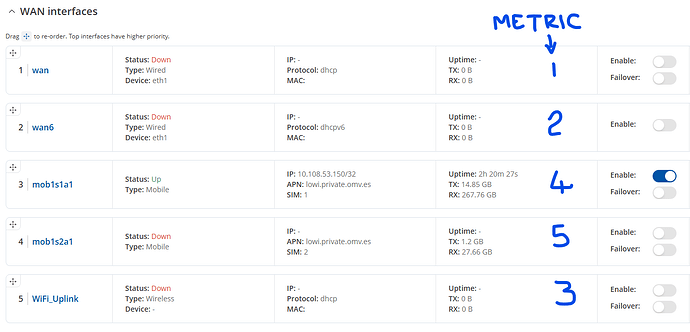Hi,
I have a WAN interface named ‘WiFi_Uplink’ where the Gateway Metric = 3 but is showing in position 5 on the UI. If I edit, then discard the ‘WiFi_Uplink’ interface, then the UI displays it correctly in position 3. Unfortunately, this does not remain the case, as it returns to being in the last position, should I leave that page and then return back to it.
I have tried various browsers but the behaviour remains the same.
I use this in conjunction with a Multi AP client configured to use Captive Portals. The settings for this interface are …
NETWORK > WAN > WAN INTERFACES > WiFi_Uplink
Enable = off
Failover = off
GENERAL SETTINGS:
Enable = off
Name = WiFi_Uplink
Protocol = DHCP
Hostname to send when requesting DHCP = RUTX
ADVANCED SETTINGS
Force link = on
Use broadcast flag = off
Use default gateway = on
Use gateway metric = 3
Use custom DNS servers = (blank)
Client ID to send when requesting DHCP = (blank)
Vendor class to send when requesting DHCP = (blank)
Override MAC address = (blank)
Override MTU = (blank)
IP4 table = (blank)
PHYSICAL SETTINGS:
Bridge interfaces = off
Interface = – no interface –
FIREWALL SETTINGS:
Create / Assign firewall-zone = wan: wan, wan6, mob1s1a1, mob1s2a1, WiFi_Uplink